Call of Duty: Black Ops 6 is here, but it has some issues. One major one is stopping gamers from playing with their friends, which is a bummer. So, here’s how to fix the Black Ops 6 “Join Failed Because You Are on a Different Version” error.
How To Deal With the Black Ops 6 “Join Failed Because You Are on a Different Version” Error

What this error is really trying to tell you is that your game isn’t updated to the latest version. So, going back to the lobby and allowing it to update should, in theory, take care of the issue. Unfortunately, even after heading to the menu, it’s still popping up for a lot of people.
The next logical step is to restart the game, as that should allow it to update to the latest version. Of course, you’ll lose a couple of minutes getting back into the game, but Black Ops 6 isn’t going anywhere, and there will be a lot more time to play. Just tell your friends to hang on and grab a snack or something.
Related: How To Unlock the Dragon’s Breath Shotgun Attachment in Black Ops 6 (BO6)
If you try all that and the “Join Failed Because You Are on a Different Version” error is still appearing in Black Ops 6, there’s one more thing to try. When the error appeared while I was trying to play with a friend, searching for a match allowed them to join my party. It didn’t work immediately, but after backing out a few times, we were back in a lobby and ready to go. While it wasn’t ideal, it was better than giving up.
And that’s how to fix the Black Ops 6 “Join Failed Because You Are on a Different Version” error.
Call of Duty: Black Ops 6 and Warzone are available now on PlayStation, Xbox, and PC.


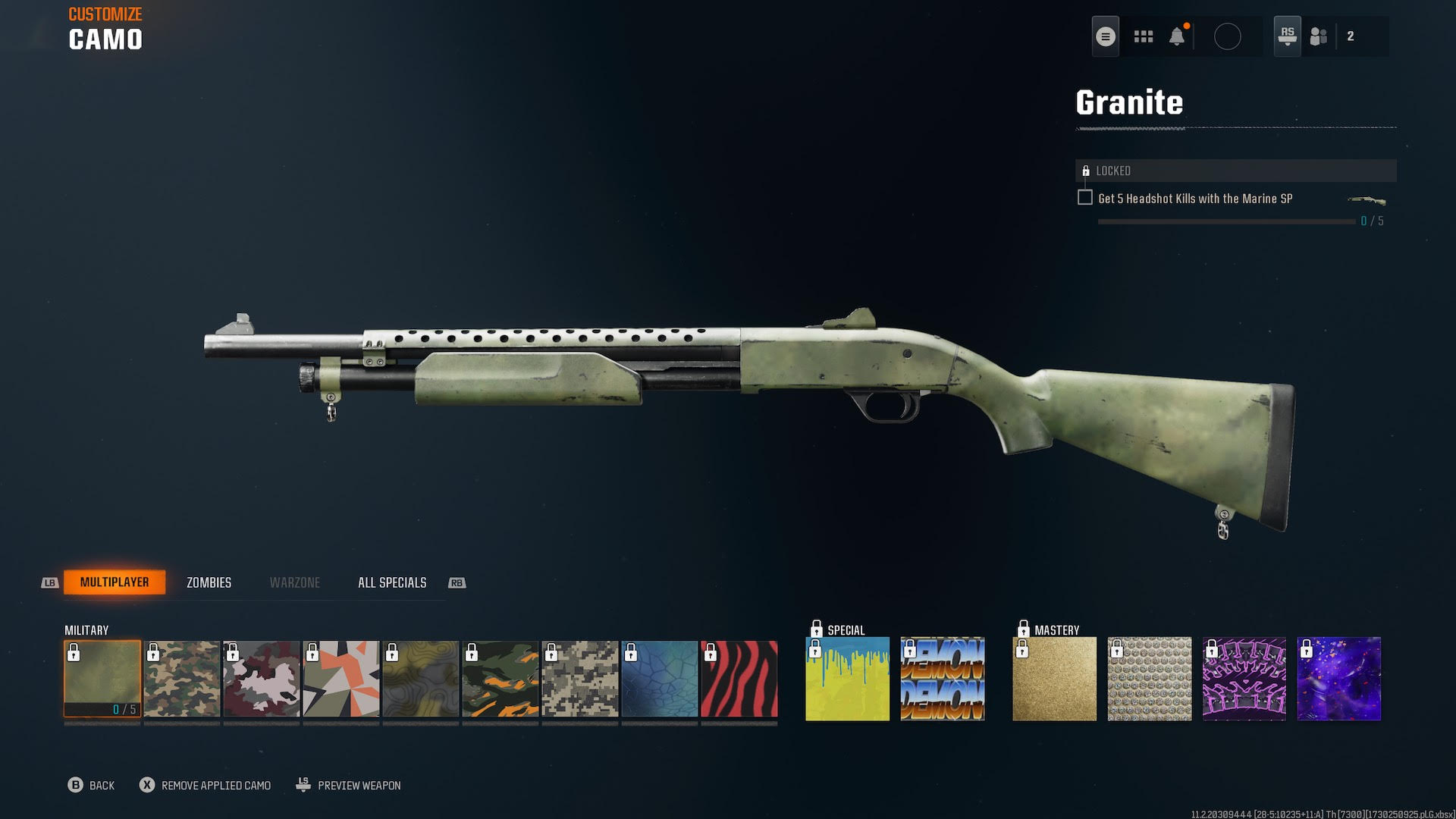



Published: Nov 15, 2024 01:33 pm