The Limestone Cave is a special sub-area of the Giant Blue Hole diving spot in Mintrocket‘s Dave the Diver where you can find certain fish and resources that you otherwise can’t find within the Giant Blue Hole. This area is active for certain quests during the main story, but other times you may find that it’s missing completely, which can be very confusing. There can be several reasons for this occurring, so it will be explained here how to fix the Limestone Cave not spawning in Dave the Diver.
How to Fix Your Issue and Get the Limestone Cave to Spawn in Dave the Diver
The Limestone Cave is usually located towards the middle of the Giant Blue Hole at a depth of around 100m, where you’d usually start finding currents popping up. It actually has a spawn rate and won’t always be there unless you are specifically required to obtain materials from it for a VIP quest from the sushi restaurant or as part of the main story quest. So one thing you can try is to check back in every couple of days to see if you can get it to spawn. If it’s still not spawning and you’re currently progressing through the main story, it may be that the current quest or VIP quest from the sushi restaurant that you’re up to has altered the map state, and you actually won’t be able to trigger the layout needed for the Limestone Cave to spawn.
To solve this, all you need to do is complete your current VIP quest or progress the story further and then try again after progressing, as you may now be able to change the map state. One of the main reasons you’d want the Limestone Cave to spawn is for sea grapes to use in your recipes as they are pretty much exclusive to that area. If you progress far enough through the story, you’ll be able to unlock the ability to farm seaweed and sea grapes as part of that, which means it will eventually eliminate your need to find the Limestone Cave anyway.
That’s all there is to know about how to fix the Limestone Cave not spawning in Dave the Diver. Just remember that, aside from the sea grapes, you can find the other resources elsewhere for the most part, and you’ll be able to obtain sea grapes from a seaweed farming feature later on anyway!
For more about Dave the Diver, check out how to catch Jellyfish.

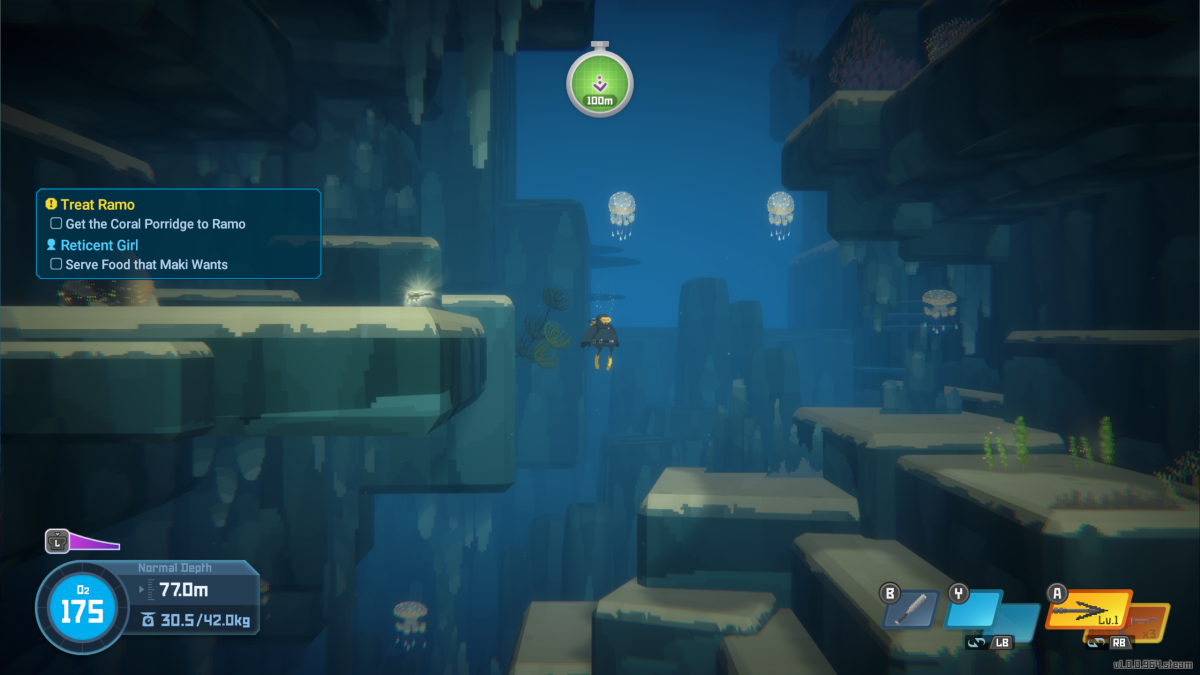




Published: Jul 13, 2023 06:27 pm