Trading is one of the main ways for you to get resources you don’t have access to in your own region in Manor Lords, but it can be a bit finicky. If your trade rule is set to No Trade in Manor Lords, here’s what you need to do to fix that.
All Trade Rules in Manor Lords Explained

First off, in order to start trading goods with other regions in Manor Lords, you’ll first need to set up a trading post. After that, click on the trading post itself and click on the Trade tab. From here, look at the drop-down menu on the left side of the pop-up to view your trade rules.
There are a total of four trade rules for each good, and here’s what each one does:
| Trade Rule | What It Does |
|---|---|
| No Trade | This good will never be traded. |
| Import | Buy this good from traders until you reach the specified amount. |
| Export | Sell this good to traders until you reach the specified amount. |
| Full Trade | Buy and sell this good until you reach the specified amopunt. |
Keep in mind that you’ll need regional wealth in order to import goods. At the same time, this is also a great way to accrue regional wealth early on, once you’ve gathered all the necessary resources within your own region.
By selecting the Full Trade option, you’ll always have a specific amount of that good stored within your own settlement, and you’ll never go below that amount as you buy and sell it until you reach your specified surplus amount. To make your trading routes more efficient, you can also consider getting horses to speed things up. All trade rules are set to No Trade by default.
Fix Trade Rule Set to No Trade
If you’re finding that none of your goods are available for trading in Manor Lords, that’s because the trade rule has been set to No Trade.
Not to worry, though. This isn’t a bug or anything like that. You just need to change the trade rule by clicking on the trading post, then select another option from the drop-down menu.
And that’s how to fix the issue with your trade rule being set to No Trade in Manor Lords.

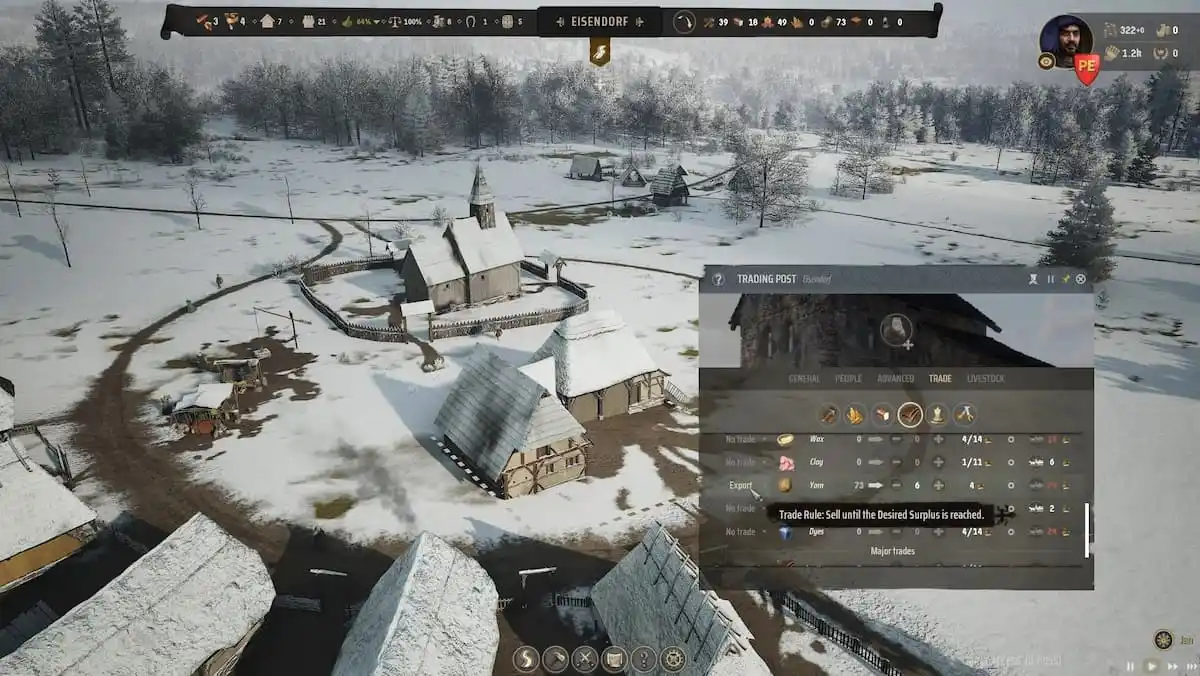












Published: Apr 30, 2024 12:03 am