With Nightingale entering its early access phase, Inflexion Games has also announced a Twitch Drops campaign to get players to watch streams in exchange for some goodies. Here’s everything you need to know about Nightingale‘s Twitch Drops and how to get them.
How Long Will the Nightingale Twitch Drops Campaign Last?
Originally, the Twitch Drops campaign for Nightingale was only going to last till Feb. 27, 2024. However, due to some technical snags on Twitch, Inflexion has announced that the campaign will be extended until March 4, 2024. This means that if you missed out or got into the game late, you effectively have five more days to grab the items, which should be more than enough time.
Do note that if you already made some progress towards the Drops before the extension, that progress will be reset as the extension counts as a new campaign on Twitch.
How to Get All Twitch Drops
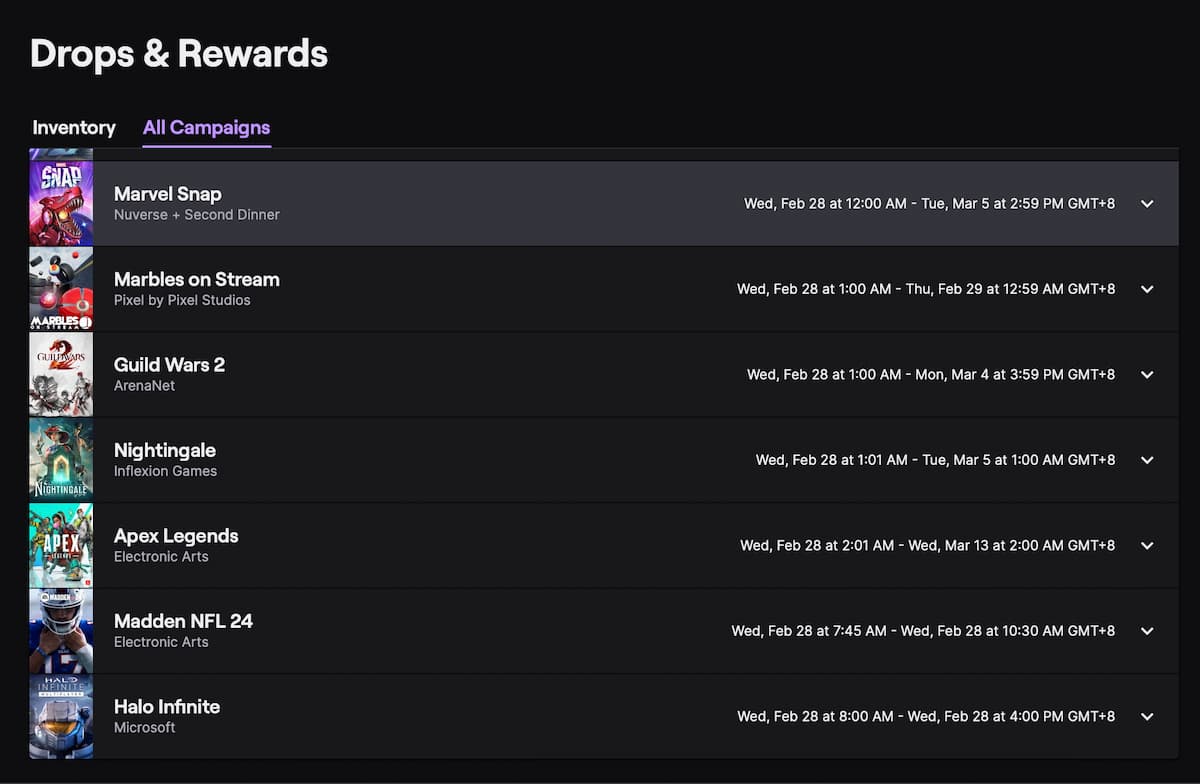
If you haven’t participated in a Twitch Drops campaign before, it’s pretty simple. We’ve listed out all the steps below, complete with whatever links you’ll need to access to make the process work:
- Link your Twitch account to Nightingale through your Steam or Epic Games account.
- Start watching any stream on Twitch with Drops enabled. You’ll want to look for a streamer with the “twitchdrops” tag or “!drops” command in their chat.
- Check your Twitch inventory to make sure your progress is being recorded.
- Once you’ve hit the required watch time for each item, those items will get added to your inventory in-game.
One thing to note is that once you’ve linked your Twitch account, you’ll want to check your Twitch inventory page to make sure you’re now participating in the Nightingale campaign. This may take a refresh or two, and we’d recommend doing to before watching just to be on the safe side.
Once everything is linked up, your watch time will start getting calculated for the rewards. And speaking of rewards, here’s what you get as part of the campaign:
- Umbrella (2 hours): Perfect for blocking the sun, hail, or an afternoon glide.
- Outfit 1 (4 hours): Tackle pesky boars in an outfit that exudes regal flair.
- Outfit 2 (6 hours): A nice saunter through the faewilds calls for a fine dress.
- Distinguished Puppy (8 hours): Dogs were already great but with a top hat? Immaculate.
And that’s how to get all Nightingale Twitch Drops. Be sure to search up The Escapist for more tips and information on the game, including how to get heartshots and the Herbarium Realm Card.






Published: Feb 27, 2024 08:17 pm