Roblox: Dress to Impress recently received a new summer update, complete with fresh content for fans to explore. A part of that update is a new Kitty accessory, which is inspired by streamer CaseOh’s real-life cat. Here’s how to get CaseOh’s Kitty in Dress to Impress (DTI).
How To Unlock Caseoh’s Kitty in DTI
Kitty is an accessory that can be added to your character’s look by entering a code in Dress to Impress (DTI). You can follow the same process that’s used to enter free codes given out by the developers. If you’ve never entered a code before or need a refresher, check out the steps below to redeem the Kitty reward:
- Load up Dress to Impress in Roblox and go to the main menu
- Find the shopping bag icon on the left side of the screen that’s labeled “Codes”
- Click on the icon and enter the code: “KITTYUUHH” in the text box that appears
- Click the checkmark to submit the code and your reward will be successfully redeemed

How To Equip the Kitty in Dress To Impress
Once you have redeemed the code for CaseOh’s Kitty in Dress to Impress, select the shopping bag icon again. Here, you’ll be able to scroll through all of your rewards, which now include Kitty. After you find Kitty, click on it to equip it to your character.
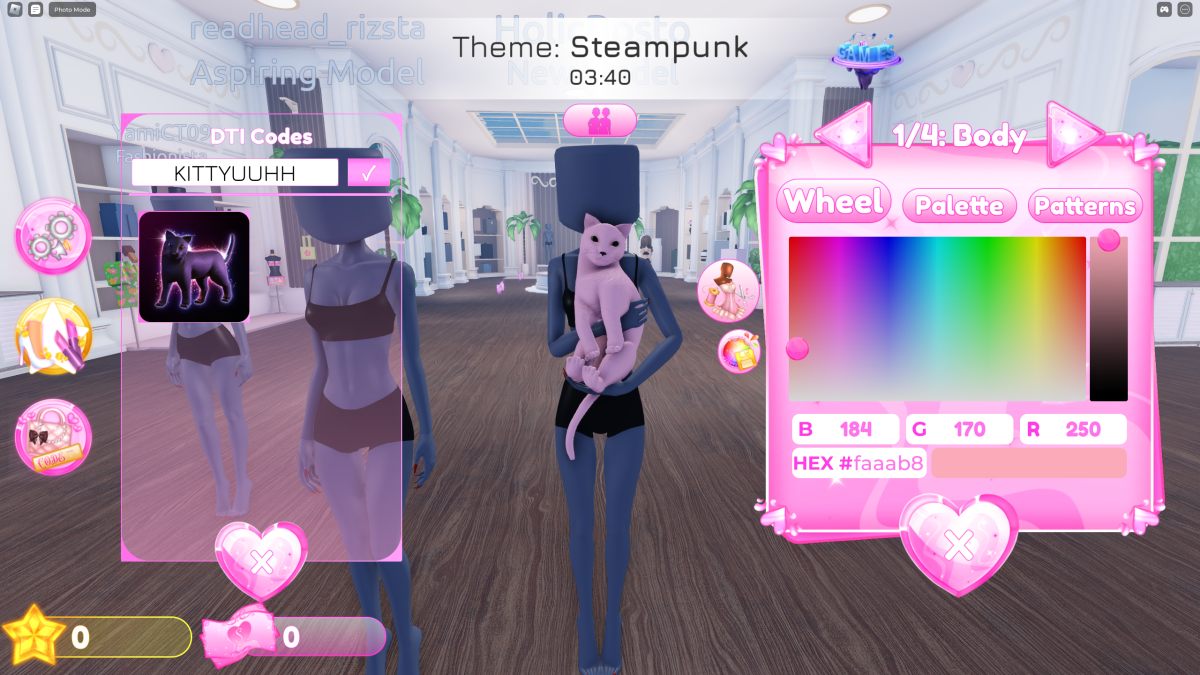
You can also change the Kitty’s color, facial features, and pose if you desire. To do all of that, click on the Kitty on your character and select from the available customization options. You can choose to have the Kitty be “Arm Out” or “Hold Out,” which changes how it appears on your character. You’re also able to pick from the color wheel and palette and select different patterns. We like to combine it with long nails to give our model feline-like claws, too.
Dress to Impress is available to play now.














Published: Aug 7, 2024 01:52 pm