It ain’t easy being greedy, but you’ll need to be in BitLife if you’re hoping to get your hands on the Theif Ribbon. Let’s find out what we need to do to unlock this Ribbon and some ways to make it a little easier.
Unlocking the Thief Ribbon in BitLife
If you’re looking to bring your life to a close with the Thief Ribbon in BitLife, you’re going to need to get your hands a little dirty. That’s right — it’s time to lie, cheat, and steal our way to the top. If you’re looking to partake in some Robberies, you’ll need to first click on Activities. Inside the Activities menu, scroll down until you come across Crimes and click it.
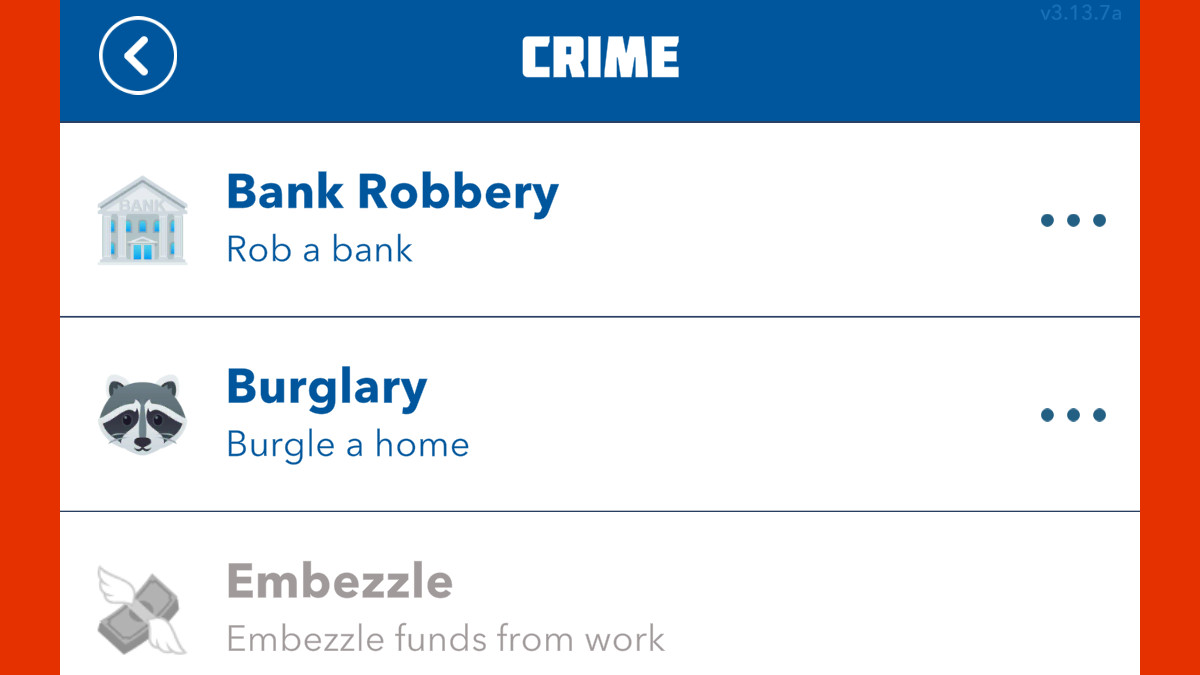
Inside the Crimes menu, you’ll find a variety of different activities that you can do. As expected, none of them are extremely glamourous, but select from the following if you’re hoping to get the Thief Ribbon as quickly as possible:
- Bank Robbery
- Burglary – Needed for Ribbon
- Grand Theft Auto – Needed for Ribbon
- Pick Pocket – Needed for Ribbon
- Proch Pirate
- Shoplift
- Train Robbery
Related: How To Get a Globetrotter Ribbon in BitLife
The more robberies that you commit, however, the better. Aim to get at least ten completed Robberies before you pass away to get your hands on this particular Ribbon. As you can see from the list above, you’ll need to rob a house, pick someone’s pocket, and steal a car before this Ribbon can be yours.
If you get caught by the Police, you’ll also need to make sure that you escape prison or jail. If you spend too long in either of these locations without escaping, you could end up with a variety of different Ribbons but not the one you’re looking for.
How To View Your Ribbons in BitLife
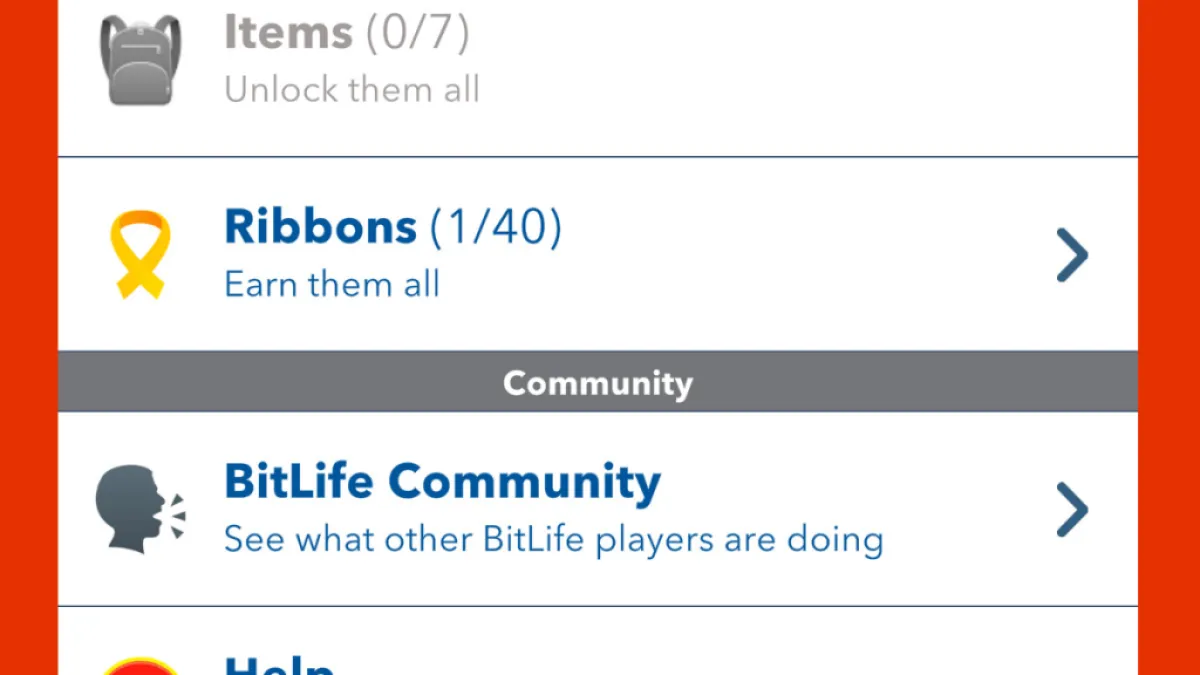
There are 40 Ribbons available in BitLife as of the time of this writing, and they’re quite easy to view as long as you know where they are. From the main screen of the game, click the hamburger menu (☰) at the top-left of the screen. From here, scroll down until you see Collectibles, where you’ll find all of the Ribbons you’ve unlocked.
BitLife is available now on iOS and Android.













Published: Apr 19, 2024 01:30 am