One of the best functions in the FFXIV Dawntrail expansion is being able to hide those waves of players gathering around the newest main quest whenever a patch drops. Here’s how you can hide players near quest NPCs in FFXIV.
How to Hide Other Players Next to Quest NPCs in FFXIV Dawntrail
You can hide other players from sight in FFXIV by heading to System > Character Configuration > General > then scrolling down to Quest Progression Settings. Mark the “Hide nearby players when close to quests NPCs” option and you’ll never have to worry about trying to find the quest-giving NPC ever again! You can also mark the “Hide nearby players when interacting with quest NPCs” so no one suddenly appears around you while you’re still speaking with the NPC, ruining the cinematic moment.
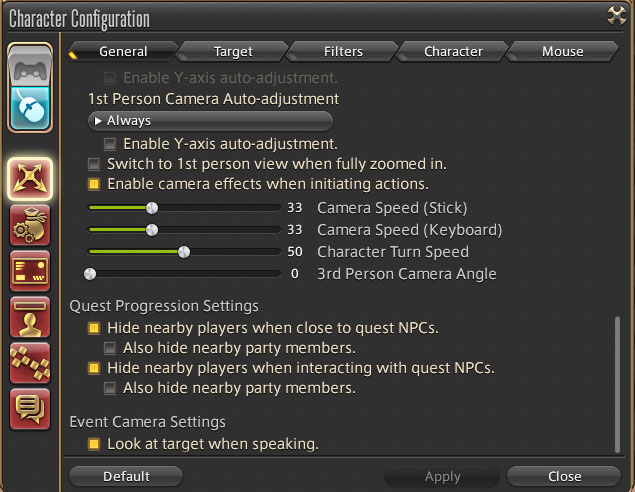
There’s also the option to hide your party members, which can be helpful when doing your quests alongside your friends or FC. But so long as they don’t try to stand at the exact same spot as the NPC, you won’t need to worry about that. Finally, you can start Dawntrail’s MSQ without fighting through the mobs.
With the option enabled, you’ll still be able to see a tremendous number of players circling around an important Quest NPC. But as you get closer to them, the crowd starts disappearing and the NPC will be easy to spot. Some nearby players will still be visible, but they won’t be close enough to stop you from clicking the right NPC.
Related: What the FFXIV Daily & Weekly Reset Times Are
If you don’t have this option enabled, your only other option to interact with the quest NPCs is by holding the Target Filters key (“X” by default on keyboards) to hide other players’ names, finally letting you continue your quest. It took quite a while for this quality of life measure to be added, but finally being able to hide players is one of the best additions made to FFXIV so far.
Final Fantasy XIV Dawntrail is available now.
















Published: Jun 28, 2024 05:12 pm