The Delta emulator on iPhone is giving gamers a chance to relive their childhoods. Plenty of classic games are available through the app, but it’s still missing one thing to make the experience perfect. Here’s how to install Game Boy and Nintendo DS skins on the Delta emulator on iPhone.
How to Install Game Boy & Nintendo DS Skins on Delta Emulator on iPhone

Whether you’re trying to beat the Elite Four in Pokémon or taking on Ganondorf in one of the Zelda games, the Delta emulator offers everything a Nintendo gamer could want. It even has skins to make your phone look like classic Nintendo consoles, but you have to know where to look if you want to get your hands on one. Here are all the steps to follow if you want to install Game Boy and Nintendo DS skins on Delta Emulator on iPhone:
- Head to the Delta skins website on your iPhone
- Locate the skin you want to add to your app and select “Download now”
- Open the Files app on your iPhone and find the skin
- Tap on the share button and select “Copy to Delta”
- Open the Delta app and head to settings to find the skin
- Choose the downloaded skin
Related: Pokemon Sleep Confirms Entei as Next Legendary Pokemon Players Can Catch
While the Game Boy and Nintendo DS skins will be the most popular, the app offers skins for other consoles as well. Delta also has skins available for the NES, SNES, N64, and more. They all give the feel of the classic consoles while still making the app easy to use on a mobile device.
Delta emulator is available now on iOS. If you’re interested in more Nintendo-related content, here’s an article about whether the upcoming game Star Wars Outlaws will be on Nintendo Switch.

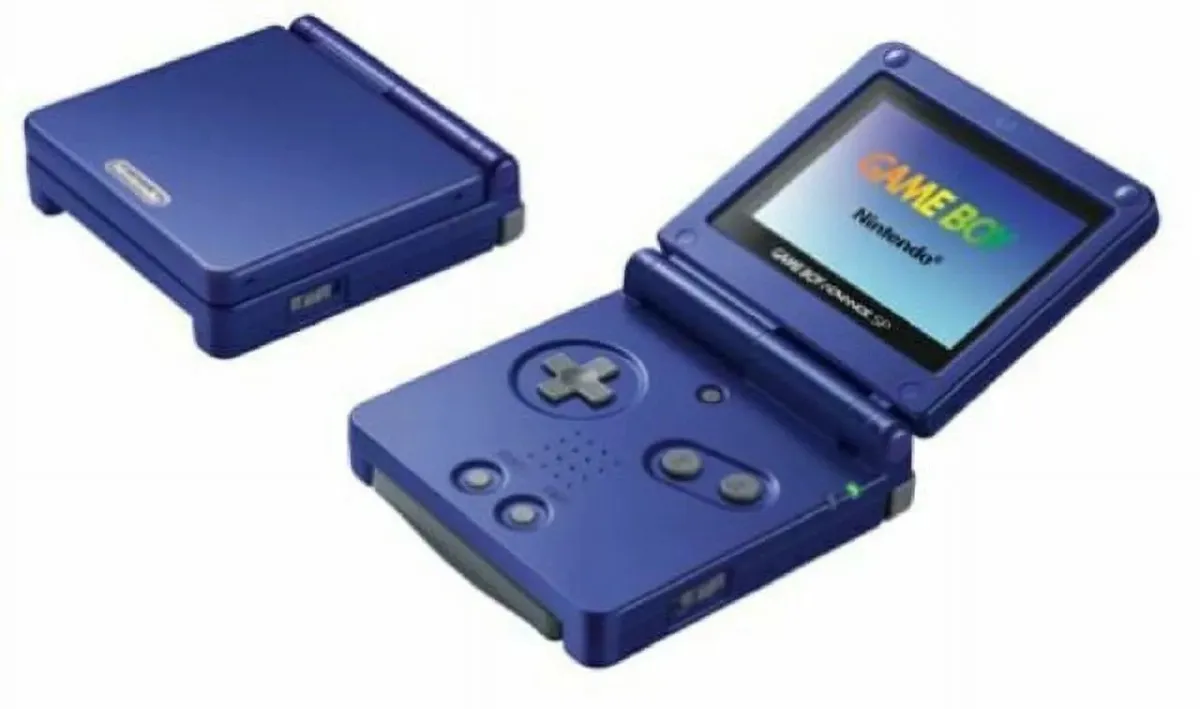












Published: Apr 29, 2024 12:32 pm