While your progress from the first Smite won’t directly be transferred to the second game, there are still plenty of reasons to link your Smite 2 account to it, so here’s what you need to do to get both of them together.
How to Link Your Smite Account to Smite 2
To link your Smite accounts, log in to the Hi-Rez official linking site and link all platforms you play Smite to your Hi-Rez account. Remember to include other platforms you may potentially play in the future. Make sure to do this during this step, as you cannot link them once you link to Smite 2, and this could potentially lock you out of cross-platform and cross-save features later.
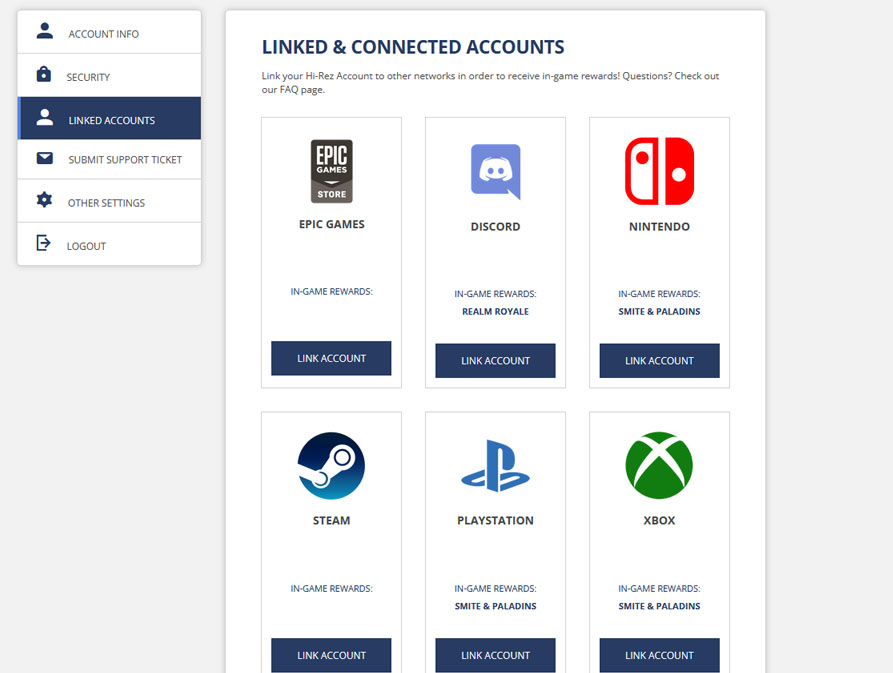
After picking all platforms on the website, open Smite on whichever platform you intend on playing Smite 2, then head to the Divine Legacy tab. Select “Link Account” and you’re done. Your Smite 2 account for this specific platform is now linked to your Smite account (your “Primary Account”), which you linked to all other platforms in the previous step. You can now enjoy some extras when playing the second iteration of the game!
Related: How to Get Access to the Smite 2 Closed Alpha Test
What Do You Get For Linking Your Smite 2 Account?
Linking your accounts from both Smite titles grants you exclusive bonuses on Smite 2, which include certain cross-gen special Skins and, most importantly, Legacy Gems. This special currency is used as a way to “refund” players as most of their skins from Smite won’t be making the jump to Smite 2.
Legacy Gems can be used to buy Skins in the second game. The more skins you have in Smite, the more Legacy Gems you get when linking your account to Smite 2. You can use Legacy Gems to pay for 50% of a skin’s total value. But don’t worry, as certain skins will be 100% purchasable solely with them. You still need to spend some money to get most of the new things, but at the very least you get some discount.
Smite 2 is available on PlayStation 5, Xbox Series X|S and Steam. The game is currently on a Closed Alpha Test.














Published: May 3, 2024 01:09 pm