The First Descendant can be played as a solo player, but you’ll likely have more fun with a friend or two at your side. Here’s how to make a party in The First Descendant.
How to Play with Your Friends in The First Descendant
There are a couple of different ways to make a party in The First Descendant. One way allows you to join up with random players in the world around you, while the other lets you party up with your friends directly.
How to Create a Party with Random Players in The First Descendant
If you want to party up with any random person you see in Albion or out in a zone, all you need to do is approach their character and hold the button that appears over their head. For PC players, the default button is “T.” Hold whatever button appears and a small menu will pop up on your screen. This menu allows you to send a party invitation, as well as a friend request. You can also choose to block or whisper them and you’ll be able to see their level and Mastery Rank.
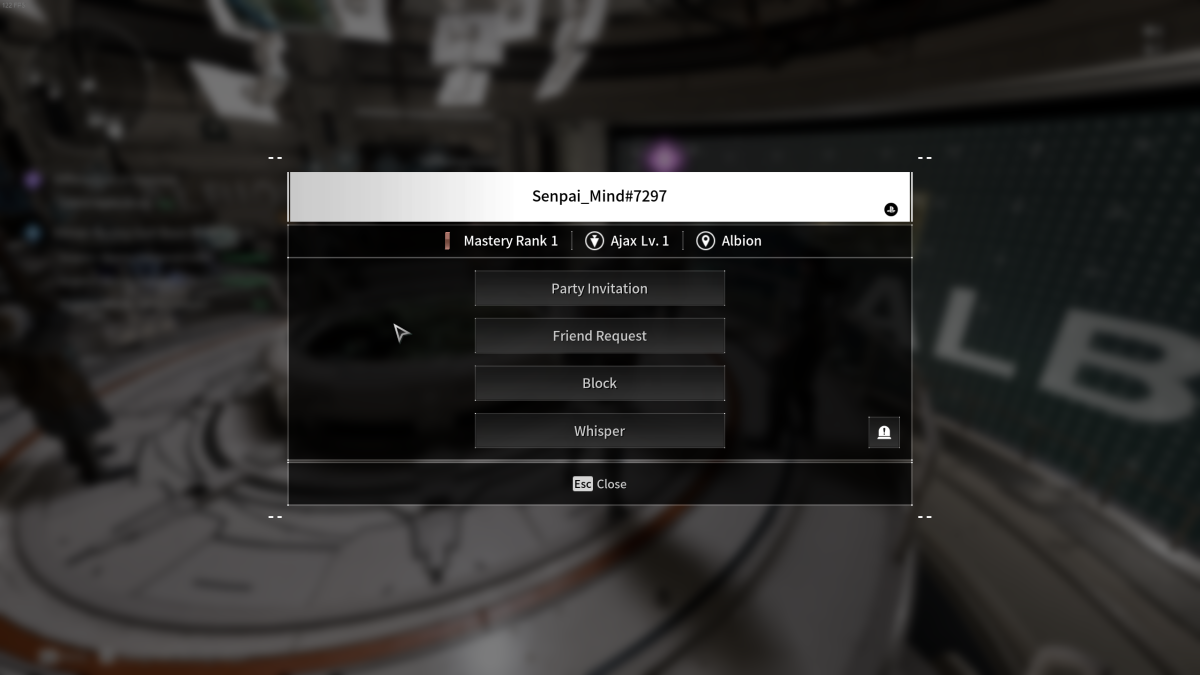
How to Play The First Descendant With Your Friends
Next, if you want to party up with your friends directly, you can press the map button and then select the “Social” tab from the top of the screen. Here, you can see all the local players around you, your current friends online, and a Player Search box. If your friends are online, simply click on their name in the Friends box and send them a party invitation. You can also send a party invitation to any local player or recent player that you completed a mission with.
Related: How to Get and Open Amorphous Materials in the First Descendant
How to Add Friends in The First Descendant
For those of you who want to make a party with a friend, but don’t have them added in The First Descendant, follow the steps below:
- Go to the “Social” tab and find the Player Search box on the right side of the screen
- Ask your friend what their “Player ID” is, which is their name and the number that follows it
- You can view your own Player ID by looking at the top left of the inventory screen
- Enter your friend’s Player ID exactly as it appears in-game, i.e.: “Player#4567”
- If you enter the Player ID correctly, your friend will get a friend request, which they can then accept
- Once that happens, the friend will appear on your Friends list, and you can send them a party invitation from there
Related: How to Equip Other Descendants in The First Descendant
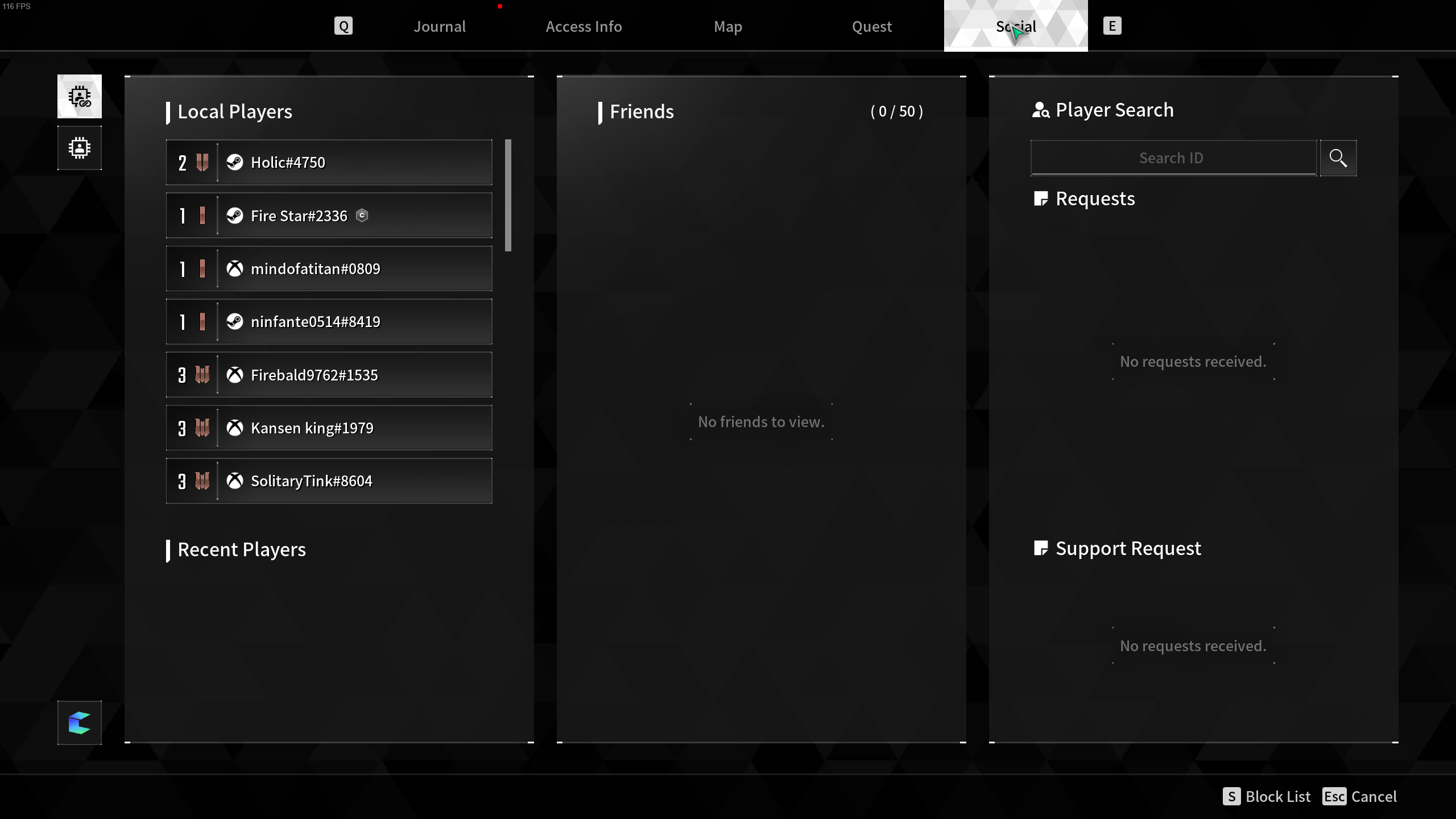
The First Descendant is fully crossplay, so it doesn’t matter what system your friend is on; you can invite any player that has a Player ID. As long as you know that information or a friend knows your Player ID, you’ll be able to party up with any friend that’s online.
The First Descendant is available now.














Published: Jul 2, 2024 12:41 pm