Like Fallout 76, Once Human has you setting up your own base of operations, marking your own territory on the map. Here’s how to move territory in Once Human.
Here’s How You Can Move Your Territory in Once Human
To move your territory in Once Human, you need to go into the build menu. There’s no limit to how many times you can move your territory, though there is a snag or two that I’ll get to in a minute.
How to Settle Territory in Once Human
Go to the build menu (B key on PC), and then choose to move your territory (Z key on PC). Now, you can roam the map, and when you find a suitable spot, just click/touch, and you’ll put your base back down in this new place. Levitating/teleporting bases must be a Meta-Human thing.
Here’s the catch. You’ll probably have to walk a long, long way to find a new place to put your base down. At launch, the game had people queuing to get in, meaning most maps were full and most of them still are. And since you can’t put your territory too close to someone else’s, you’ll have to find a free space.
You also can’t put your base too close to a road, something Fallout 76 did let you do. This is in large part because players use the roads for motorcycles. The game will warn you if you’re to close, and the pink zones mark other players’ territories, so it’s not too hard to tell when an area is free. It’s just getting there. When I wanted to move my base, it took me a good five minutes of wandering around to find somewhere.
How to Move Territory in Once Human
If you want to know how to move territory in Once Human, you go into the build menu and choose move territory, but you’ll have to find somewhere clear to put your base down. Then, just follow the same instructions as above. I highly recommend putting in a Wish Machine once you have the material to do so, too, as it’ll grant you some pretty great weapons and armor.
Once Human is available to play now.

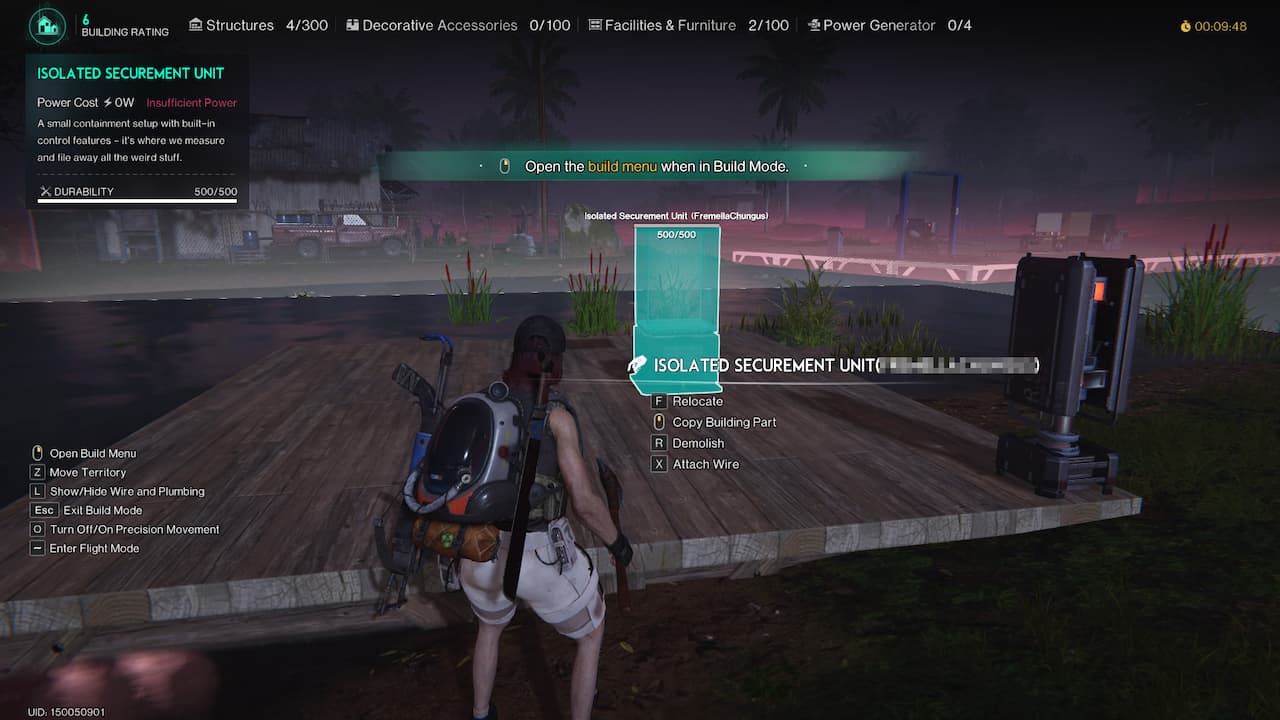




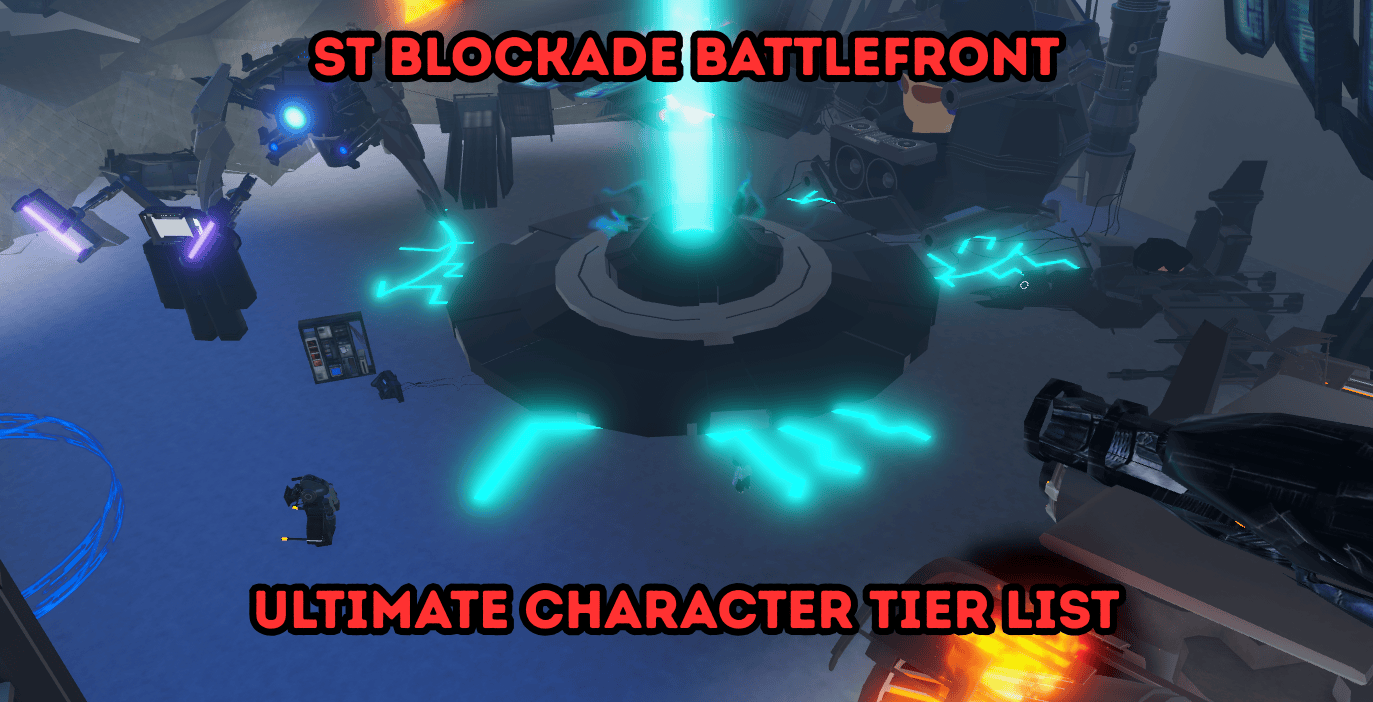




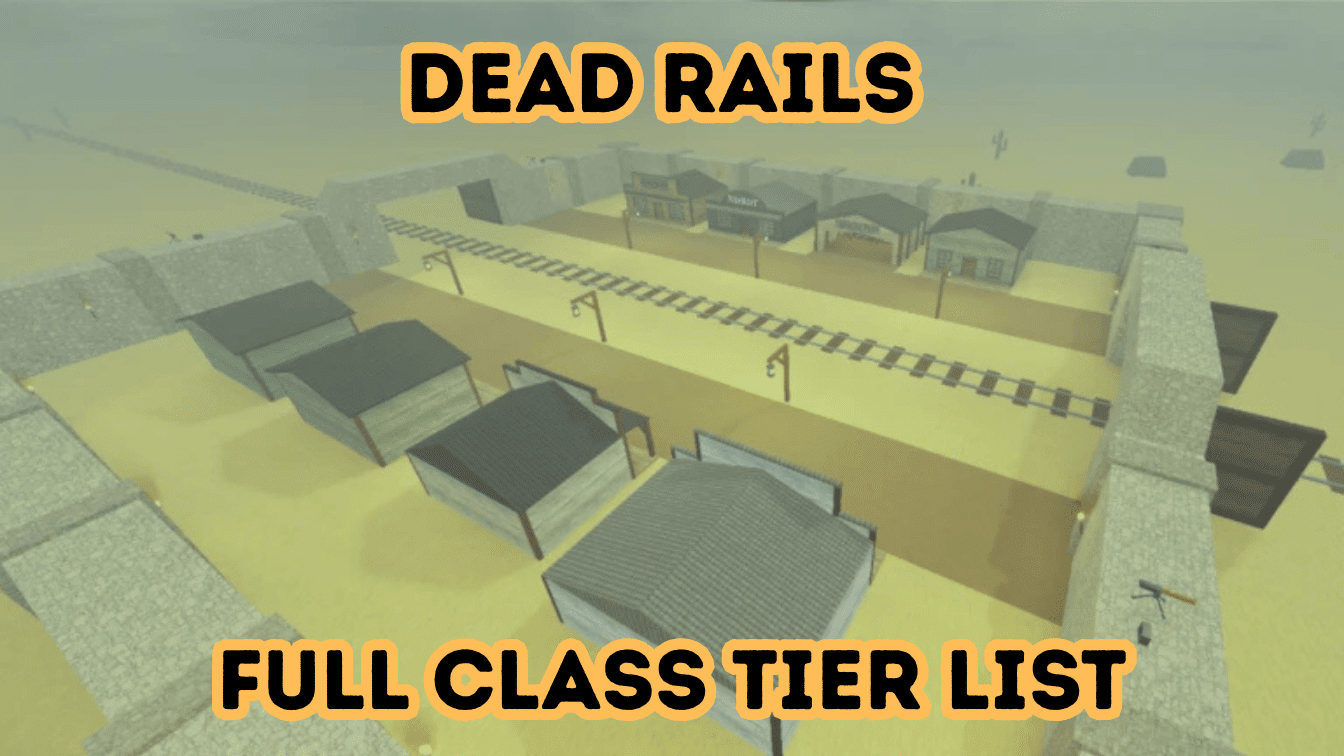


Published: Jul 10, 2024 6:50 PM UTC