For the first time in the franchise’s history, you can complete one-hand catches with relative ease in Madden NFL 25. To pull off these miraculous grabs with your receiver, follow the guide below.
How To Complete One-Hand Catches in Madden 25
A one-handed catch can be pulled off with an aggressive, possession, or on-the-run catch in Madden NFL 25, and each one comes with certain risks. However, those risks can pay off with big rewards if you can pull off a successful grab with one hand. One of the more noticeable risks when going for a one-handed catch is your receiver has a higher likelihood of fumbling the ball if hit when trying to make the catch. As such, you need to ensure the moment is right for this type of catch.
To pull off a one-handed catch in Madden 25, look at the steps below:
- When you see a receiver you want to throw to, press their button and hold L1/LB/Middle Mouse Button (keyboard players should check their keybinds to see the correct button, but Middle Mouse is the default keybind)
- There are three possible one-hand catch animations depending on what type of catch you try to do. After you press the receiver’s button to throw the ball to them, you need to decide which type of catch you want to do. This will change the button you need to press.
- Aggressive catches require pressing Y/Triangle. Possession catches require pressing A/X. On-the-run catches require pressing X/Square.
- If you press the receiver’s button and then press the specific catch button and the one-handed catch button, your receiver will attempt to catch the ball with one hand.
- The button combination should go like this: Press the receiver’s button to throw it to them. While the ball is in the air, press the specific catch button you want plus LB/L1 at the same time for a one-handed catch.
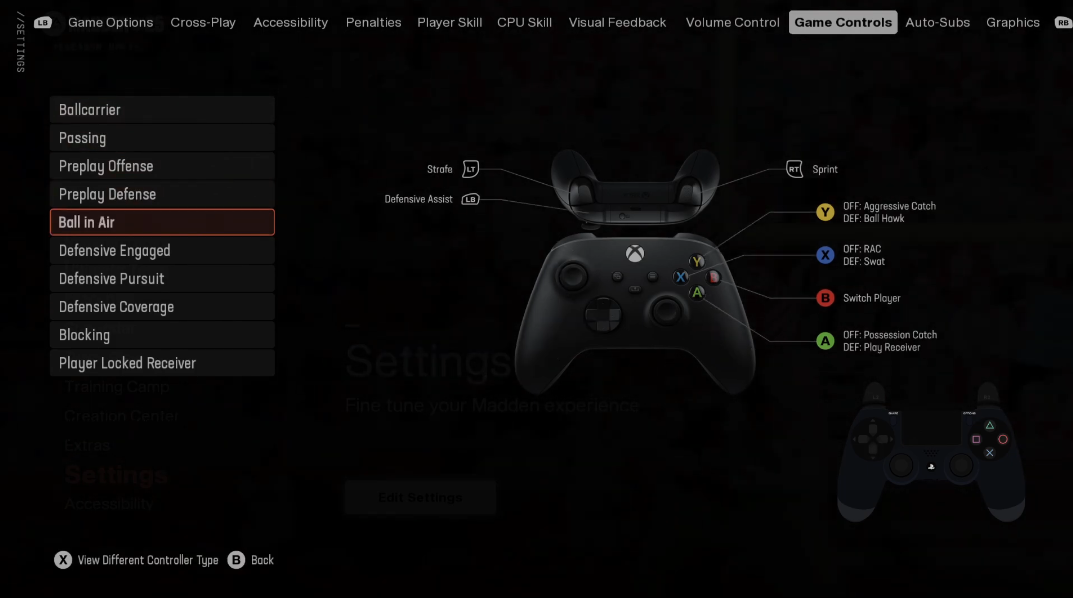
The exact timing and button combinations for a one-handed catch will take some time to learn in Madden NFL 25. However, after some practice, you’ll look like Justin Jefferson with any receiver you want.
Madden NFL 25 is available now on PlayStation 5, Xbox Series X|S, and PC.














Published: Aug 17, 2024 04:26 pm