Palworld is an amazing solo adventure thanks to the company of your many captured Pals. If you are able to enjoy the madness of the game with friends, though, it gets even better! In this guide, we’ll be covering how to play multiplayer co-op in Palworld.
How to Play Multiplayer Co-op in Palworld
Palworld makes for an amazing co-op experience that you can share with up to four players. Multiplayer worlds are player-hosted in Palworld, which means that you’ll want the player with the best PC and internet connection to be the one to create and host the world. Each player that joins will create more strain when running the game for the host, resulting in a performance drop. So, if you’ve got a mate rocking a 4090 and the latest Intel i9 on an ethernet connection, they’re the one to pester to host the game!
When you’re ready to create your multiplayer world and play co-op in Palworld, simply head to the main menu, select “Start Game” and then “Create New World.” This menu is where you can enable multiplayer. Name your world, look for the Multiplayer option, and toggle it on. Select your preferred difficulty level – I’d recommend Normal for a good balance. Below this is the “Custom Settings” tab. I’d say leave it on the default settings for your first play-through so that you get the intended experience. You can customize a ton of settings for the world in that menu, though, if you do want to mess around with spawn rates and the like.
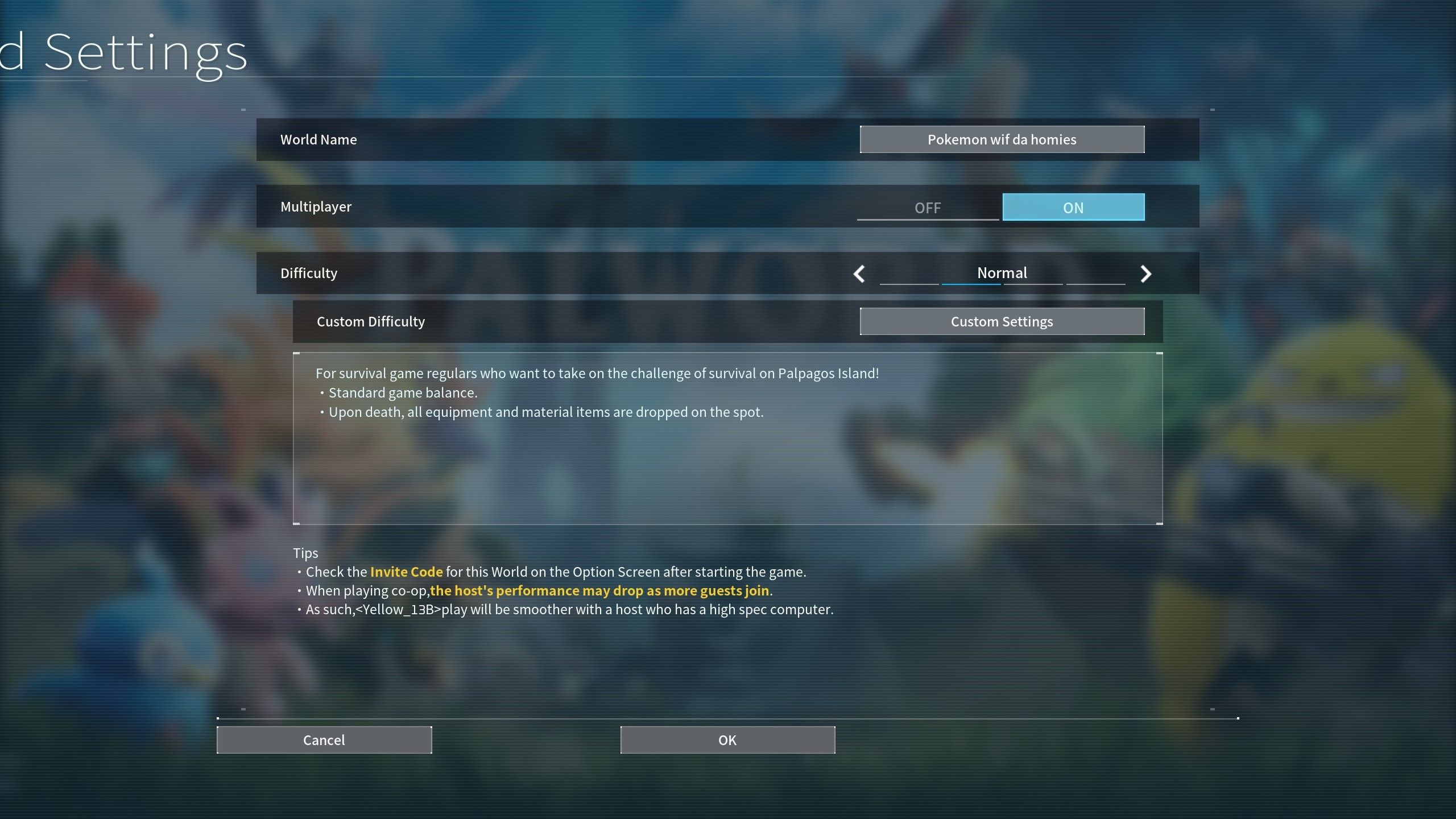
Once you’re happy with your settings, launch the World. You’ll now need to name and create your custom character to play in this new world. Once you’ve made your character, start the world and load in. From here, you’ll be able to get set up for Palworld co-op right away. Press the Escape key and head to the “Options” tab. Here, you’ll find the Invite Code for you to copy and send to your friends.
Related: Is Palworld Crossplay or Cross-Platform?
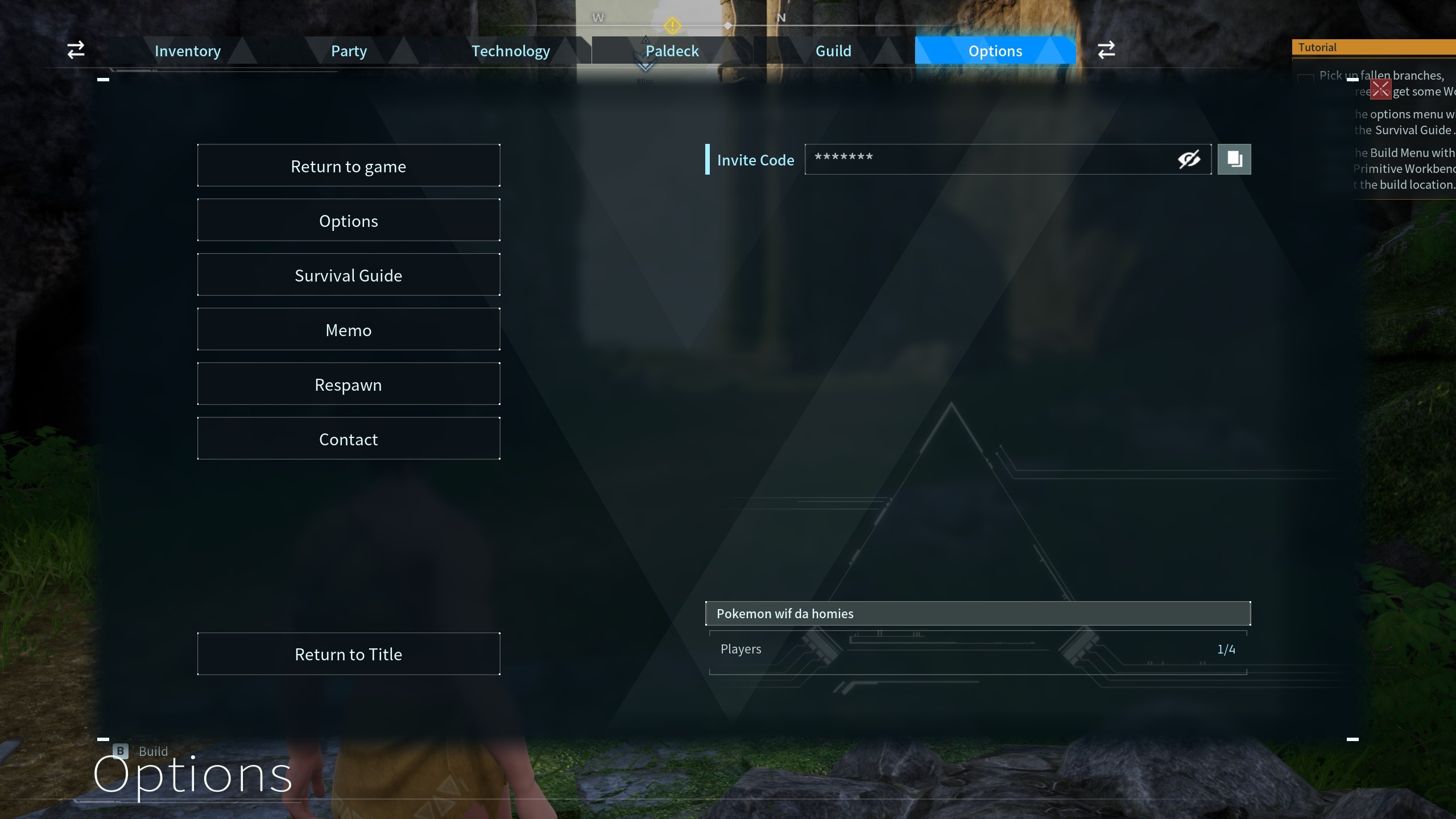
Now, your friends will need to head to the main menu and select the “Join Multiplayer Game (Invite Code)” option. Get them to paste the invite code for the world here, and they’ll be able to join. Now you’ve got a multiplayer world up and running for you to shoot and capture Pals together.
That’s how you can set up a multiplayer world and invite friends to play co-op in it with you in Palworld. Once you’ve got it set up, you’ll just need your host player to launch the world each time, and you’ll be able to hop right back in together!
Palworld Early Access is available starting Jan. 19.














Published: Jan 18, 2024 07:46 am