Star Wars: Hunters is out now on Switch, iOS, and Android, but what if you want to play it on PC? It may not be officially supported, but there’s a way. Here’s how to play Star Wars: Hunters on PC using an Android emulator.
How to Play Star Wars: Hunters on PC Using BlueStacks Android Emulator

You can play Star Wars: Hunters on PC using the BlueStacks emulator, and unless your PC is a complete relic, it should perform reasonably well. So. here’s a step-by-step guide to installing Star Wars: Hunters on PC using BlueStacks:
- Create a Google account if you don’t already have one
- Go to Bluestacks’ website and download Bluestacks 10
- Install Bluestacks 10, which will be installed as Bluestacks X, then run it.
- Click on App Player in the bottom left corner of Bluestacks, second from the bottom.
- Now, in this new window, click on System Apps
- Click on Play Store and log in. You may be prompted to back up or synch your contacts, since BlueStacks is pretending to be a phone. Decline all of these options
- Then, in Google Play, search for Star Wars: Hunters
- Click on Install (you’ll need 2GB of free space)
- Once Star Wars: Hunters is installed, you can click on open to run it
From now on, if you want to play Star Wars: Hunters, launch BlueStacks, click on the App Player icon, and then click on the game’s icon.
You can now launch the game and play it. BlueStacks will display the keyboard shortcuts on-screen, so you’ll be using your keyboard and mouse to play. But be warned, it can take a little bit of getting used to.
There are other Android emulators out there, including GameLoop. But while you may have better luck than I did, I was unable to get Star Wars: Hunters installed with GameLoop. I gave MEmu Play 9 a try, but while the game was installed, it kept crashing on launch.
Related: When Star Wars Hunters Takes Place on the Franchise Timeline
Can You Get Banned From Star Wars: Hunters for Using an Android Emulator?
I’ve not heard of anyone getting banned for using an Android emulator, but, in theory, Zynga and Take-Two could absolutely do it. The terms of use for all of Take-Two’s games mention the use of “… unauthorized mods, hacks, glitches, or other technical exploits” is prohibited. And it could be argued that using an emulator to play a mobile game on a non-mobile platform falls into that. A few mobile games, including Rainbow Six Siege Mobile, check for BlueStacks and other emulators and will refuse to run if it detects them.
And that’s how to play Star Wars: Hunters on PC using an Android emulator.
Star Wars: Hunters is available now.










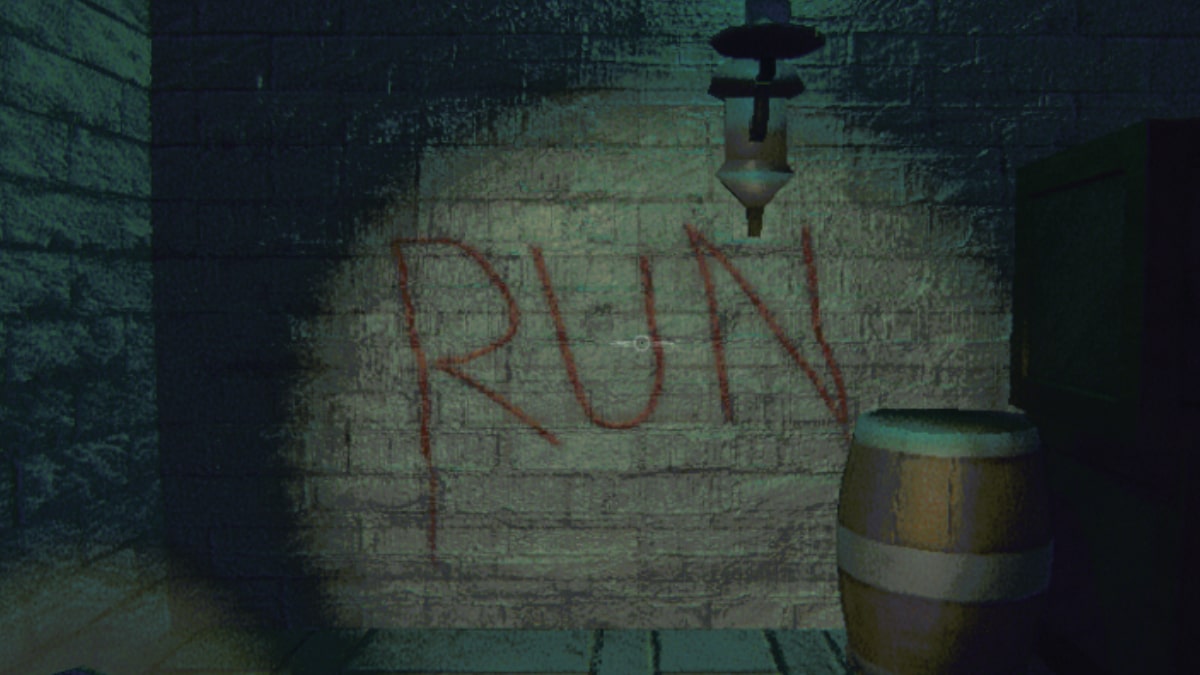



Published: Jun 4, 2024 11:20 AM UTC