The Call of Duty: Black Ops 6 beta is approaching, and if you decide to pre-order the game, you’ll need a beta code to gain access to the early playtest. Once you have your Black Ops 6 beta code, you’ll need to redeem it.
How To Find Beta Codes for BO6
Beta codes are acquired in a variety of ways. The most common way to get a beta code is by pre-ordering any edition of Black Ops 6 (BO6), which currently includes the Standard and Vault Editions. When you go to pre-order an edition physically at a retailer, you’ll receive a beta code that gives you access to the first weekend of the beta. The beta code will likely be on your receipt when you physically pre-order the game.
However, digital pre-orders, both on console and PC, don’t actually require a beta code, as the platform you’re pre-ordering on will recognize your early access automatically. Pre-ordering digitally allows you to download the beta whenever it goes live on your system.
In addition to pre-ordering, there are other ways to acquire beta codes for BO6. You can win a beta code in a giveaway, or through promotion, such as the annual Xfinity promotion. In these cases, your beta codes will either be given straight to you or they’ll be sent to the email you have provided with a certain company/individual. Checking your email for a beta code is the best way to go about seeing if you have one or not.
How To Redeem Beta Codes in BO6
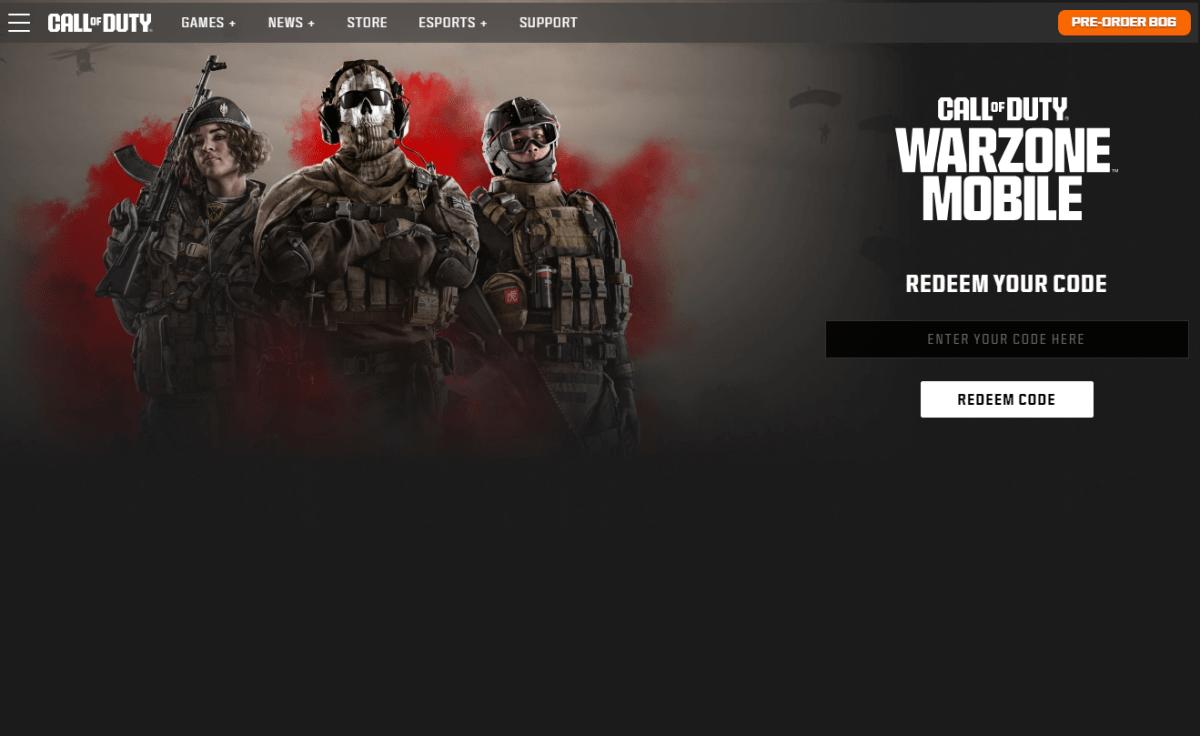
Now that you have your beta code, it’s time to redeem it. You can follow the steps below to redeem your BO6 beta code:
- Head to the Redeem page of COD’s website
- Log into the Activision account you wish to play the beta on
- Type in your 13-digit beta code in the text box on the screen
- Click “Redeem Code”
- If the code was accepted, you now have to pick the platform you’re going to play the beta on
- Once you select your platform, it’s time to wait. Right before the beta launches, you will be sent an email from Call of Duty that contains another code
- This code needs to be entered into your system’s marketplace, and that grants you access to download the beta file
- If you’re on PlayStation or Xbox, redeem the code through the storefront on the system. If you’re on PC, redeem the code through Steam or Battle.Net
- After you redeem the second code, you will be able to download the beta and begin playing BO6 when it goes live on Aug. 30
So, essentially, there are two different beta codes that you need to use if you didn’t digitally pre-order BO6. The first code tells Activision that you’re allowed to play the closed beta while the second code is the one that grants you access.
The BO6 closed beta begins on Aug. 30 and ends on Sept. 4 while the open beta starts on Sept. 6 and ends on Sept. 9.














Published: Aug 12, 2024 12:17 pm