The Legend of Zelda: Tears of the Kingdom lets you pin locations on your map, using your Purah Pad or directly from the map. But what if you want to get rid of them? Here’s the answer to how to remove and delete map pins in Tears of the Kingdom.
The Way to Remove and Delete Map Pins in Tears of the Kingdom
Tears of the Kingdom’s Purah Pad zoom is very handy, especially if you want to get the lay of the land. Just press the right thumbstick, and Link will look right through the pad. You can also pin locations by pressing A.
But if you get carried away, particularly if it’s your first time using the device, you might accidentally use up all your pins in one spot. Not us, though, we’re professionals, honest. So here’s how to remove your pins.
Press the dash button, which will bring up the Purah Pad map. Then move the cursor to the pins. Hit A to select it, and you’ll have the option to Edit Pin, Delete Pin, or Cancel. Go to Delete Pin and hit A again. That’ll delete the pin.

If you’ve placed more than one pin, you can do the same thing to delete all your pins. There’s currently no way to delete all pins at once, but at least this way you won’t lose the ones you want to keep.
So, on the subject of how to remove and delete map pins in The Legend of Zelda: Tears of the Kingdom, that’s what you need to know. For more early-game tips, you can get a refresher on how to fuse arrows with items or how to use the Zonai Wing.

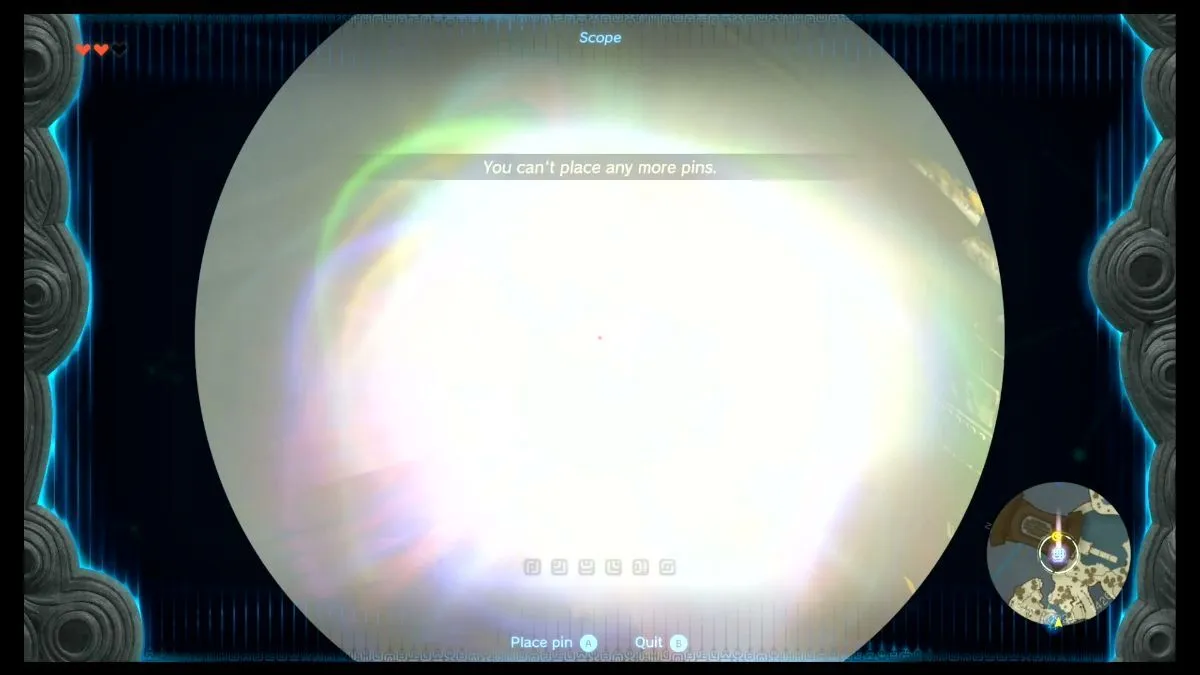












Published: May 12, 2023 01:29 pm