Sony has caused a stir with Helldivers 2, and while the company has backtracked requiring players to create a PSN account, you might still feel like getting rid of the game. So, here’s how to request a refund for Helldivers 2.
Where to Request a Refund for Helldivers 2
To request a refund for Helldivers 2, you’ll have to apply to Sony or Steam. Here’s how to go about it.
Sony was originally going to force PC Helldivers 2 players to create a PSN account, a move that caused a big stir. They’ve backtracked for now, but there’s always the possibility of them trying again later, so if you’re done with Helldivers 2, you may be able to get your money back.
The first thing to be aware of is that you’re not guaranteed a refund. Steam will only, by default, refund a game if you’ve had it for less than 14 days and have played it for less than two hours. Sony also applies a 14-day window, but only if you’ve not played the game at all, or unless “you have proof your product is faulty.”
The good news for Helldivers 2‘s PC players is that, as has sometimes previously been the case (I’m looking at you, Cyberpunk 2077), Steam has relaxed their refund policy in this case (via Eurogamer) and is refunding players with over two hours.
How to Request a Helldivers 2 Refund on Steam
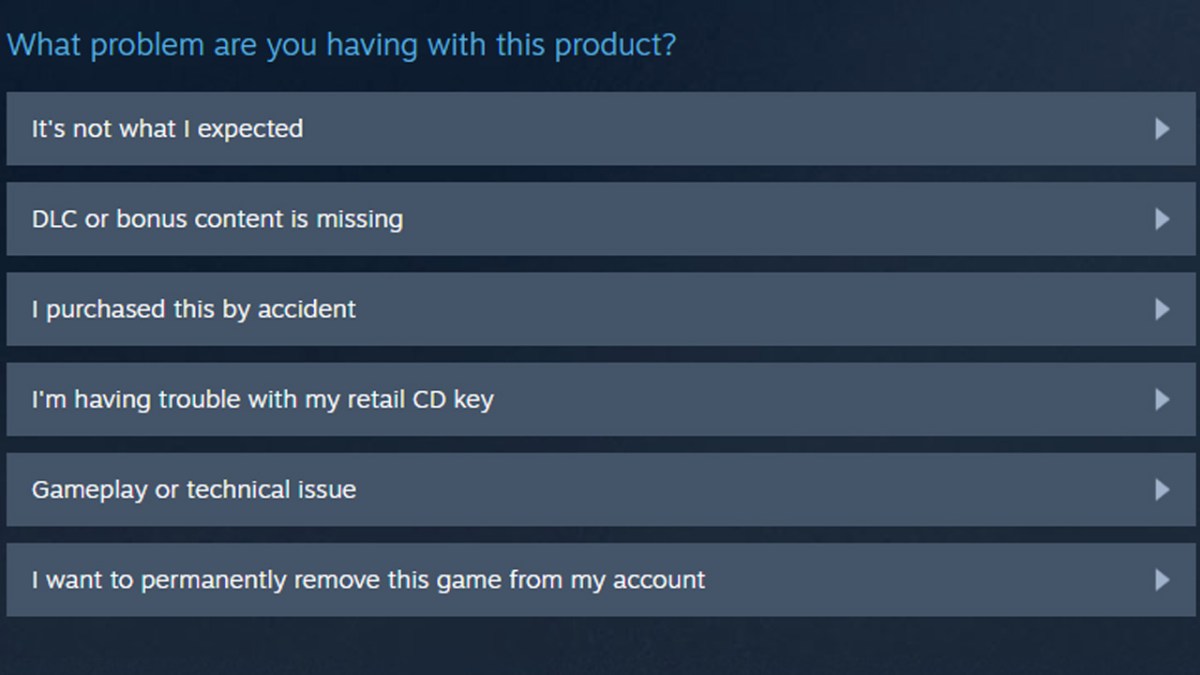
- To request a Helldivers 2 refund on Steam, do the following:
- Launch Steam
- From the menu at the top, select Help, then Steam Support.
- Click on Helldivers 2 at the top. If it’s not there, click on Purchases, then Helldivers 2. You may need to go to View Complete Purchasing History if you’ve bought a lot of games since.
- Now, click on the game, and if asked for a reason, choose one. You’ll eventually get through to “I would like a refund.” Click it.
- Follow the remaining refund steps.
You may get a message that states, “Refunds are typically not issued for purchases that are more than 14 days old” or similar, but Steam has been granting exceptions for Helldivers 2 refunds. You should hear back over the next few days whether your refund has been granted or not.
How to Request a Helldivers 2 Refund on the PlayStation Store
To request a refund if you bought Helldivers 2 on PS5, perhaps in solidarity with PC players, here’s what to do.
- Go to the PlayStation Store Refund Page here.
- Click on Contact PlayStation Support
- Select PS Store & Refunds
- Select PlayStation Store Refunds
- Use the Live Chat to explain the situation.
You’ll probably end up talking to a bot and later passed through to an actual agent. The general consensus is that Sony’s tougher to get refunds out of than Steam but Steam could potentially refuse refunds if you’re seen to be abusing it.
Helldivers 2 is available now on PC and PlayStation.














Published: May 7, 2024 01:26 pm