Hogwarts Legacy doesn’t do classes, since you start off as a wizard or witch in training. But you can learn and level up skills using Talent Points. And if you change your mind, here’s how to respec and reset your Talent Points in Hogwarts Legacy.
How to Respec and Reset Your Talent Points in Hogwarts Legacy
To respec your character in Hogwarts Legacy by resetting their Talent Points, you need to go to your Talent Page and pay to reset one or all of your talent groups. However, you’ll need to have patched your game to the latest version because this feature was only added in the summer 2024 update. If it’s not auto-updated, you should be prompted to update the next time you go online.
Now, once you’ve got past the point where you receive your Field Guide, you can reset your Talent Points. Here’s how to do it:
- Go to the menu
- Select Talent Points
- Go to the Talent Point category you want to reset
- If you want to reset that category and get all your points back, press select Reset Talents (X on Xbox)
- If you want to reset an individual talent, go to the Talent and then select Reset Talent.
Related: How to Open Falbarton Castle’s Main Gate in Hogwarts Legacy
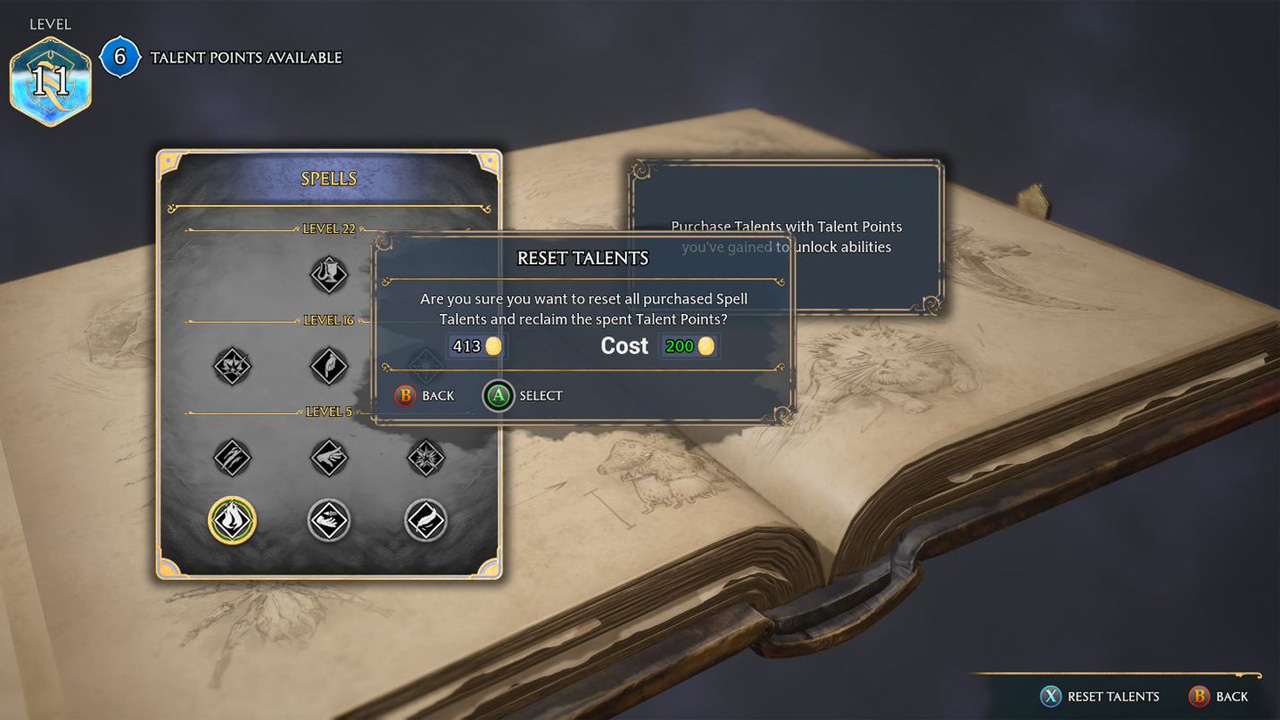
The catch is that it’ll cost you 200 Gold to reset a Talent category or an individual Talent. So, you might as well just reset a whole category and start again from scratch.
You can do this as many times as you like, as long as you’ve got enough gold. It’s especially useful if you’ve realized a Talent isn’t as useful as you thought it was. And you can use the recovered Talent Points to upgrade your Talents again.
And that’s how to respec and reset your Talent Points in Hogwarts Legacy.
Hogwarts Legacy is available now.













Published: Jun 7, 2024 07:18 am