Playing Diablo 4, you may have found yourself constantly loaded up with all your hard-won loot only to run out of space very quickly. Is there a way that you can make use of all that loot that you don’t actually need? After all, only some of it will be useful to your character as you progress. There is actually a core mechanic you should take advantage of when you find yourself with a full inventory of loot: Let’s talk about how to salvage in Diablo 4.
How to Salvage in Diablo 4 to Make the Best of Inventory
Crafting is a massive part of Blizzard‘s Diablo gearing process, especially as you get into the endgame section, and Diablo 4 is no exception. You’ll want to be building up as many crafting materials to use as possible as you progress through the campaign, to use once you hit the level cap and can start making the good stuff for your endgame characters to take on the higher difficult levels.
The best way that you can do this is by salvaging your unneeded gear. As soon as you have a full inventory of loot and you’ve checked that none of the items are an upgrade for you currently, head into a nearby town when you are able to. Find the blacksmith NPC and interact with them. In their options, the first one you’ll have is the Salvage menu. Here you can select to salvage all common, magic, or rare items in your inventory for their respective crafting material counterpart.

If you have specific items in your inventory that you want to salvage but others that you want to keep, you can click the red pickaxe icon that is labeled “Directly in inventory” and then click each item in your inventory individually that you want to salvage.
Something that you may have also missed is the feature in Diablo 4 that allows you to directly upgrade and improve items through the blacksmith NPC. Once you have progressed far enough, you’ll be able to navigate through to the third tab, where you’ll be able to hand over the equipment you want upgraded to the blacksmith. You’ll see there will be an upgraded item slot that you can hover over to see the improvements that will be gained. This of course comes with a cost, and you’ll need to spend materials from items you’ve salvaged as well as some gold in order to make the upgrade.
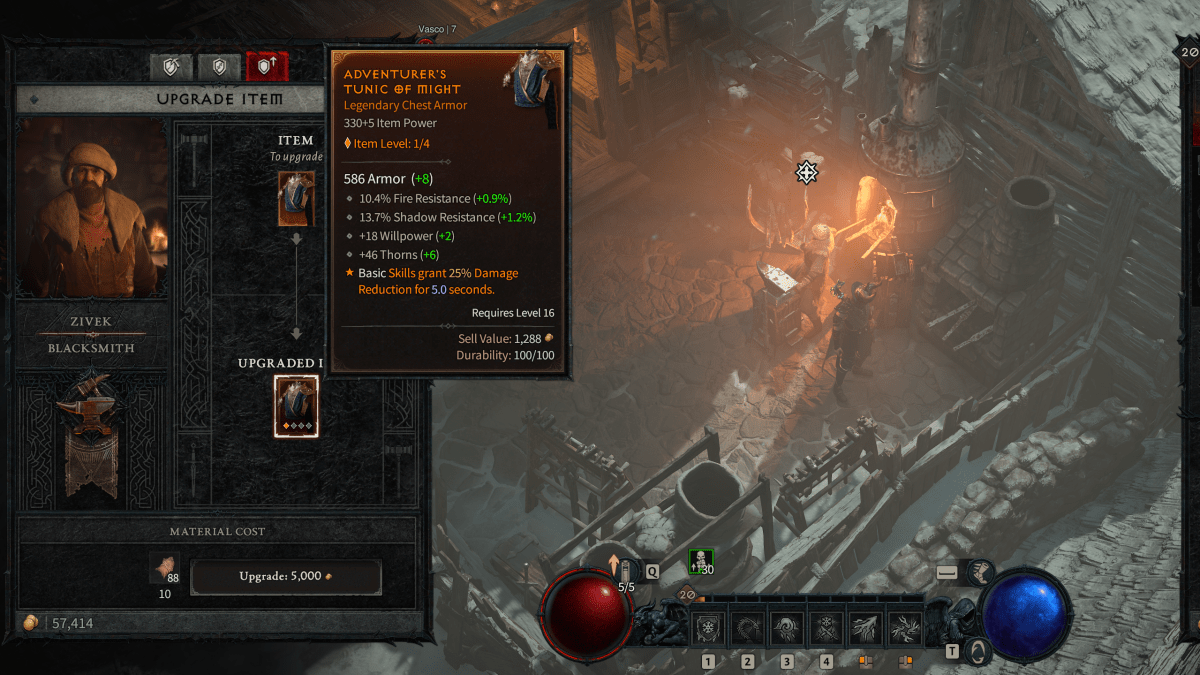
That’s everything you need to know about how to salvage in Diablo 4 — now you can get out there and make better use of the full inventory. Don’t just sell it for gold or drop it; salvage items for those sweet materials!

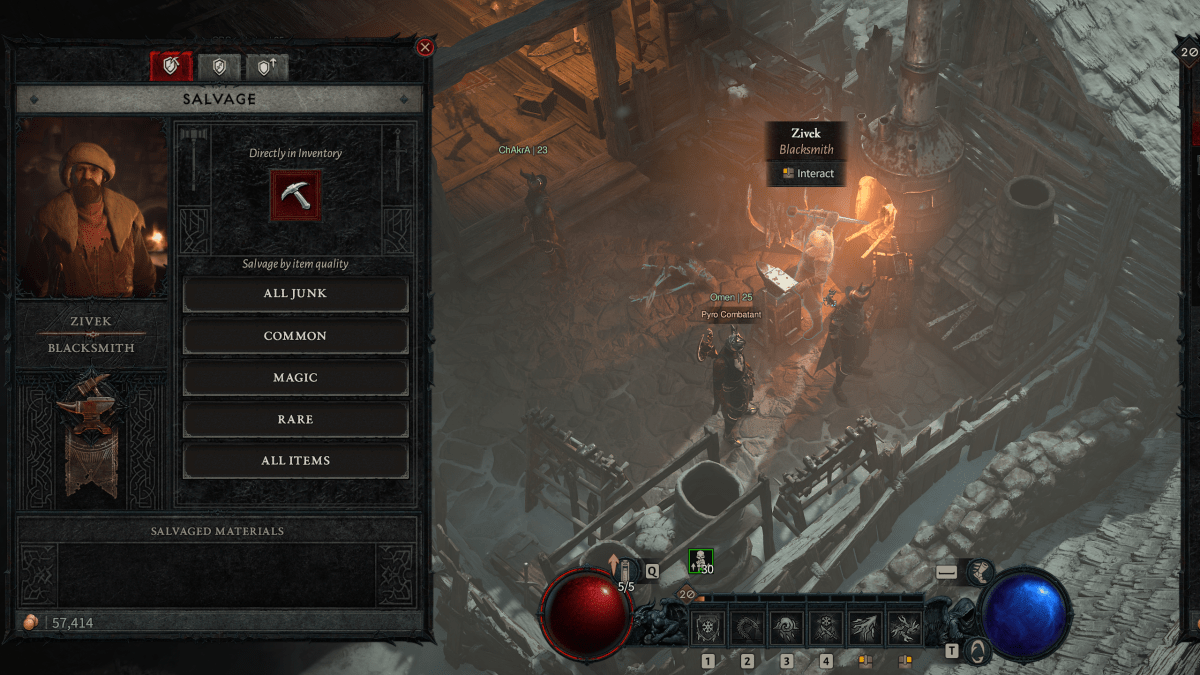












Published: Apr 1, 2023 2:33 AM UTC