While you’re running through the biomes of an alien planet, it’s essential that you don’t end up losing all your progress due to a poorly fought battle. Here’s how to save your game in Avatar: Frontiers of Pandora.
How to Save in Avatar: Frontiers of Pandora
The most important thing to know about Frontiers of Pandora is that there isn’t a manual save option. While many similar open world adventures may present players with the option to save their game at an advantageous point, that’s not so when it comes to Avatar. Ubisoft’s latest title instead uses a generous autosave feature that will capture and record all your progress. Unfortunately, you’ll just have to kill some time and wait for Frontiers of Pandora to save itself. You’ll know this has happened when you see the three dots fading into view in the bottom left of the HUD.
Related: Where to Find Superior & Exquisite Materials in Avatar: Frontiers of Pandora
There are a few ways that you can trigger the autosave if you’re short on time and need to drop the game in a hurry. Heading to a crafting bench and creating something new will generally trigger the autosave. The same thing applies to cooking tables, so run over to the closest one and mix up a soup before you quit. Of course, the easiest way is to just use the fast travel system. By jumping to any previously discovered location on the map, Frontiers of Pandora will save itself when you arrive. It’s certainly not as efficient as simply opening up the pause menu and hitting the “Save” option, but you work with the tools you’re given.
If you’re interested in more Avatar: Frontiers of Pandora content, here’s an article on how the Hunter’s Guide works in the Ubisoft game.

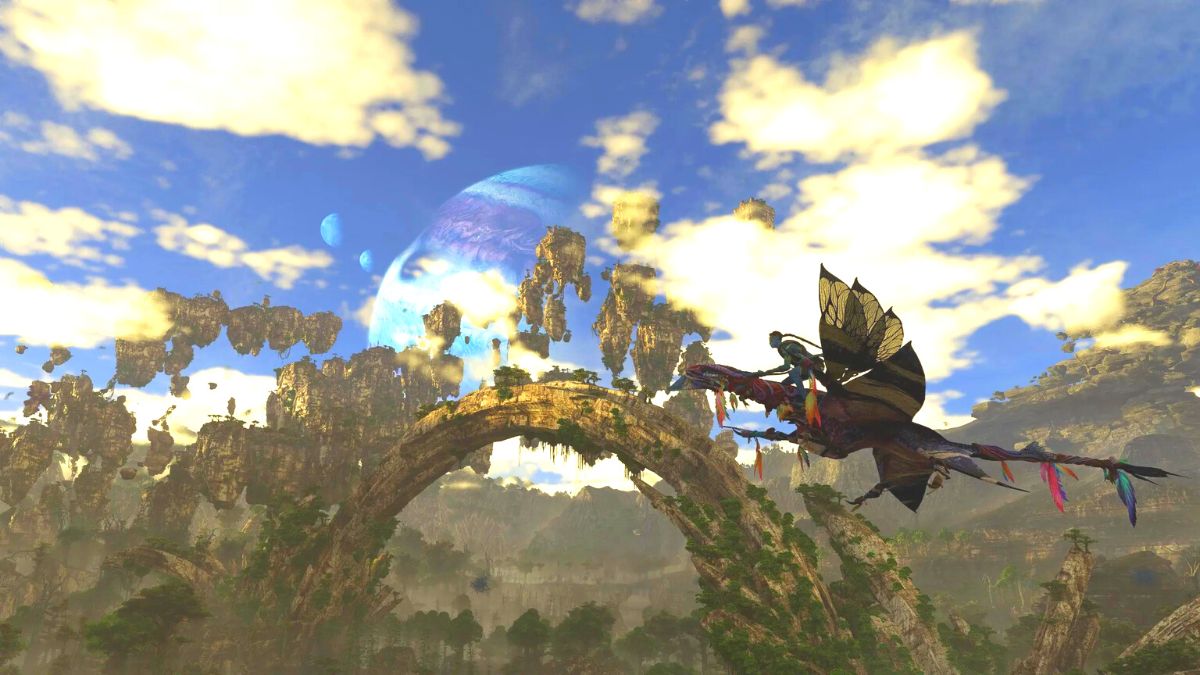




Published: Dec 12, 2023 07:37 am