Whether you’re marking “complete” on a Goodreads challenge or debating whether Spotify Wrapped really captures your essence, year-in-review season has arrived. For those who enjoy a good Twitch stream, knowing how to see your Twitch Recap 2024 is essential to those year-end wrap-ups.
How To Get Your Twitch Recap for 2024
To access your Twitch recap and decide whether or not it’s too cringe to share, you’ll need to complete a few easy steps.
First, head to the Twitch Recap website, located at Twitch.tv/annual-recap.
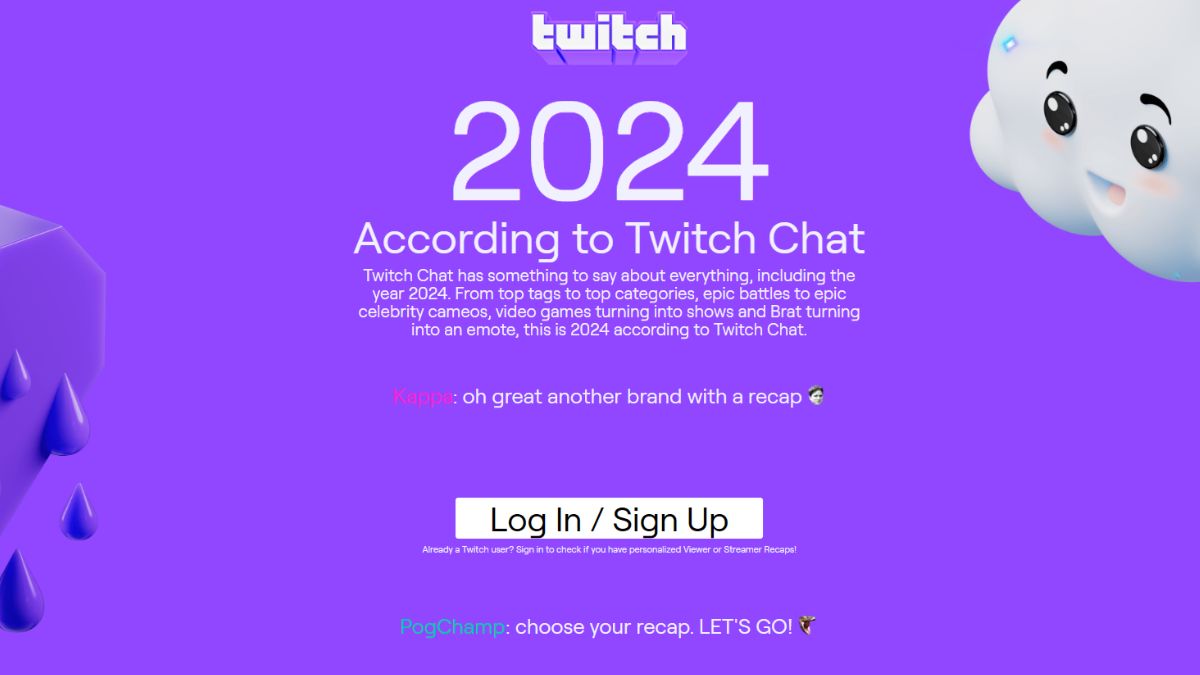
Next, you’ll need to log in to your Twitch account, so make sure you have those credentials handy.
Once you’re logged in, you may be prompted to pick the type of recap you want to see. If you’re a Twitch creator who meets the minimum threshold, you can view a Twitch Creator Recap, or you can opt to see your Viewer Recap.
Once you click on your preferred type of recap, you will be able to browse all the fun data that Twitch curates for you, much like Spotify Wrapped. The Twitch recap will include all the fun info we’ve come to expect from brands’ end-of-year wrap-ups including your favorite categories, top watched streamers, and total hours of streaming content consumed.
Why Can’t I See My 2024 Twitch Recap?
For some, the option to choose a recap might be missing, like mine is. In this case, it’s likely because you did not meet the minimum requirements for Twitch to craft a recap.
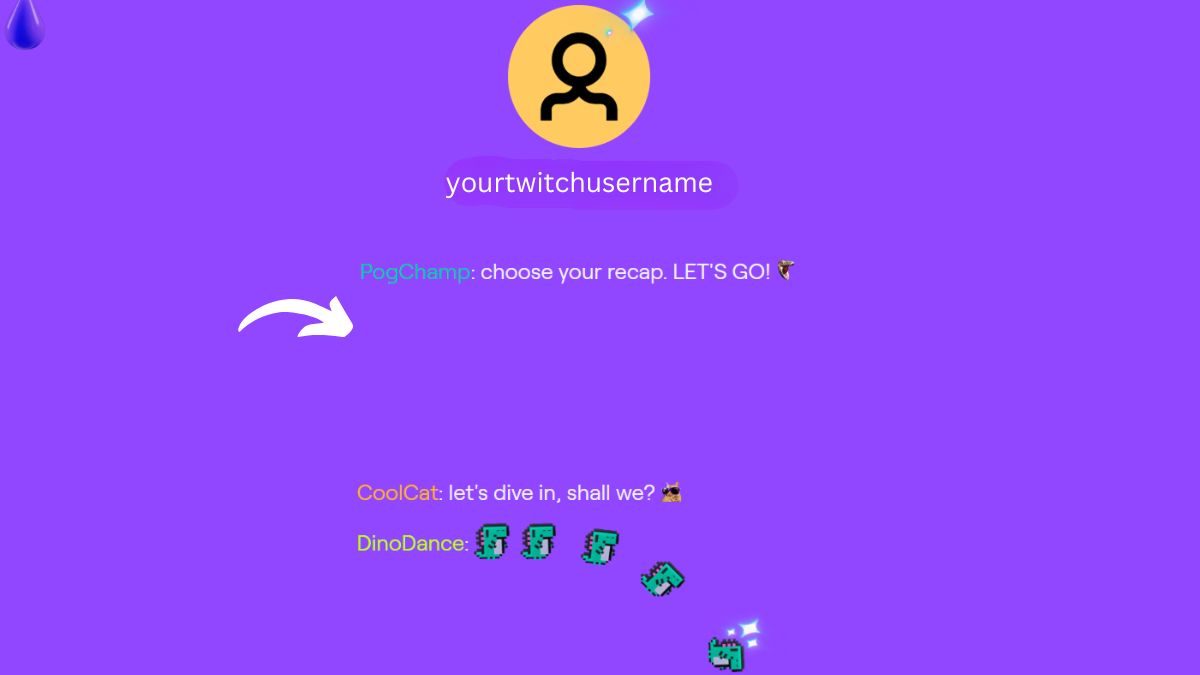
To see a Twitch Recap for the year, you will need to have watched at least 10 hours of broadcasts or, if you’re a creator, have produced at least 10 hours of streaming content during 2024.
If you don’t meet this threshold, you will instead see a community recap with stats about Twitch overall. This includes the top-streamed games of 2024, which may still be of interest even if you only watched a handful of Sims 4 streams this year.
Does a missing Twitch recap mean you should make a 2025 resolution to stream more? One can only assume that’s what some streamers are hoping for.
Whether you can see your specific recap or not, there are plenty of interesting takeaways from the year in Twitch that show what we’ve been interested in (Fields of Mistria, Pokemon, and anime, to name a few). This makes the website worth a browse even if you’re not sure you’ve put in 10 hours of Twitch this year.






Published: Dec 10, 2024 12:03 pm