Nintendo 64 classic GoldenEye 007 is available to play through Nintendo Switch Online + Expansion Pack, but players are discovering that the game has a horrendously dated control scheme: Luckily, there is a roundabout way to upgrade your controller experience significantly and set up dual-stick controls for Switch.
It’s Complicated, but You Can Set Up Dual-Stick Controls in GoldenEye 007 on Switch
First, you will need to select and start any mission. Once in a mission, press the pause button and scroll through the menu to the right by pressing the ZR button. Scroll right two menus to get to a menu showing an N64 controller.
From here, select the “Control Style” option and pick the “1.2 Solitaire” option. (Also if you want to check out a cool Easter egg, long time Bond fans will note that all the control schemes are named after 007 characters.) With this selected, the dual-stick controls should be activated for GoldenEye 007, but the controls will be inverted from typical dual-stick setups, with lateral and forward movement being tackled by the right control stick and aiming and looking being controlled with the left.
There is a way to un-invert the access to play with more standard modern dual-stick controls, but you will have to take a few steps out of the game. Go to the Switch home screen menu and go to System Settings. Then scroll down on the left-hand menu and select “Controllers and Sensors.” Next, you should have a menu on the center right of the screen where you should select “Change Button Mapping.”
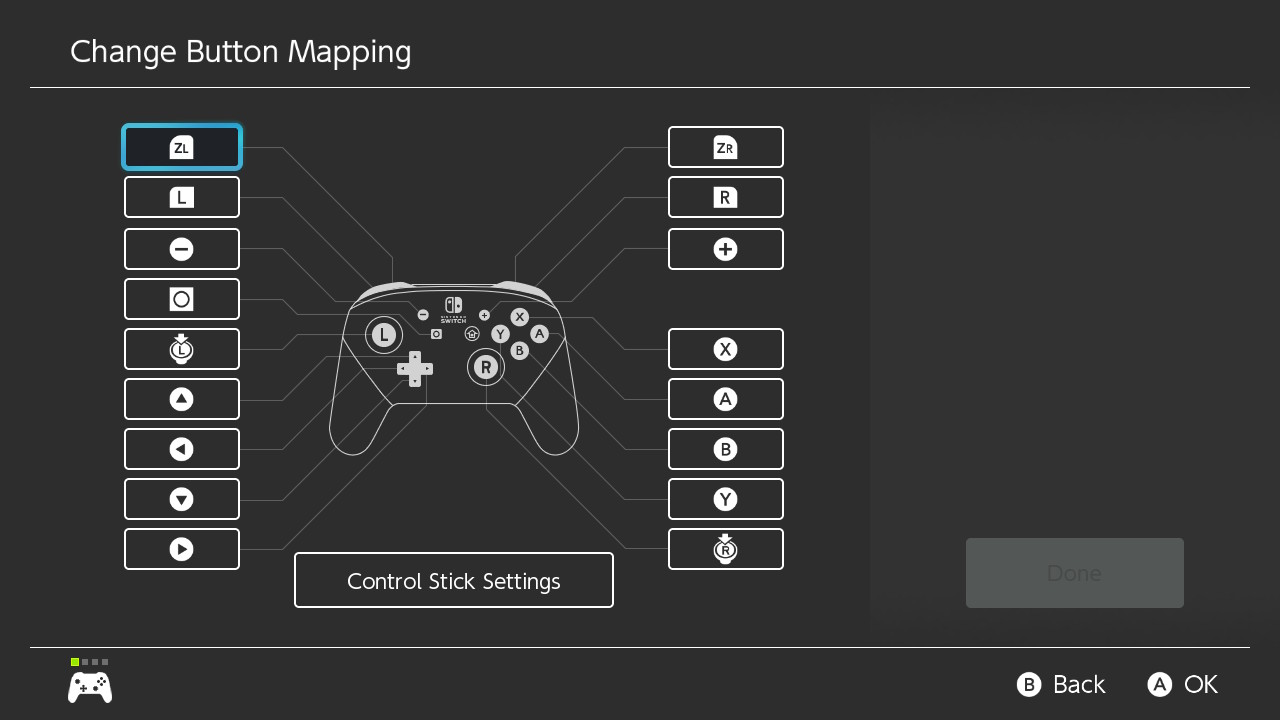
From here, you will need to select the controller you are using in the left-hand side and click “Change.” This will bring up a Button Mapping menu, but all you have to do is click on “Control Stick Settings” at the bottom and then select “Change to Right Stick.” If you are using a Pro Controller, you will only have to do this once.
If you are using dual Joy-Con, you will first need to select the left Joy-Con and take the steps above to set it to “Change to Right Stick.” Next, simply take the same steps for the right Joy-Con controller, except you will select the “Change to Left Stick” option.
Now you should be able to play GoldenEye 007 with standard dual-stick controls! Just remember that, before you play any other games on your Switch, you will need to go back through the Systems Settings process listed above to revert all your changes. Luckily, once you get to the control button mapping page, you just need to hit the Reset button under Change to get the controllers back to normal.
Even with the changes, GoldenEye 007’s controls may still be a bit dated if you’ve played another FPS within the past decade. But by taking these steps to change the Switch controls to dual-stick, it will be much easier to revisit rescuing Natalya and taking out those pesky Russian terrorists! For the system, James? No, for the gamer.
Related: All Goldeneye 007 Cheats and How to Activate Them on Gamepur














Published: Jan 31, 2023 02:15 pm