When you start getting into Once Human, you might notice that you’re not on the same world as a friend. Here’s how to change or switch worlds in Once Human.
How to Change Worlds in Once Human
To switch your current world in Once Human, you need to make it past the opening tutorial. The tutorial takes place over the course of the first 15 or so minutes of the game after your character emerges from the pod in the lab. After you go through and end up at a house, you need to collect logs, stone, and water to construct a base. Then, after you craft some supplies, you’ll fight a level 5 Siren using the tools you just crafted.
Upon defeating the level 5 Siren, you’ll eventually be teleported to the game’s real map, thus starting your official journey in Once Human. It’s here where you’re able to change worlds. However, once again, you don’t have immediate access to the feature. Instead, you need to head to a Teleportation Tower, one of which is marked on the map screenshot below.
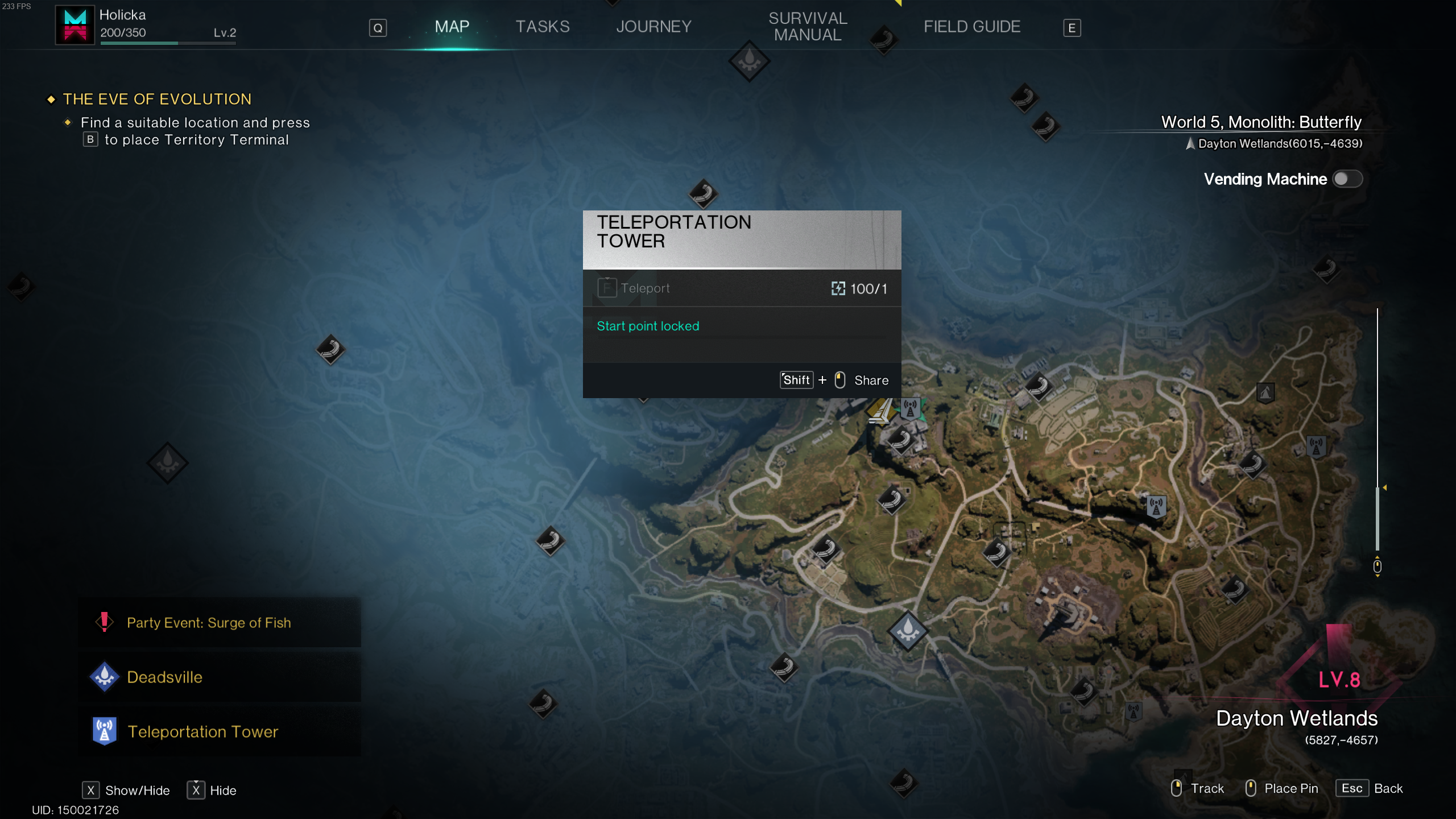
This particular tower resides in a level 8–10 area just by a Monolith, so proceed with caution if you’re trying to go there right after landing on the map. From what I can tell, though, the enemies aren’t too aggressive there, even if you’re a low level. Still, you should have some arrows and the Rustic Crossbow at the bare minimum if you’re attempting to visit the tower. Grabbing the nearby Mystic Chest can also help.Regardless of your level, you can enter the Teleportation Tower from the south side road.
If that one doesn’t suit your fancy, there are plenty of additional Teleportation Towers all over the map. They’re all marked with a radio icon on the map and they have a narrow blue light in the sky, so head towards that for guidance. At any Teleportation Tower, you can go right up to it and press “F” to interact. A menu then pops up that allows you to see what world you’re currently on and a list of other worlds you can join.

The worlds available to you depend on what server you choose in Once Human. If you want to join a friend’s world, you both need to be on the same server. If you’re on the same server, find out what world your friend is on, select it from the list, and you’ll be transported there.
We’ve also seen reports of players gaining access to a world invite code upon reaching level 10 in Once Human. This code seemingly allows you to more easily invite friends to your world or join a friend’s world.
Once Human is available to play now.






Published: Jul 9, 2024 08:18 pm