Knowing how to customize Clive and crew in Final Fantasy 16 is one of the most important things out there — you can’t save the world while looking bland. Let’s see what we’ll need to do to change our appearance in Final Fantasy 16.
How To Change Your Gear Appearance in Final Fantasy 16
If you’re hoping to change the look of your gear in Final Fantasy 16, you’ll need to track down an Arete Stone. There is one conveniently located in The Hideaway for ease of access without needing to fast travel around the world to track one down. As you progress through the game and unlock the Arete Stone, you’ll also unlock the ability to change up the look of Clive and his companions, alongside the Weapon that you’re carrying.
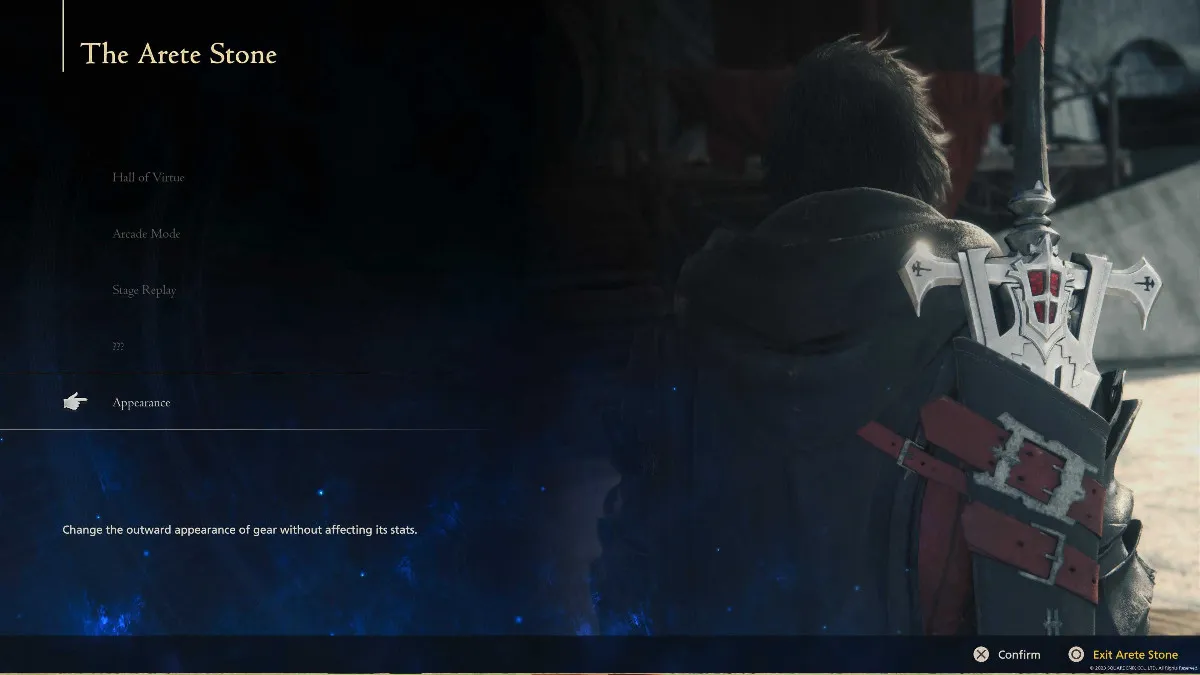
After interacting with the Arete Stone, you’ll have the chance to browse through a few different options, but we only need one here — and that’s Appearance. Navigate down to this option and press X to confirm.
Inside of this new menu, you’ll have two different options — changing how Clive and his current party of companions look, or changing the look of your weapon to look like something else. While changing your standard Appearance will have no bearing on how the game plays out, using the Transmog system will let you change the look of your weapon while retaining the stats of a better sword.

Each character has two outfits available as of the time of this writing. You can keep everyone looking Normal, which will retain their standard gear, or swap to something a bit more exciting. For the sake of spoilers, I kept everyone here looking as normal as possible.
No matter if you’ve been grinding the FFXIV x FFXVI event or you’re preparing for the latest DLC, there’s never been a better time to return to this epic adventure.
Final Fantasy 16 is available now on PlayStation 5 and will be available on PC at an undetermined date.















Published: Apr 17, 2024 3:30 AM UTC