Spider-Man and Venom are two of the strongest characters in Marvel Rivals. Both characters can swing around the battlefield, however, you can’t really control where you swing from. Thankfully, you can turn Auto Swing off to give you more control over your movement. Here is how you turn off Auto Swing for Spider-Man and Venom.
How To Turn Off Auto Swing for Spider-Man

Spider-Man’s kit and playstyle heavily rely on his swinging. He is essentially a dive duelist (get in, get a kill, get out), so having control over your swinging is really important if you want to play Spider-Man well. By default, the swinging is automated, meaning when you press the button, you will automatically swing from a random point. To turn this off, all you have to do is disable Auto Swing from the settings. Here is how you get there:
- Navigate to Settings > Keyboard or Controller.
- Click on the All Heroes button on the top.
- From there find and select Spider-Man.
- Scroll down until you see Auto-Swing, and turn it off.
It’s also a good idea to turn on Hold to Crawl and Hold to Run on Walls; this will stop you from randomly sticking to walls.
How To Turn Off Auto Swing for Venom
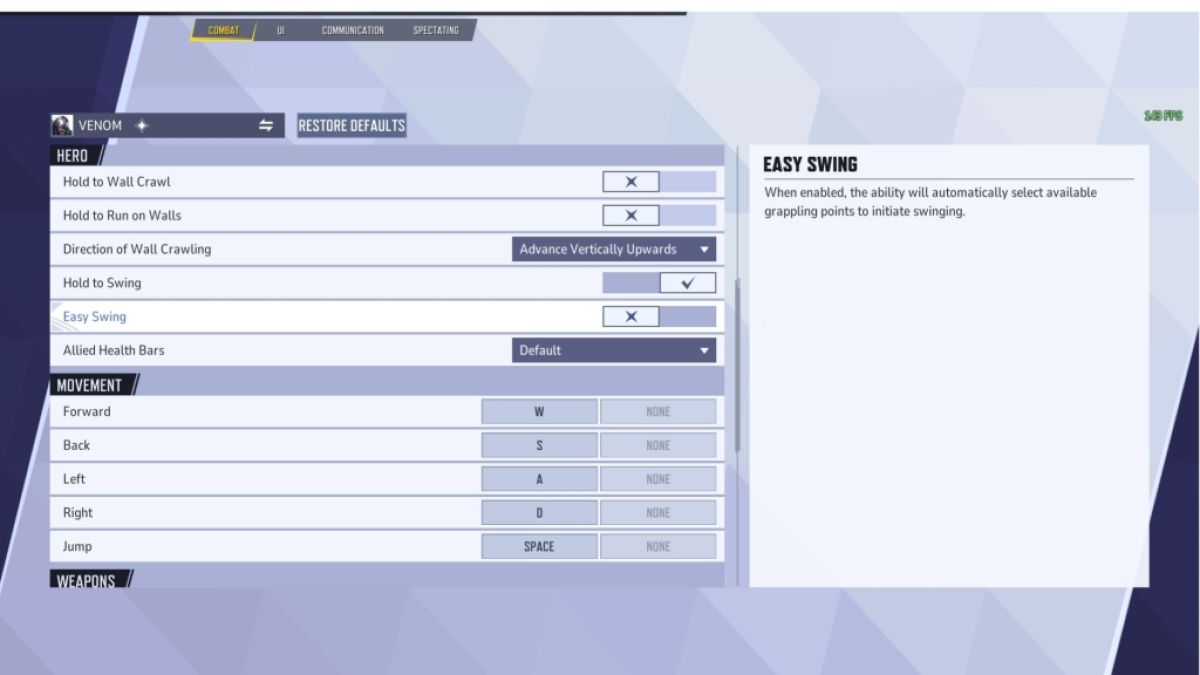
While Venom does not rely on swinging as much as Spider-Man, it is still an important part of his kit and his only choice for mobility. Controlling where you swing to and from is important as it makes your gameplay more precise. The way to disable Auto Swing is exactly the same as Spider-Man, but this time the setting is called Easy Swing instead of Auto Swing:
- Get to the Keyboard or Controller tab in the Settings
- Click on the All Heroes button and then select Venom.
- Find Easy Swing and turn it off.
Auto Swing is a game-changing setting for both Venom and Spider-Man players. It gives you a lot more control over your movement and keeps you alive longer, as both Spider-Man and Venom rely on their swinging to escape tough situations.
Marvel Rivals is available now on PS5, PC, and Xbox Series X|S.














Published: Dec 26, 2024 11:54 PM UTC