While a mini map can be a useful tool when exploring an open world, the mini map in a certain open-world Harry Potter game has faced some criticism due to its rotation, which can disorient players. This leaves the question: Is it possible to work some in-game magic to turn off mini map rotation in Hogwarts Legacy? Here is the answer.
You Can’t Turn Off Mini Map Rotation in Hogwarts Legacy, but You Can Turn Off the Mini Map and Use Other Helpful in-Game Tools
Unfortunately, it seems that the mini map rotation is here to stay, but there are ways to adjust the map settings as well as waypoints to help troubleshoot some of the discombobulating rotating effects. First, open the Wizard’s Field Guide in the start menu and head to the Settings tab. On the left side of the screen, choose the lowest icon to toggle the User Interface Options. In this menu you should be able to turn the mini-map off and on, which is located about halfway through the menu.
Not only can this be helpful by removing the rotating headache from sight, but it can lead to a more immersive experience, allowing players to get lost in the Hogwarts corridors and discover the world for themselves.
If you are in need of direction and the mini map rotation is confusing you, you can also use the golden path that directs you to your waypoint in a simple and straightforward way. In order to activate this, all you have to do is press up on the D-pad for a helpful guiding golden line that will lead you to your next quest location.
While unfortunately you can’t turn off the mini map rotation in Hogwarts Legacy, there are some ways to at least mitigate the frustrations of it.

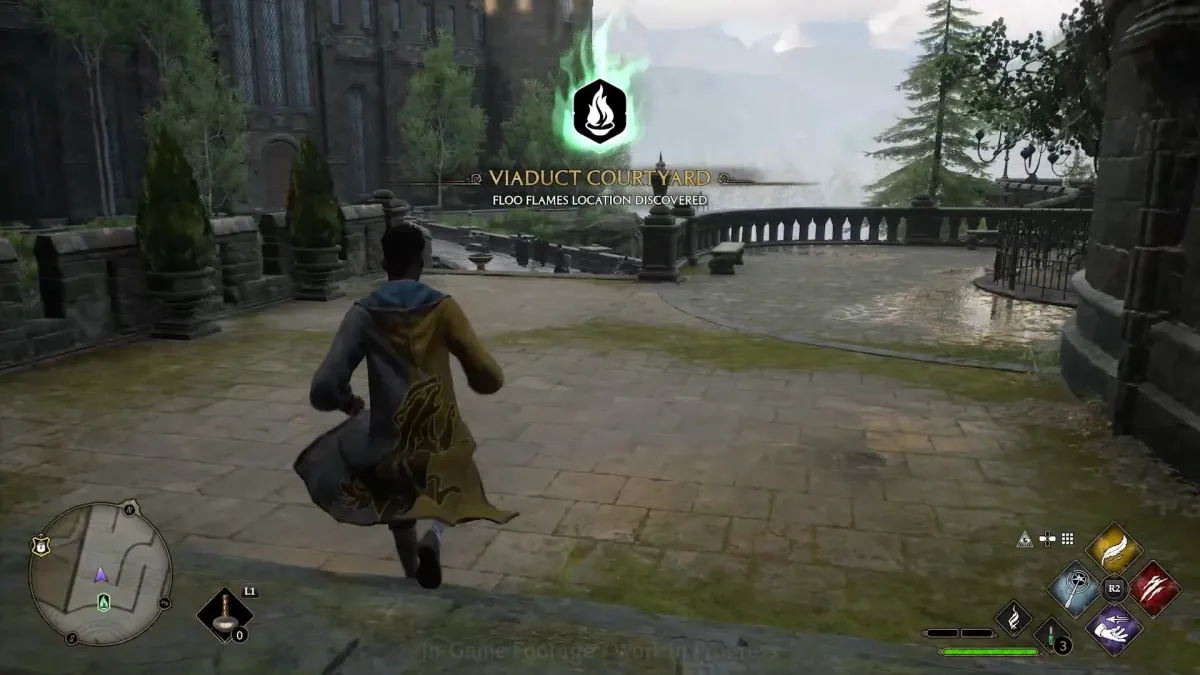











Published: Feb 11, 2023 02:19 pm