Although Super Mario Bros. Wonder is an impressive side-scrolling game from Nintendo, there’s one feature you may not find yourself loving as much: the talking flowers, which are scattered across all the worlds and levels. In this guide, we’ll cover how you can turn off the talking flowers in Super Mario Bros. Wonder.
How to Turn Off the Talking Flowers in Super Mario Wonder
Silencing the little flower fellows that just can’t stop saying the same line whenever you walk past them is thankfully rather simple. All you’ll need to do is open up the main menu, press the cogwheel icon for the in-game settings. From here navigate down through the options to find the Talking Flower Dialogue.
You can toggle this option to turn off the voice, text or both for the walking flowers. With that off you’ll now be able to enjoy replaying levels to get that elusive check mark completion without the flowers chatting you up every time!
Related: Nintendo Confirms Super Mario Wonder’s Bowser Likes Thicc Girls
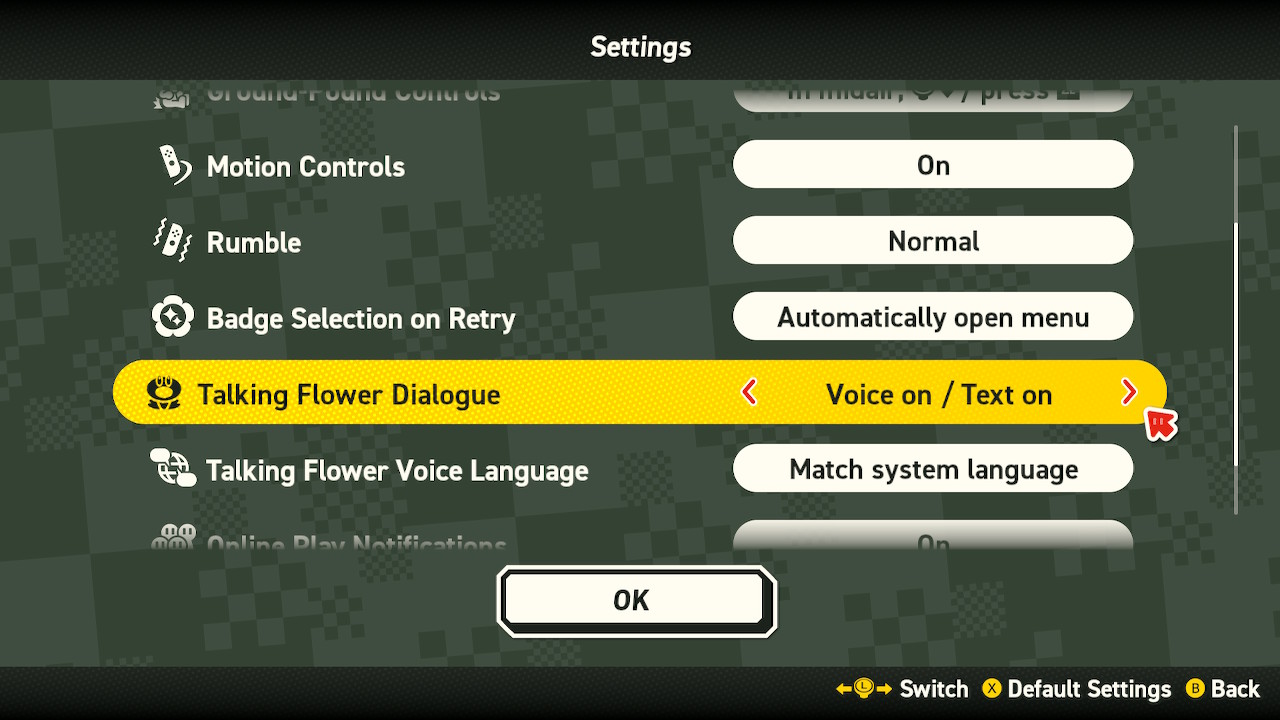
If you are going to toggle off the talking flowers, I would still leave at least the text on though. In some levels I’ve found they do tend to give great hints around hidden areas. As long as you still have the text on you’ll be able to catch the tips on levels you’ve not done before.
That’s how you turn off the voice for the talking plants in Super Mario Bros. Wonder. It’s a brilliant game but sometimes you just need less flowers talking to you while you’re trying to fully clear a level.
If you’re looking for more, check out who voices Mario in Super Mario Bros. Wonder after the retirement of Charles Martinet.














Published: Oct 20, 2023 09:54 am