Emotes are another fantastic way that you can express yourself in NBA 2K25, but you’re not going to find them in the shops around The City. You’ll need to know where they’re hiding, and that’s why we’re here to point you in the right direction.
How To Get New Emotes in NBA 2K25

If you’re hoping to deck your character out with a plethora of different emotes, you’ll need to head into the Pause menu. From here, use the L1/LB and R1/RB buttons to head over to the MyPLAYER tab. In this new menu, select the Animations tab, much like you would for your Dribble Styles and Passing Styles.

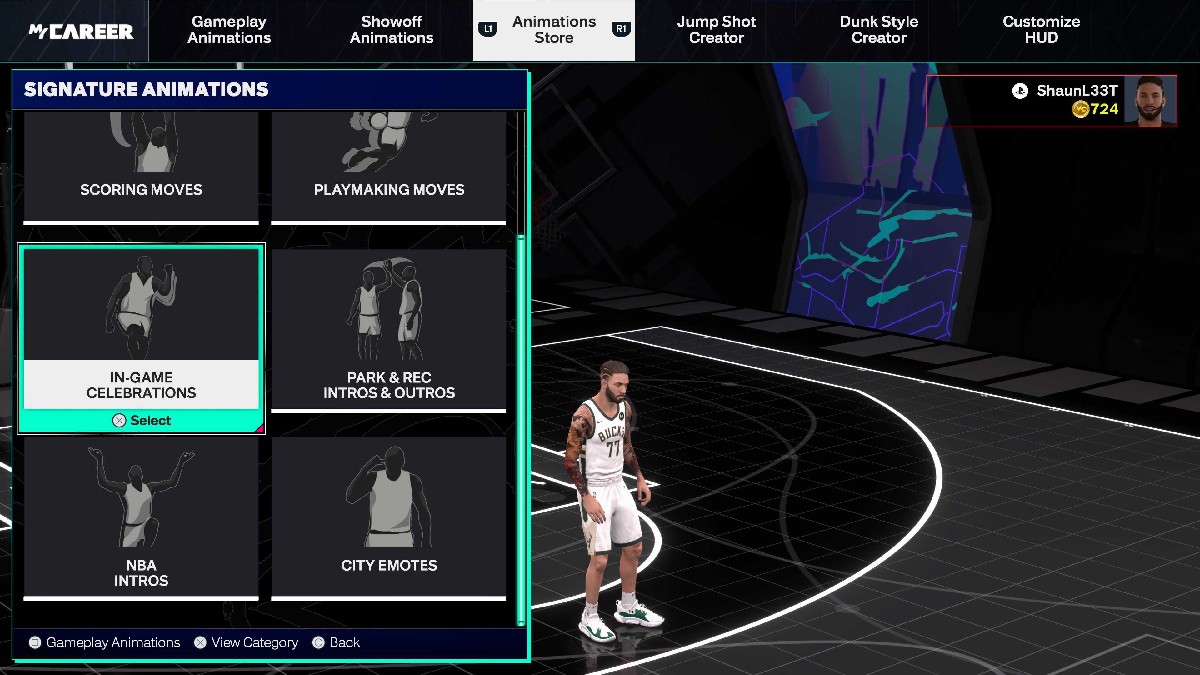
Go to the Animation Store by using the L1/LB and R1/RB buttons and find the Emotes category. Inside, the main ones you may be looking for would either be City Emotes or In-Game Emotes. Find one that suits your particular MyPLAYER and purchase it using VC. We’ll also likely get the chance to unlock Emotes via Quests as we progress through the MyCAREER mode.
Related: Best Jumpshots to Choose in NBA 2K25
How To Equip Your Emotes in NBA 2K25
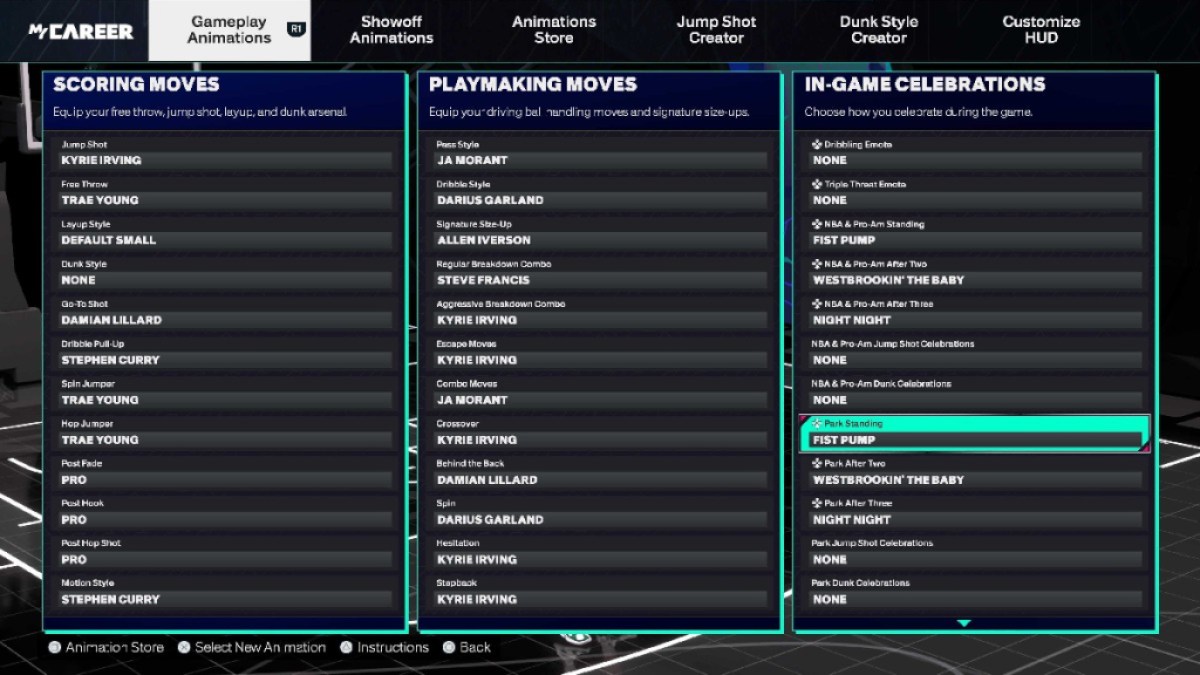
Once you’ve purchased a few Emotes that you’d like to use, head back into the Gameplay Animations tab using the L1/LB and R1/RB options and head to In-Game Celebrations. Here, you’ll find the different categories, where you can now equip the new Emotes that you’ve just purchased.
City Emotes, on the other hand, will be found under the Showoff Animations category. Find the Emotes that you’ve just purchased and swap them to the position on the stick that you’d like them to be. Now that you’ve got your character acting more like yourself, head out there and get a free go-kart to cruise around The City in style.
NBA 2K25 is available now on PlayStation, Xbox, Nintendo Switch, and PC.













Published: Sep 12, 2024 08:38 am