One of the best ways to show how you’re currently feeling is to use emotes. Here’s how to use emotes in The First Descendant.
Using Emotes in The First Descendant
To use an emote in The First Descendant, you need to first bring up your emote wheel. This can be done by pressing “L” on keyboard (by default) or pressing left on the D-Pad on a controller. When you press the right button, the emote wheel appears and allows you to select what emote to use. By default, you have access to a wave, sit down, and say “no” by crossing your arms at the center, among others.

If you want to use any of these emotes, use your mouse or joystick to select any of the ones on the wheel. Then, your character performs them in-game and the wheel disappears.
New emotes can be obtained for free by completing awards in different areas. You can access your awards by opening your inventory and navigating to the sub-menu on the top left of your screen. So emotes include expressions like ‘Sad’ for completing tasks in Sterile Lands and ‘Sullen’ for completing tasks in Vespers. You can also obtain free and premium emotes by completing tiers in the battle pass. To unlock the premium emotes, you’ll need Caliber. Though, it might be more efficient to spend that in-game currency on something like EXP boosts or Descendants instead. After all, The First Descendant isn’t pay-to-win but Caliber and boosts certainly help.
How to Change Emotes in The First Descendant
Along your journey, you may unlock new emotes in The First Descendant or simply want to change the ones you have access to by default. To change out the available emotes on your wheel, follow the steps below:
- Open your inventory and select the “Customize” tab from the top of the screen
- Go to “Emotes”
- Select the emote you want to equip on the wheel and replace an existing one with it
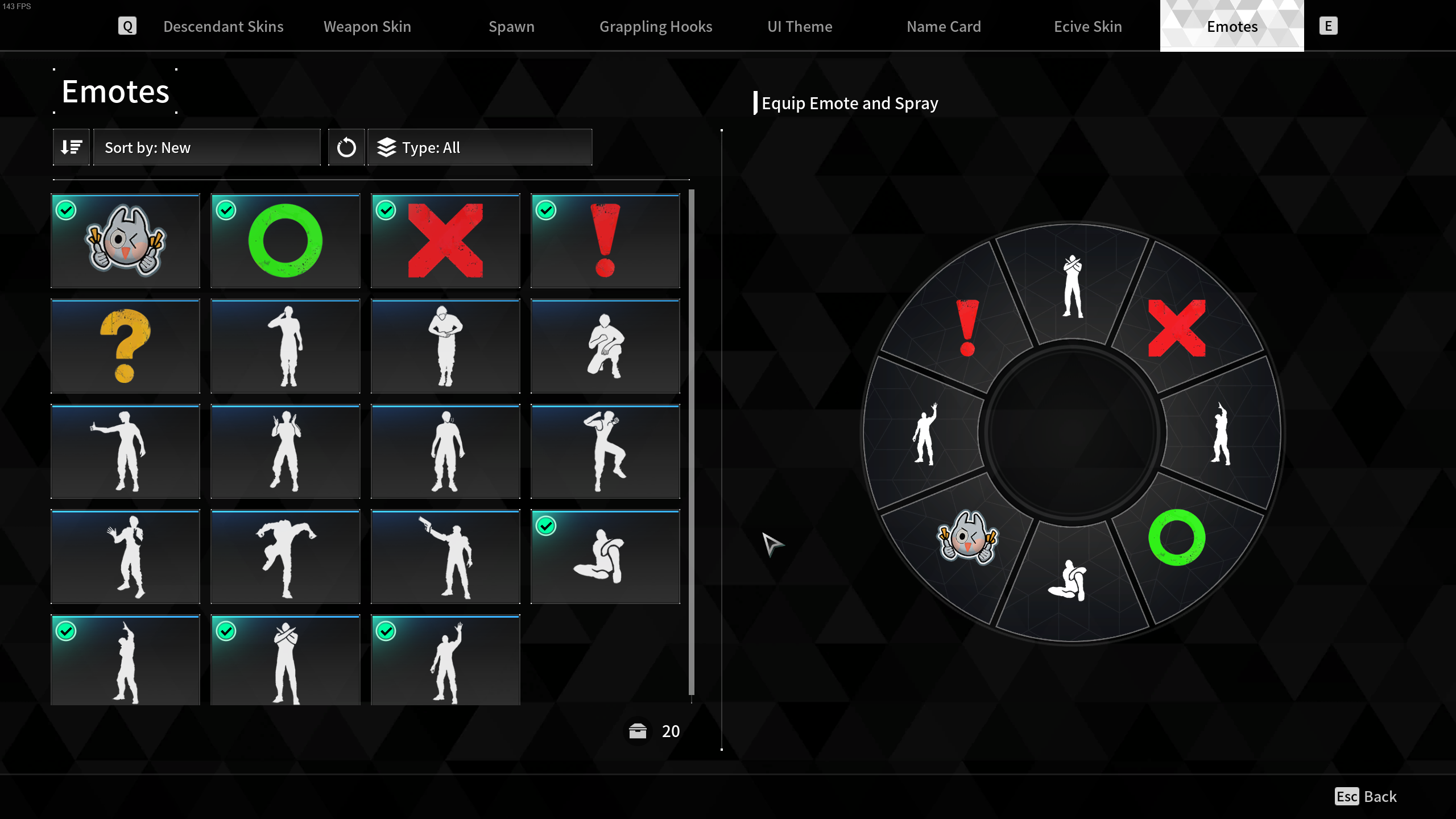
The First Descendant is available now.














Published: Jul 5, 2024 12:40 pm