Final Fantasy 7 (FF7) Rebirth is a really good-looking game, and like most other pretty modern video games, it also comes with the ability for you to snap beautiful screenshots. So, with that in mind, here’s how to use photo mode in FF7 Rebirth.
How to Take Photos in FF7 Rebirth
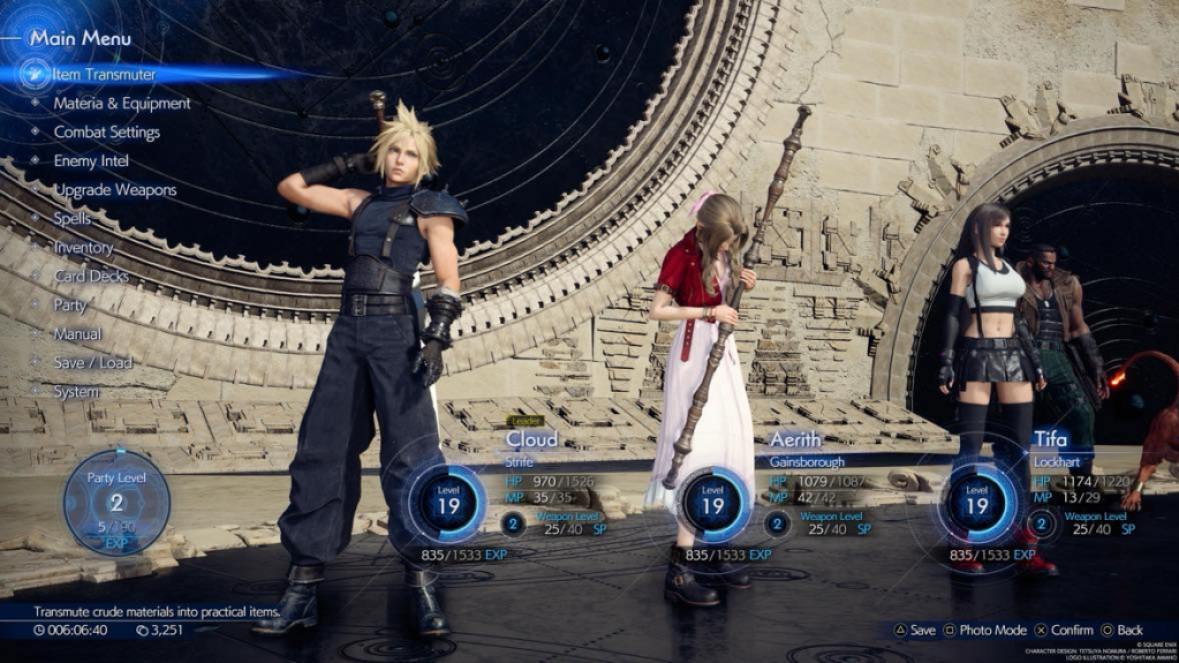
To use photo mode in FF7 Rebirth, hit the Options button to access the menu or pause the game, then hit the square button, and you’ll be able to start adjusting things to get the perfect screenshot.
One big thing to note about photo mode: while you can access it at any given point in the game, you will not be able to adjust the camera angle if you use it during cutscenes. Instead, entering photo mode during a cutscene will only give you a freeze frame of the scene that’s playing out, and you can then hit the Screenshot button to save it to your hard drive.

When you’re in gameplay mode, however, photo mode gives you complete control over the camera and other settings. You’ll be able to adjust the camera angle, depth of field, and filters and just move things around until you finally get the perfect angle you want for your screenshot.
Once you’ve lined everything up perfectly, hide the HUD, then hit the Screenshot button to save the image to your hard drive. Like Final Fantasy 7 Remake, photo mode is restricted to set angles and a 30-degree tilt when taking pictures during gameplay, which has caused a bit of frustration among the playerbase. Though players can access photo mode to capture images during cutscenes in Rebirth, along with the ability to add filters and exposures, the following features aren’t available in photo mode during cutscenes:
- Changing camera position
- Changing camera angle
- Changing camera tilt
Related: Why Final Fantasy 7 (FF7) Rebirth Isn’t on Steam
How to Unlock Photo Mode Filters in FF7 Rebirth
While Cloud starts out with a list of filters players can use in photo mode, players unlock more as they progress through the game. These filters include black-and-white, retro animation, cinematic, antique photo, soft, and more. This gives players another dimension of customization as they take images straight from the gameplay sections of the game.
As you enter new regions, you’ll also be able to participate in an optional activity called “Snaps,” where you’re tasked with heading to a scenic spot in the open world to take a photo. You need to use photo mode and take a screenshot in order to count this activity as complete.
And that’s everything you need to know about photo mode in FF7 Rebirth. Be sure to search up The Escapist for more tips and information on the game, including how to romance Tifa and Aerith.
The above article was updated on 3/27/2024 by Sam Stone to add additional information about FF7 Rebirth’s photo mode.














Published: Mar 27, 2024 09:25 am