Atomic Heart’s over-the-top abilities are great. Who wouldn’t want to be able to fire electricity from their hand or freeze things with a cryogenic jet? You could go ice-skating any day of the year. But there’s another ability, your scanner, which, while not an offensive power, shouldn’t be overlooked. So if you’re wondering how to use your scanner ability in Atomic Heart, here’s the answer.
Learning How to Use the Scanner Is Critical in Atomic Heart
To use your Atomic Heart scanner ability, you need to tap the right shoulder button, then tap and hold it. Or if you’re playing on PC and using a keyboard / mouse combination, hold down Left Alt. In both cases, when you let go of that button, your scanner ability will switch off.
It has a few uses. Firstly, you can see where everything of interest is, even through walls. That also includes enemies, so that should make it harder for them to get the drop on you. Some enemies may still spawn in, but you should be able to spot any that are lurking or patrolling.
Objects and areas of interest will be highlighted in different colors. Blue objects, for example, are containers that can be looted. Objects in white are electrical — friendly robots, wires, some machines, and so forth.
What you should really be watching for is anything that shows up on your scanner as red. Those are enemy creatures — robots, mutants, or whatever else they may be, they want you dead. But before you charge in, guns blazing, it’s worth using your scanner to check out their vulnerabilities.
How do you do that? Move the crosshair over them and wait a moment. You’ll see a message pop up with their resistance — or otherwise — to certain types of attacks. The display will also let you know what loot they’re likely to drop.
We don’t recommend doing this when they’re striding murderously towards you, but if they’ve not seen you, go right ahead. You can’t do this after killing them because dead enemies don’t scan properly; you can only find out about their resistances when they’re alive.
It may feel a bit like cheating, and that’s not just because you can see through walls. Your scanner ability has an impressive range, letting you see several rooms away. So if you don’t want to use it, apart from when a puzzle requires you to, that’s your call.
Regardless of how you choose to use it, that’s how you use your scanner ability in Atomic Heart.

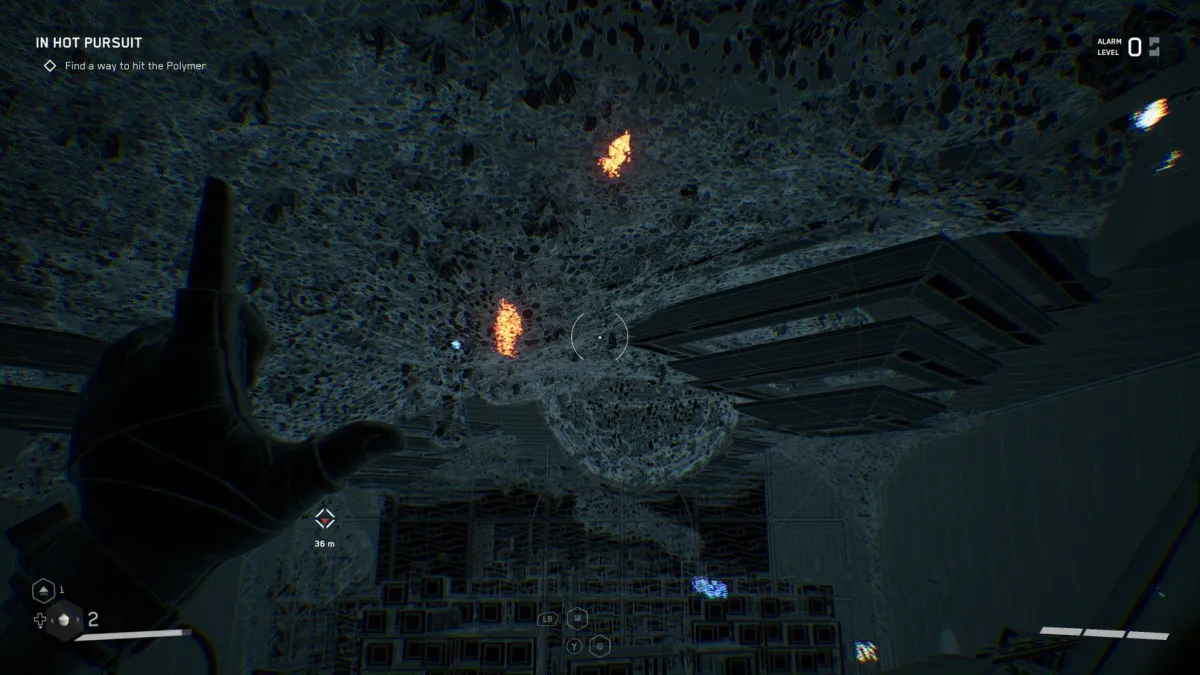




Published: Feb 23, 2023 09:20 pm