Sure, Marvel Rivals is all about playing as your favorite hero and villain and taking down the enemy team, but that doesn’t mean you can’t be a little flashy about it from time to time. If you’re wondering how to use your sprays and emotes in Marvel Rivals, here’s what you need to know.
Using Sprays and Emotes in Marvel Rivals
To use a spray or an emote in Marvel Rivals, hold down the T key while you’re in a game to bring up the cosmetics wheel, then select the spray or emote you want to use.
The keybind for this can also be adjusted in the settings if you’d like to use a different button.
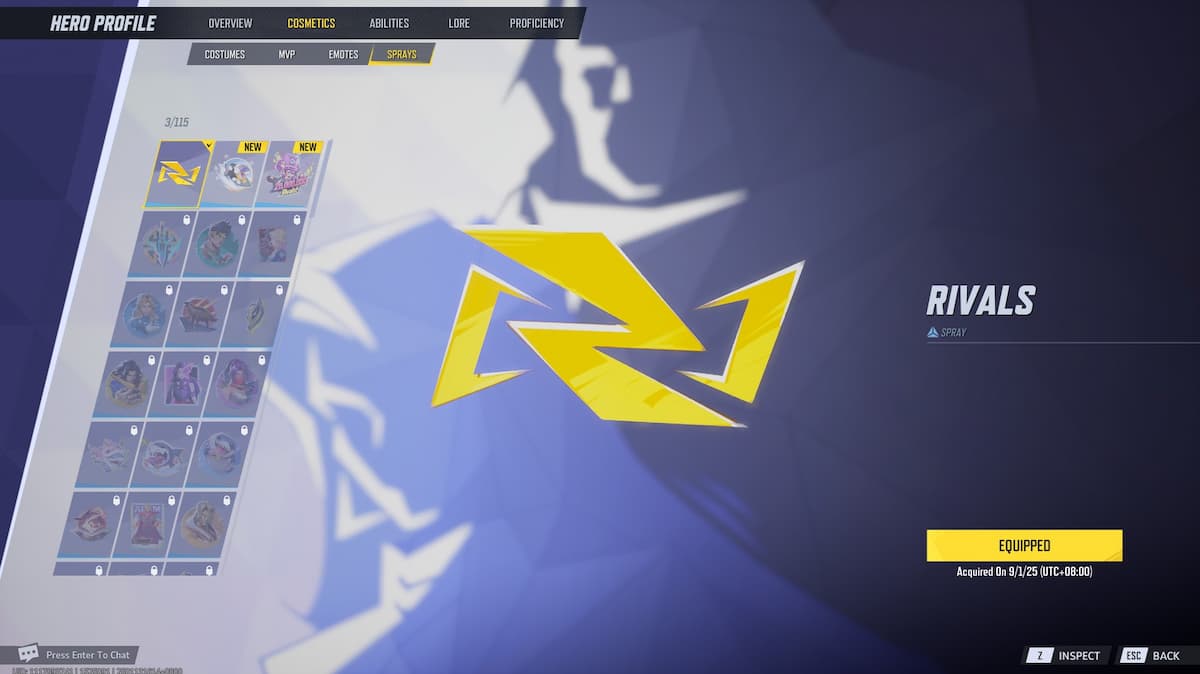
The crucial thing to note is that you do need to equip your sprays and emotes individually for each character, which means there’s no way to just universally equip the entire roster with your favorite cosmetics. To do this, go to the hero gallery from the main menu and choose a character, click on the Cosmetics tab, then click on Costumes, MVP, Emotes, or Sprays, and equip the ones you like for that character.
How to Unlock More Sprays in Marvel Rivals
Most of the cosmetics in Marvel Rivals need to be bought with real money, specifically through the Luxury track of the Battle Pass. However, it is possible to get some for free even on the free track.
As you play the game and knock out your daily and event missions, you’ll earn plenty of Chrono Tokens, which can then be used to unlock more cosmetics through the Battle Pass. You can also unlock other cosmetics by improving your proficiency level with individual characters.
And that’s it. Hopefully that clears up how to use sprays and emotes in Marvel Rivals. Be sure to search up The Escapist for more tips and information on the game, including how the rank reset works for Competitive mode, and what SVP means.














Published: Jan 13, 2025 03:16 am