If you’re playing Fallout 4, you might have found yourself poking away at your joypad, wondering just which button lets you pass the time. This entry in the series does things slightly differently to others, so to clear things up, here’s how to wait in Fallout 4.
How to Wait in Fallout 4
To wait in Fallout 4, you need to find a bench, sofa or chair. Previous Bethesda games let you wait anywhere, whether you were standing in the wasteland or wandering round a settlement. That’s all changed with Fallout 4.
Instead, find a chair or bench. That might be inconvenient if you’re in the middle of nowhere, but that’s the way it is. You don’t have to worry about other people owning the chair, as you do with beds. Just find a chair or bench, interact with it to sit down and you’ll see the Wait prompt.
Press the button/key next to Wait and you’ll get to choose how long you wait for. This isn’t the same as resting but if, for example, you’re waiting for someone to leave their house so you can pillage it, that’s one way to do it.
Waiting doesn’t restore health, unlike resting, but it will make time tick by. To rest you’ll need to find, own or hire a bed which, in some cases, is the easier option? Why? Because you’ll often come across unoccupied mattresses and, despite the questionable stains, you can still use them.
So, the way to wait in Fallout 4 is to find a chair, bench etc. Be sure to search up The Escapist for more tips and information on the game, including a full list of console commands and cheats, and how to deal with Gulpers.




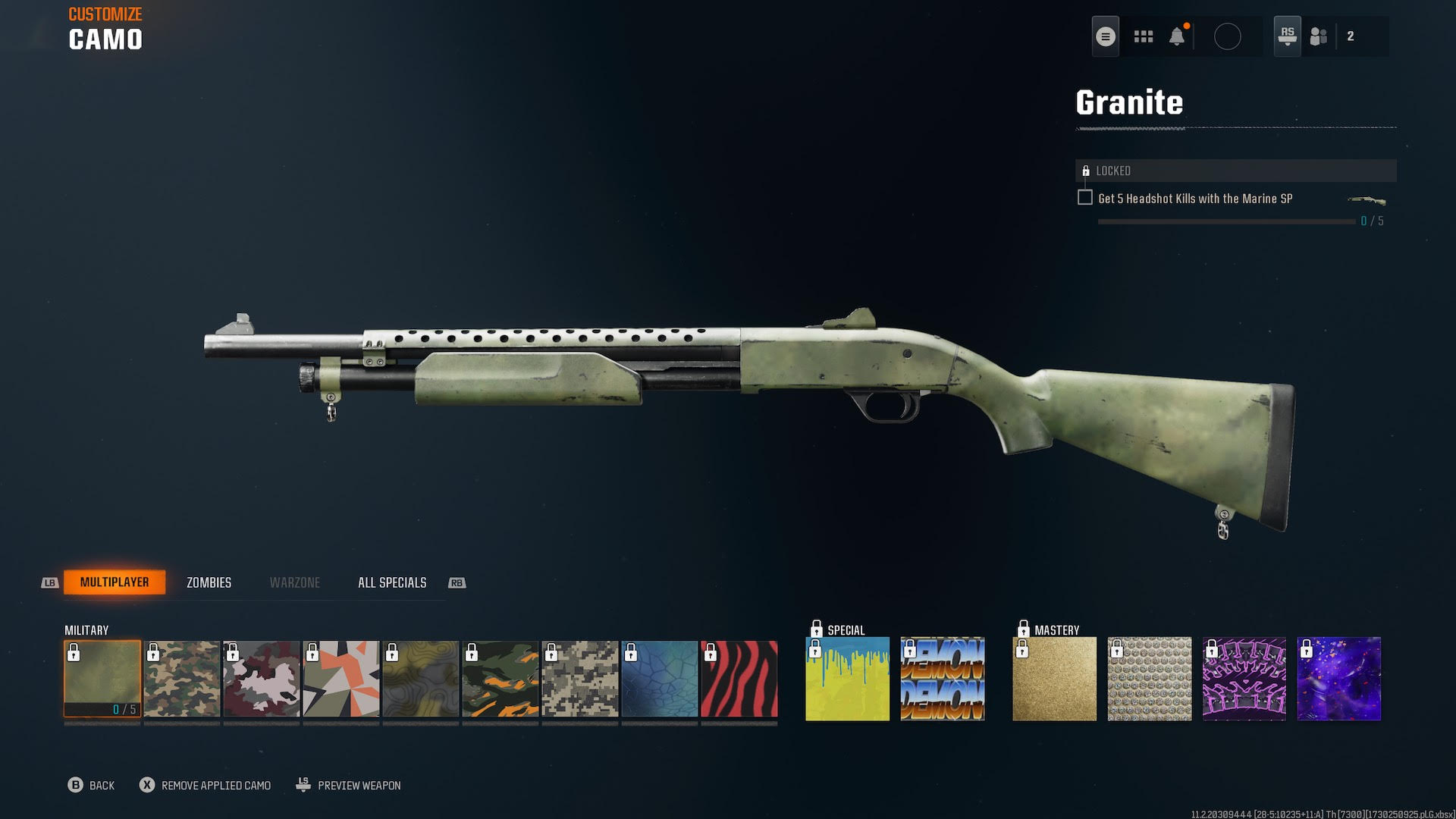

Published: Apr 21, 2024 11:37 pm