The ability to inspect your weapons in a first-person point of view has become a staple in any Call of Duty title. Naturally, the weapon inspect feature has made its way into Black Ops 6 (BO6), but how can you take advantage of it?
How To Inspect Your Weapons in BO6
For the past several years, the weapon inspect keybind has remained the same by default both on a controller and a keyboard and mouse. So, if you haven’t changed anything in your settings and you’ve played a recent Call of Duty title, you likely already know how to inspect your weapons.
However, for all newcomers or anyone who hasn’t taken advantage of the feature before, look at the steps below to inspect your weapons in BO6:
- Controller (PlayStation and Xbox): Hold the Left D-Pad arrow with your gun out in a multiplayer match
- Keyboard and mouse: Press “I” by default. You can check the Keybinds settings in BO6 to see what your weapon inspect is bound to

Related: How To Emote & Spray in Black Ops 6
When you press the corresponding keybind to inspect your weapon, your character will stop what they’re doing and put your gun in the center of the screen. Weapon inspecting can’t be done when tactical sprinting or with any other object equipped in your hands. Your character will also be vulnerable to enemy shots when weapon inspecting, so it’s not recommended to use the feature out in the open.
To stop a weapon inspect, press any action button (shoot, aim, sprint, crouch, etc.). Simply moving forward slowly will not stop a weapon inspect from continuing.
In BO6, all weapons will have a default weapon inspect, including the combat knife. However, certain blueprints, like the ones that come with the Vault Edition, have special weapon inspects that are exclusive to that blueprint. If you’re purchasing a blueprint from the store, you can preview what the weapon inspect will be if there is an exclusive one included with the bundle.
The Call of Duty: Black Ops 6 beta is live now, and the full game releases on October 25, 2024.


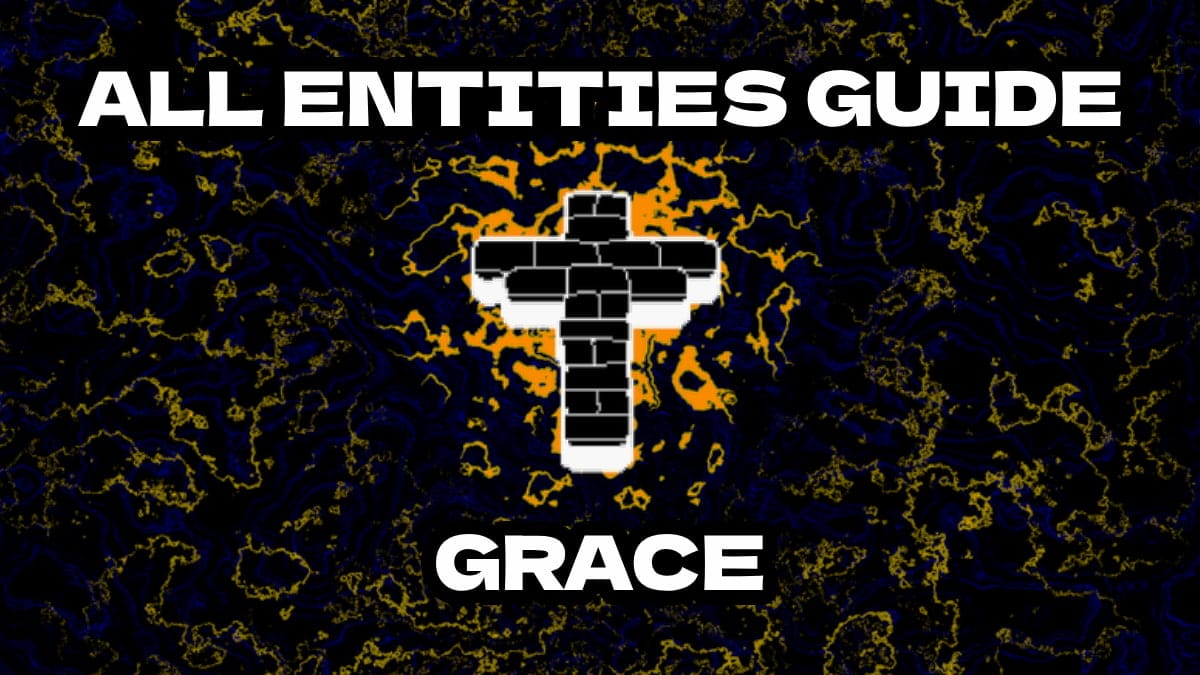
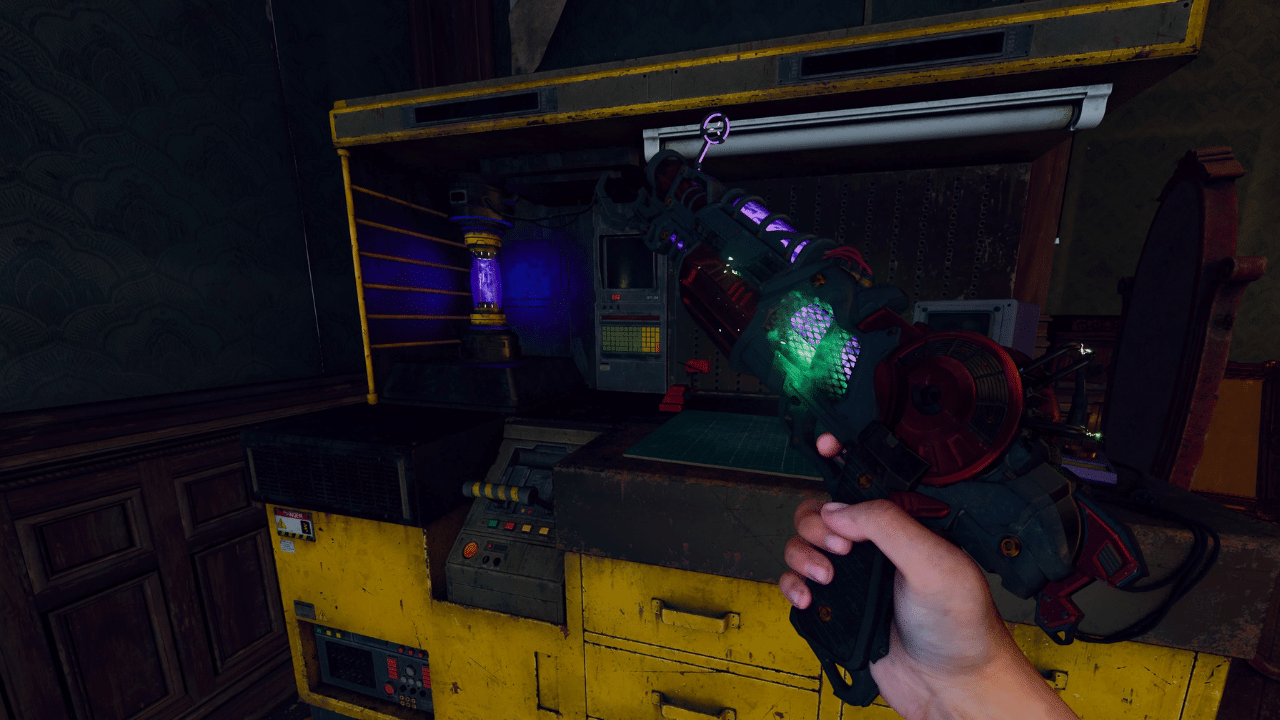



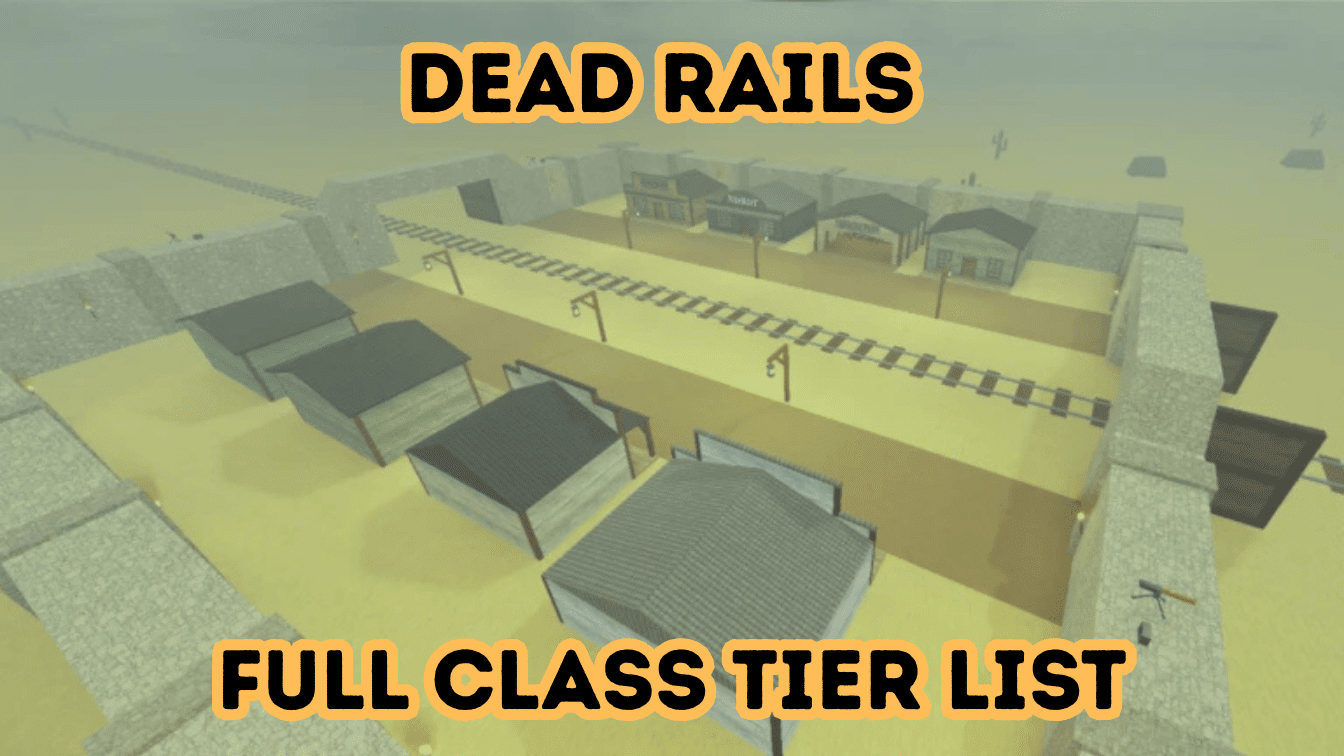






Published: Aug 30, 2024 5:50 PM UTC