The Resident Evil 4 remake is one heck of an action adventure / survival horror shooter, and it reiterates the moment the Resident Evil series moved towards a more action-heavy combat system with lots of knife fighting and beating up of the infected. With the buzz generated from this release, a lot of new players are giving the series their first try, and if you’re a newer player, there are a bunch of systems in the Resident Evil 4 remake to get used to — two of them being the inventory and storage system. You’ve got a relatively small inventory space to work with, so what do you do when you’ve got too many weapons? Here is the full answer to whether there is a way to store weapons in the Resident Evil 4 remake.
There Is an Easy Way to Store Weapons in Resident Evil 4 Remake
In the remake, you can now send items from your inventory directly to your storage. Simply open your inventory, click or select the weapon, weapon parts, or healing spray you don’t need right now, and select the option to send it to storage. Once you’ve done this, you’ll not be able to get the weapon back until you visit the nearest storage location, which is any of the typewriters you find spread out across the game world.
Keep in mind that you can only store weapons, weapon parts, and First Aid Sprays. So you’ll have to work around that and the other items such as keys, ammo, and other consumables you can’t store and will either need to use or drop to free up further space. Just make sure you are absolutely finished with an item like a key before you get rid of it!
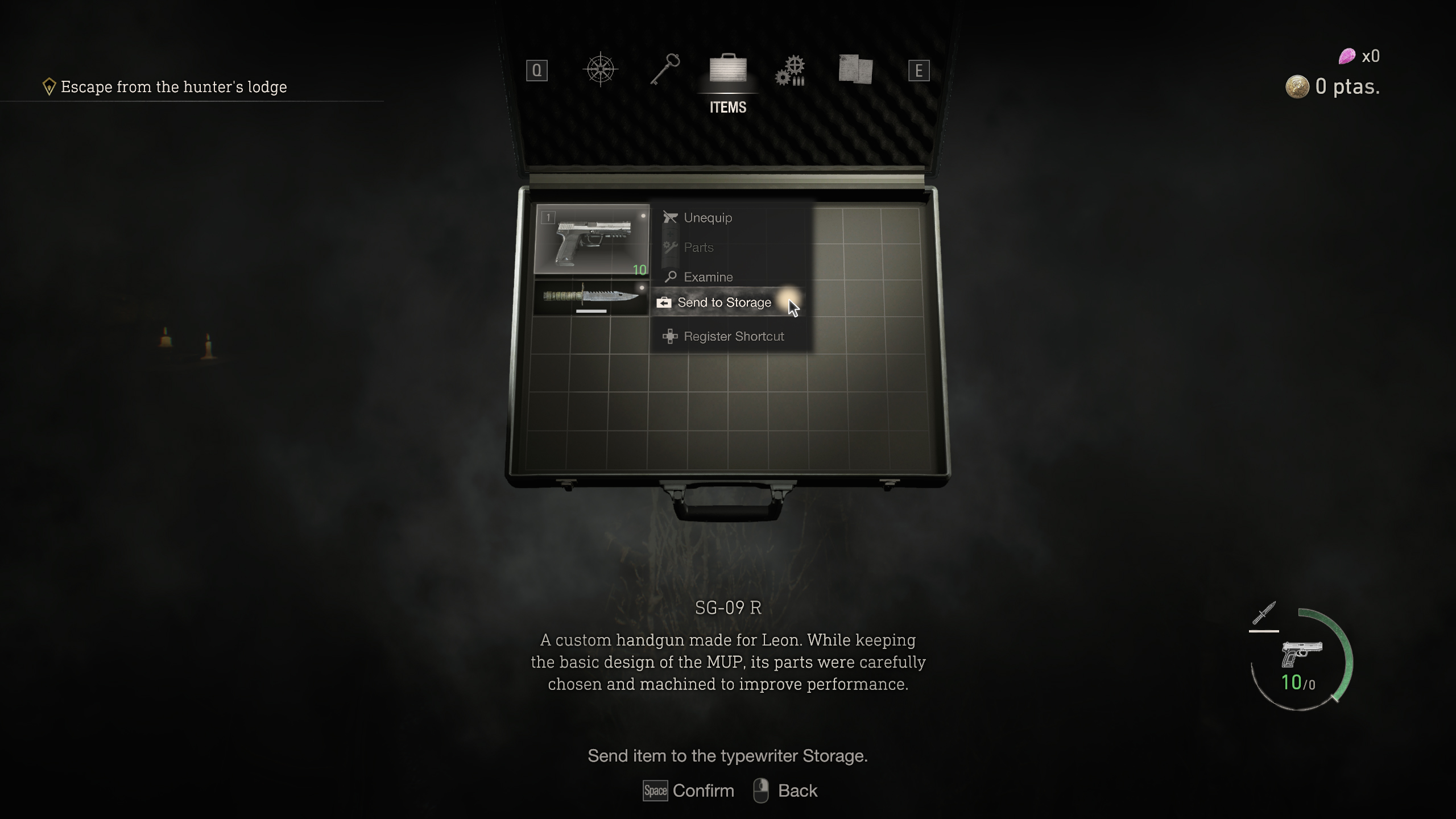
That’s all there is to know about how to store weapons in the Resident Evil 4 remake: You can do it from your inventory or at a typewriter directly, making it easy to make some space if you can do without the extra weapons for a bit!






Published: Mar 31, 2023 10:10 pm