If you’re hoping to enjoy what Top Spin 2K25 offers, you’ll need to ensure that servers are operational. Let’s find out how to check server status in Top Spin 2K25 so you’re not locked out of the best modes in the game.
How to Check Top Spin 2K25 Server Status

While players can still indulge themselves in the Exhibition modes of Top Spin 2K25 even when offline, modes like MyCareer become unplayable if the servers are not operational. Let’s find out the easiest ways to keep in the loop about maintenance or other issues plaguing the game.
Check the Official Top Spin Social Media Accounts
One of the fastest ways to ensure you’re always connected is by connecting with the official Top Spin 2K25 X account. Not only will you find new Locker Codes and other promotions going on for the game, but they’ll be the first line of defense when it comes to notifying players if their servers aren’t working as intended. If you’ve noticed that you cannot connect and you’re not seeing any information on their page, there are a few other ways to check the server status.
Related: Is Top Spin 2K25 Playable on Steam Deck?
Use Third Party Sites Like DownDetector
If the official pages aren’t giving you the information you need, it’s time to go a little un-official. Checking websites like DownDetector will give you a look into issues other players face. Since this site is community-run, you’ll find that this is one of the most accurate ways to determine if others are having the same issues. You can also check the r/TopSpin2K subreddit to see what other players are saying about current issues.
Restart Your Equipment
If you’re still encountering issues and not finding anything online about the problems, it could be a you issue. While ISPs have gotten so much better over the years in notifying users of issues, a quick reboot of your modem/router and your console/PC could remedy these issues quickly. Next time you’re trying to connect, either exit out of the game fully and try to launch it again, or give your PC/Console and Modem/Router a restart to see if you connect once again.
And that’s how to check Top Spin 2K25 server status.
Top Spin 2K25 is available now on PC via Steam, PlayStation 4, PlayStation 5, Xbox One & Xbox Series X|S.

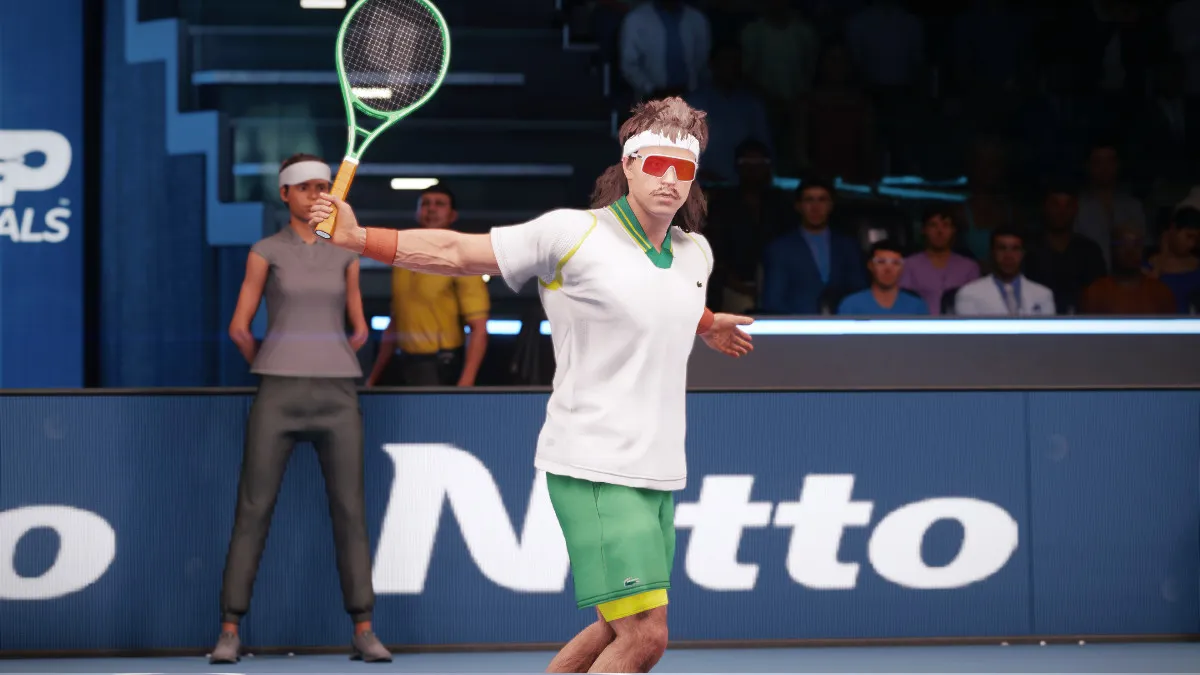











Published: Apr 29, 2024 5:59 PM UTC