Microsoft is rolling out a new cloud gaming service. It will let you stream from the cloud in a way similar to the Google Stadia service launching in November, but you can also stream locally from your Xbox to another device. This is a really ambitious plan. I’ll come back to cloud gaming in a bit but first let’s talk about my experience with Microsoft’s other big announcement.
I’m watching the Xbox briefing at E3 2019 when the presenter announces the new Xbox Game Pass. Like all the other big companies, Microsoft is offering access to a curated list of middling games (along with a few good ones) for a flat monthly fee. The service is going to cost $10 a month, but the presenter says that if we sign up now we can get the first month for $1. That sounds good to me. I go to the page and sure enough:
I go through the sign up, verify my email, and provide my payment information. Everything is pretty standard so far. But when it comes time to pay, it tries to charge me $10. What happened to the $1 introductory price? I can’t find it now.
Maybe the store page is showing the standard price, and it’ll apply the discount at checkout? There’s no way to be sure. I go all the way through, complete the transaction, and end up paying the full $10. I have no idea where the $1 deal went.
There’s a return policy. I could try that. But refunds tend to be slow and difficult and I’d probably need to wait for it to complete before I could try to get the pass again. I’m feeling a bit ripped off here, but I really do want to see what’s available on the Xbox Game Pass service. I shrug and move on.
I try to browse for games, but when I click on the web page it launches the Windows 10 Store. The Windows 10 Store shows me the exact same page I was just viewing in Chrome, except now the interface is ridiculously slow and unresponsive.
The main thing I’m interested in is the new version of Microsoft Flight Simulator. I try searching for it, but instead I find this:
For the rest of this article, please stop every paragraph and scroll back up to look at this image again so you can understand what it was like using the Windows 10 Store to browse games. Pages load slowly, and after a few clicks I end up at one of two different error pages. Refreshing the page fixes it, but it also resets me back to the front page so I have to start over.
After a few loops through the various error screens, I discover that Microsoft Flight Simulator is not available here. That’s really strange. Microsoft gave it a trailer and presented it during their briefing. The company even advertised how the game would be part of Xbox Game Pass at launch. I can’t believe that it doesn’t even have a placeholder page with the release date.
I paid 10 times more than I expected and the service doesn’t even have what I want, but let’s see if I can find some other game to let me experience what the Xbox Game Pass has to offer. I tried to buy one of the Forza driving games back in 2016. It didn’t work out (twice). But it’s been two years and maybe Microsoft has gotten the bugs out of their system. Let’s try to get Forza Horizon 4, which is supposedly free now that I have Xbox Game Pass.
Except, the Forza Horizon 4 page doesn’t seem to recognize that I have the pass. The install button is disabled and it thinks I’m here to buy the game. It has a link to sell me the pass, even though I already have it. Also, the top of the page has an enormous screen-filling video that autoplays. That’s a bit rude, but even more unforgivable is that it’s really choppy. I scroll down quickly because the constant lurching is uncomfortable and distracting.
The page dies again. When I return it looks a little different:
Now the install button is available, but it’s trying to get me to try a FREE 14-day trial of the game pass I just bought.
I try installing the game and I get:
It tells me to “Sign in on a device.” But I have signed in! Twice! I signed in on the web page, and then I signed in again within the Windows 10 Store.
The link in that oversized error box doesn’t take me somewhere I can solve the problem. Instead it just dumps me in the help pages and leaves me to figure things out for myself. It’s not like I’m doing something exotic like trying to use my phone to install a game on my PC. I’m just trying to do a straightforward game download, like Steam has been doing since 2004. This isn’t complicated. If I’m on a desktop and I’m pushing the install button, then I’m probably trying to install the game on the computer in front of me. This is literally the most common thing that a user will want to do when they hit install. There’s no excuse for the system being this difficult.
I try to add this device to my account, but when I get to the page it looks like my device is already added and “everything looks good.”
The computer on the left is the device I’m using right now. The one in the middle hasn’t existed in years, so it’s mildly alarming that Microsoft still remembers it. I’d stop to worry about how much of my personal data they’ve got lying around their database, but I’ve got bigger problems to deal with right now.
I navigate back to the Forza Horizon 4 page and it still claims I don’t have any devices. It’s still trying to sell me the game pass I’m already subscribed to. I click on the game pass link to see if it recognizes I already have it, and it gives me this:
At the start, Microsoft promised over 100 games, one low monthly price.” But the price is either free, $1, $5, or $10 depending on which page I’m looking at. Since the entire store seems to be web-driven, it’s really annoying that I have to interface with it using the Windows 10 Store app instead of Chrome. It’s even more annoying that the system is so slow.
What I didn’t figure out until later in this adventure is that Microsoft has two different products: Xbox Game Pass and Xbox Game Pass PC Games. These products have nearly the same name, use the same branding and promotional images, and are sold from the same site. The interface seems to switch between the two freely and sometimes the PC stuff is incorrectly labeled. At the start, I clicked on the PC one, and then after signing in, the website took me to the non-PC one. Games are advertised as being available with the Game Pass without specifying which one. There’s nothing to clue the user in to the fact that there are two different kinds of passes! If you asked me to deliberately design a system to baffle and frustrate the user, I doubt I could do better than this.
Microsoft also has a standalone app. I imagine it’s like Steam, GoG, or the Epic Games Store. Maybe that’s what I’m supposed to be using. Maybe I’m being an idiot and trying to use the neglected Windows 10 Store when Game Pass was designed to work with the new desktop application.
I download the installer, run it, and get:
If this system was built for human beings, then this error screen should explain why my computer “isn’t quite ready” to run Microsoft’s new gaming client. You might think that the “Learn More” button would be helpful, but it just sends you to a web page with a huge list of common PC problems that have nothing to do with Xbox gaming.
At this point, you might assume I’m running some horrible potato computer or an ancient version of Windows that hasn’t been updated. But my machine is brand new. I’ve got a liquid-cooled Intel Core i9-9900K processor with 32 GB of memory and an NVIDIA GeForce RTX 2080 Ti graphics card which is also liquid cooled. If this beast can’t run Microsoft’s silly storefront app, then Microsoft has screwed up on a massive scale. This is a fresh install of Windows with all the latest suggested updates. I’ve got Steam, GoG, and the Epic Games Store on this machine, and they all work just fine. This machine is as ready as humanly possible.
The next excuse is to blame the user, but I didn’t try to do anything fancy. I did all of the obvious actions and didn’t mess around with multiple devices or linking different accounts together. I had one account, one machine, I went for the most obvious option on every page, and I accepted all the defaults.
One final excuse to make on Microsoft’s behalf is that their site was probably busy due to E3. That’s true, but that’s the test. If Microsoft can’t get a simple web-based store interface working, then Microsoft is not ready for cloud gaming. Cloud systems and servers are monumentally more complex than the quaint 2008-style storefront that just failed so spectacularly at so many different points. Cloud gaming servers need orders of magnitude more power. If their system buckles from a few thousand people hitting the storefront at once, how can the company possibly dream of jumping into gaming services hard mode with cloud gaming?
One final thing to add is that this isn’t an unfortunate one-off. This isn’t just a rough launch. This is a pattern of behavior that began with Games For Windows Live back in 2007 and continued to the Windows 10 Store in 2016 and now to the Game Pass service in 2019. Microsoft’s storefronts are always a snarl of broken technology with horrendous usability.
Microsoft, you have no business attempting to enter the cloud gaming market. Fix your other broken services before you launch something even larger and more ambitious. You’ve made enough of a mess already.


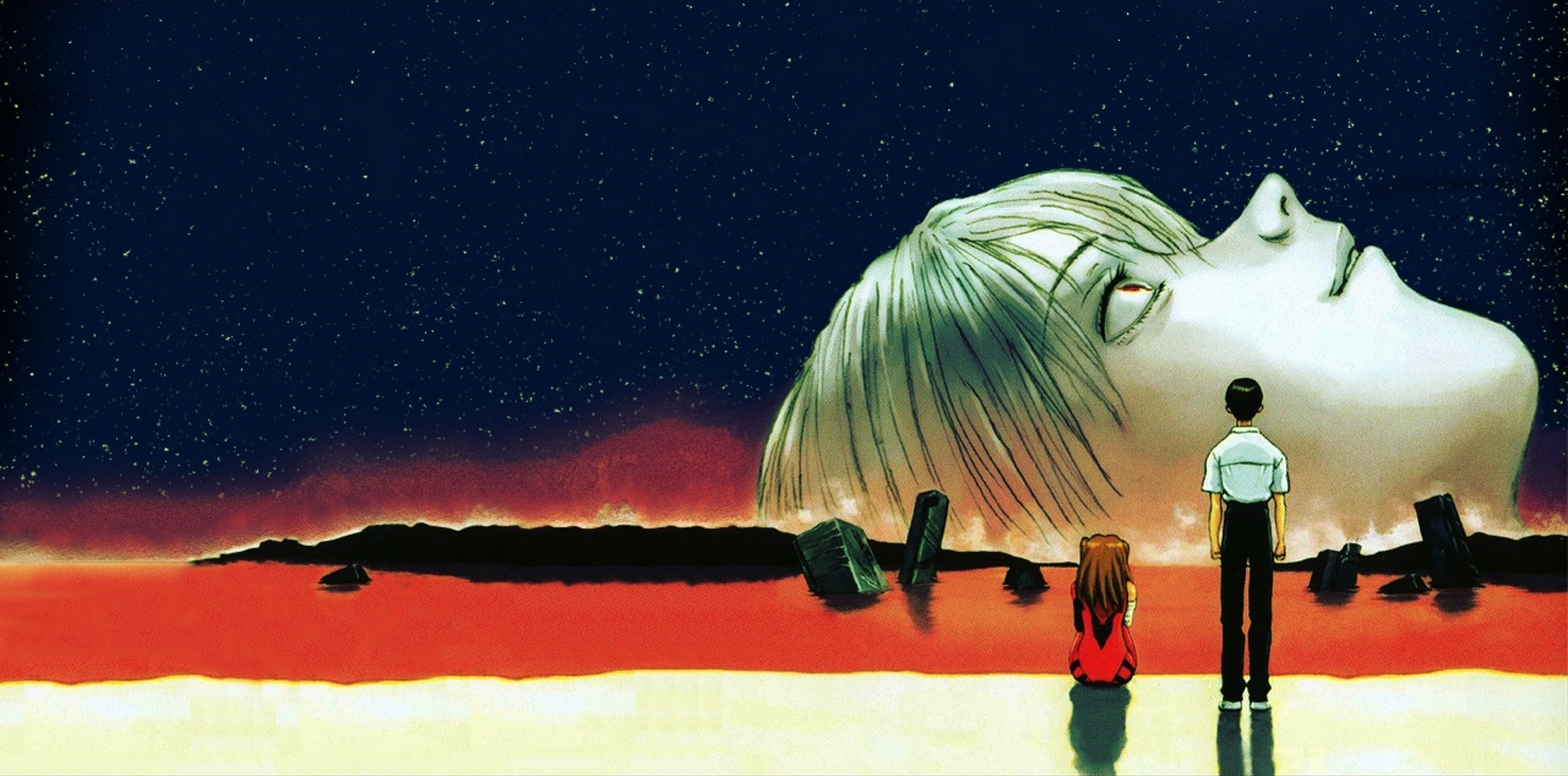






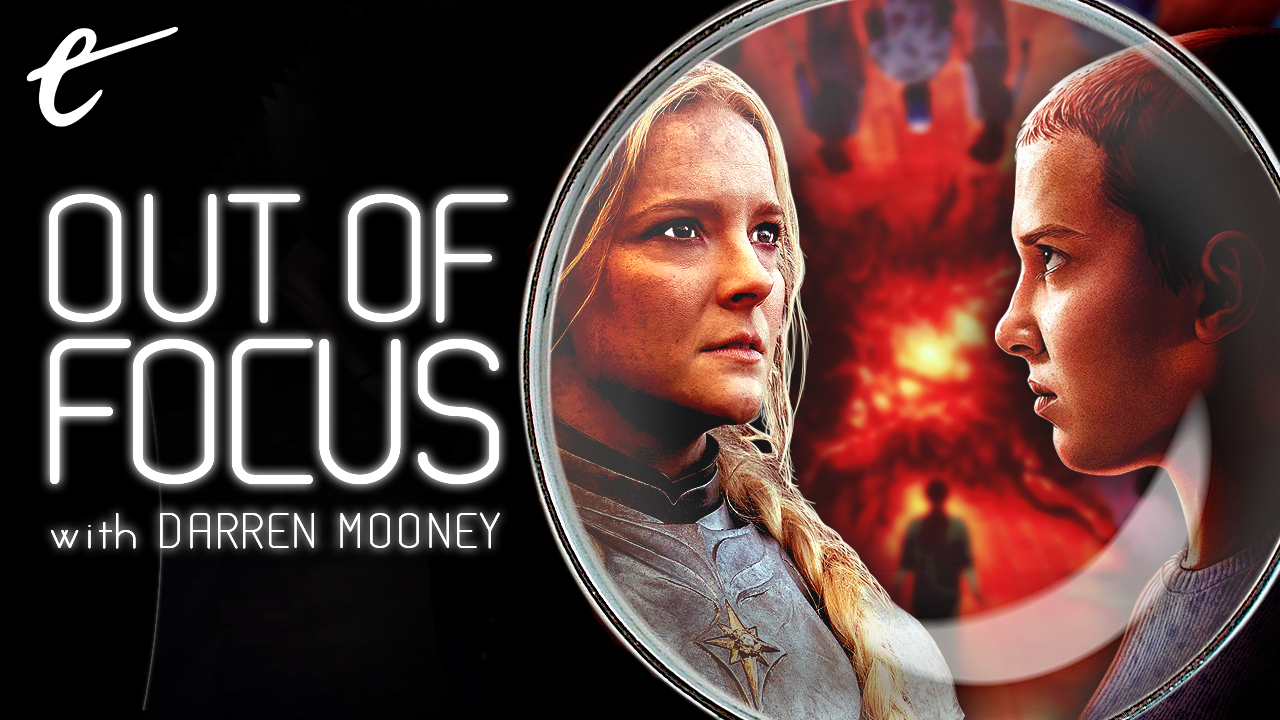



Published: Jun 11, 2019 12:00 PM UTC