When the sleep tracking app Pokemon Sleep first launched, many fans wished for smartwatch integration to use their existing sleep data to catch Pokemon. At long last, we got what we asked for – select smartwatch devices can now pair with Pokemon Sleep.
Jump To:
Which Smartwatches Can Pair with Pokemon Sleep?
Smartwatch pairing is available in Pokemon Sleep as of September 23, 2024. However, only certain devices are compatible. According to the official post from Select Button, the following smartwatches should be supported:
- Apple Watch
- Galaxy Watch
- Google Pixel Watch
- Certain Fitbit Devices
While these watches can all theoretically be used, there’s a pretty big caveat here. Pokemon Sleep pairs with your phone’s health app to pull this data, not the watch itself. If you’re on an iOS device, Pokemon Sleep will link up to Apple Health. On Android devices, it will sync with your data in Health Connect.
This means that Apple users like myself who have a Fitbit, not an Apple Watch, aren’t able to pair their Fitbit at this time. The Apple Health app pulls sleep data from Apple Watches only, and that’s the only default you can set. You may be able to get around this limitation by using a third-party app that lets your Fitbit or other non-Apple watch send data to Apple Health.
How To Connect Your Smartwatch Sleep Data with Pokemon Sleep
If you want to try using your smartwatch sleep data with Pokemon Sleep, here’s how.
First, open up Pokemon Sleep. Make sure it’s the most current version of the app. Hit the Main Menu button at the bottom of your screen, then go to Settings and More.
From there, scroll until you see the section labeled Smartwatch (Apple Health) or Smartwatch (Health Connect). Click on Pair Device.

You’ll get a quick message confirming that your phone’s health app is compatible. At the bottom of this window, click Pair a Device.

Next, you’ll be taken to your Health App with a request to share your Health data. Hit Allow All to give Pokemon Sleep access to your Sleep Data.
Related: How To Get Cramorant in Pokemon Sleep
Next, you’ll head back to Pokemon Sleep, where you’ll be asked to confirm the Data Source. For me as an Apple user, my only option was “Apple Watch default sleep tracking.” It’s possible Android users will see more options and need to select the one that matches their device.
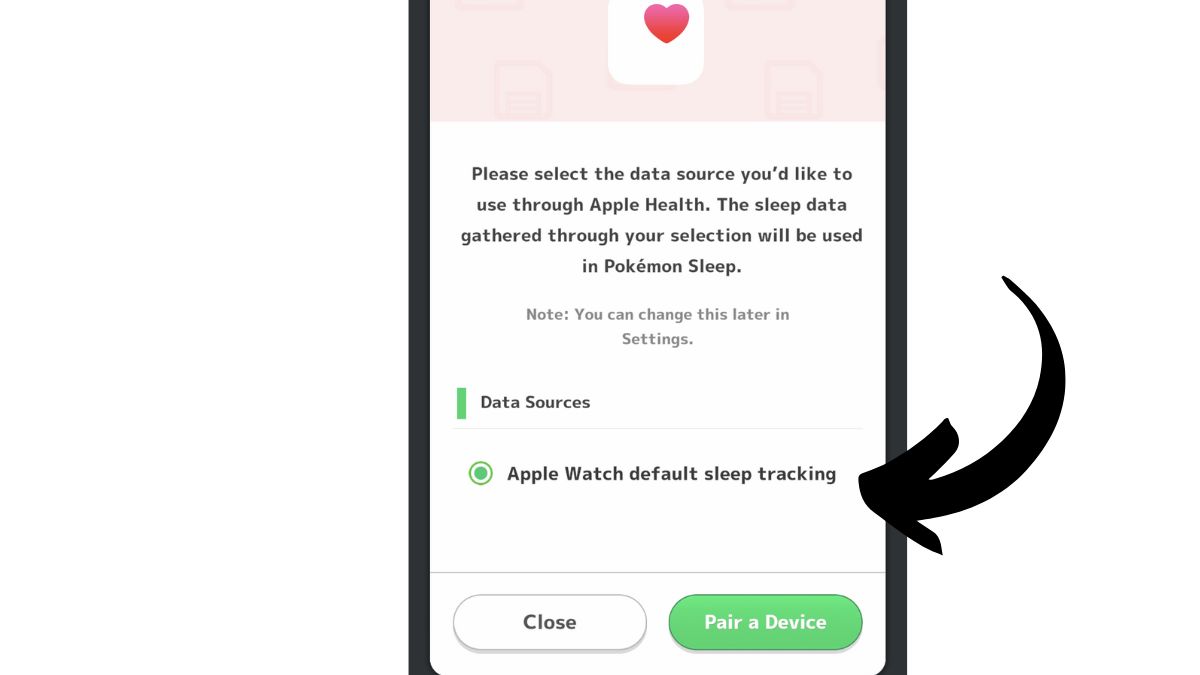
Select your desired data source at this stage (if available) and hit Pair a Device again.
If you’re successful, you will then get a tutorial that walks you through how to use Pokemon Sleep with your smartwatch.
At this point, you will be able to go into settings and sync sleep data with your smartwatch. Historical data can’t be used, so you’ll need to sleep on it (literally) before you can do your first smartwatch sleep research.
Can You Connect a Smartwatch and Pokemon GO Plus+?
Yes, you can pair a smartwatch with Pokemon Sleep even if you already have a Pokemon GO Plus+ connected. I tested this out, and it worked like a charm.
You will need to pick which device to sync in the mornings when you wake up, and it’s unlikely that the app will let you double-dip if you have both sources linked.
Once you’re all set with your new smartwatch pairing, keep on resting your very best and feeding Snorlax plenty of meals to study new sleep styles.
Pokémon GO is available on iOS and Android.



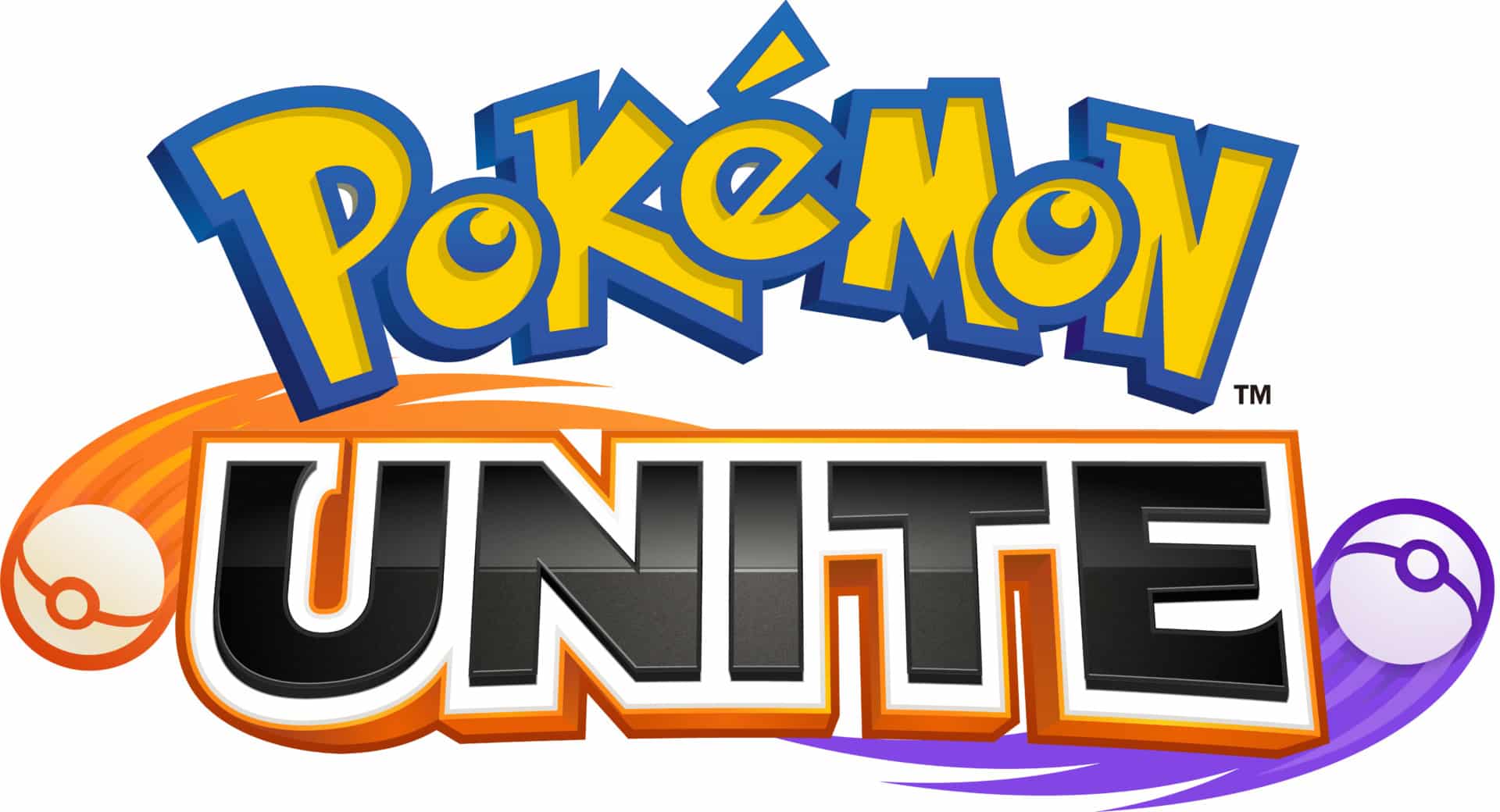










Published: Sep 24, 2024 5:09 PM UTC