Star Wars Outlaws is full of puzzles and challenges, but one of the minigames that you’ll be doing a lot is lockpicking. While it might seem simple, lockpicking can be extremely frustrating, but the good news is there are ways to make it easier.
How To Lockpick in Star Wars Outlaws

Lockpicking in Star Wars Outlaws can be tricky at times, but the idea is simple. You must match your button presses with the rhythm of the clicking noises in the game. Once you’re able to press the interact button at the same time as it sounds in-game the lock will open. That’s what you’re looking to achieve.
Star Wars Outlaws Lockpicking Tips
- Listen to the pattern multiple times before attempting to replicate it. There can be tricky patterns or rhythm changes for different locks, so it’s important to understand the puzzle before trying to solve it.
- Take a break. You don’t need to attempt to match the pattern each time it plays, in fact, rushing to do it can cause more harm than good. Instead, let the loop play a few times before jumping back in and trying again.
- Change the difficulty. If you’re really struggling to solve the lockpicking puzzles in Star Wars Outlaws then the good news is that you can make it easier using the in-game settings.
How To Make Lockpicking Easier in Star Wars Outlaws
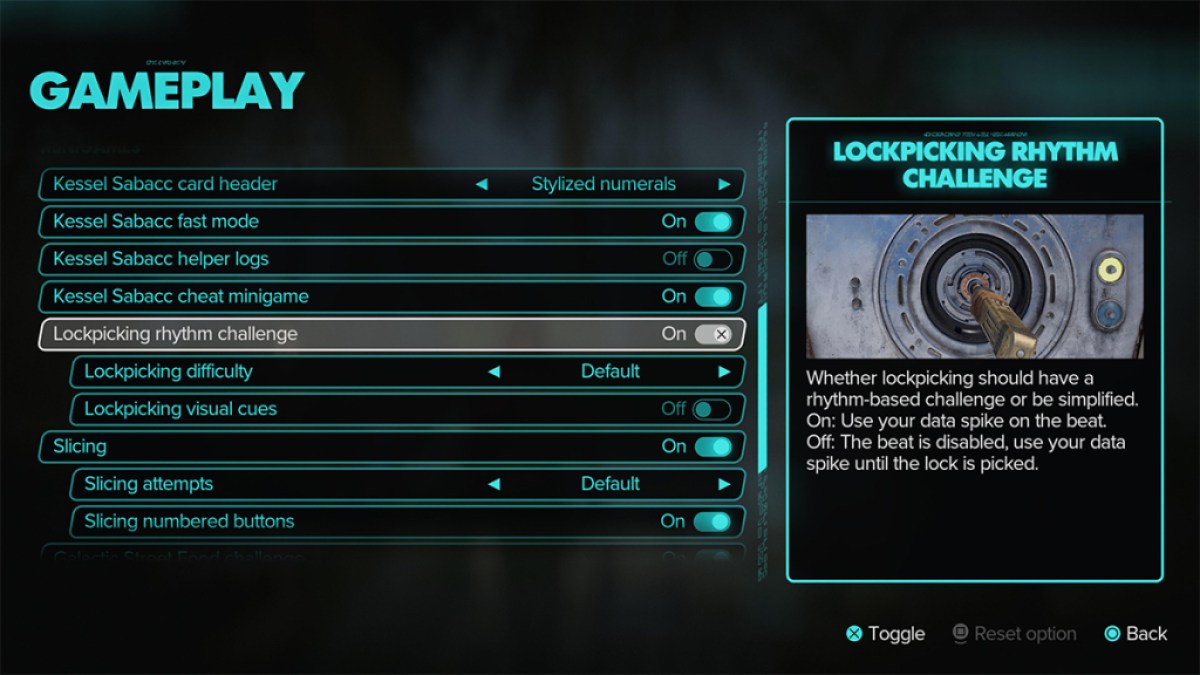
Those who want to make lockpicking easier can follow these steps to enter the menu and optimize the gameplay.
- Choose Settings from the main menu
- Now pick Gameplay
- Scroll down to the subheading Minigames where you can adjust the difficulty for lockpicking.
From this menu, you can decrease the lockpicking difficulty to easy, or turn it up to hard if you want more of a challenge.
There are more options here too. You can turn on visual cues that will give you a better sense of the pattern on the screen and help you solve the puzzles. Finally, you can toggle off lockpicking altogether, meaning you simply engage with the lock using your data spike until it is open.
Star Wars Outlaws is available now on PS5, Xbox Series, and PC.














Published: Aug 27, 2024 08:19 pm