Sometimes, updates mean errors. It is the nature of the beast in gaming, so if you have been dealing with the “Missing string entry table” issue in Valorant, this is what you need to know.
Valorant Missing String Entry Table, Explained
From time to time, you may have seen the “Missing string entry table” message pop up in your chat in Valorant. This can happen when changes occur in your party, such as someone joining or leaving, or the team leaving the match-making queue.
For the most part, this is a pretty non-issue, as it is just a chat message. Some players have reported crashes in conjunction with the message, although that appears to be a very limited number and could even be related to another issue entirely. Riot has stated that they will be working on solving this message but that it could take some time.
If you see the message in your chat, it is nothing to worry about. It can be safely ignored, and it shouldn’t cause you any major problems.
That being said, if it does start causing crashes, your best bet is to just reboot the game and try again. Usually, you should be able to just jump back into the game and continue playing as per normal after a reset. However, if the issue persists, you may want to consider contacting Riot’s customer support service for next steps on how to resolve it. But again, for the most part, you can usually just safely ignore the message and keep playing if nothing else crops up in-game.
And that’s pretty much all you need to know about the “missing string entry table” message in Valorant.
Valorant is available to play now on PC and consoles. Be sure to search up The Escapist for more tips and information on the game, including our codes list that gets updated regularly.

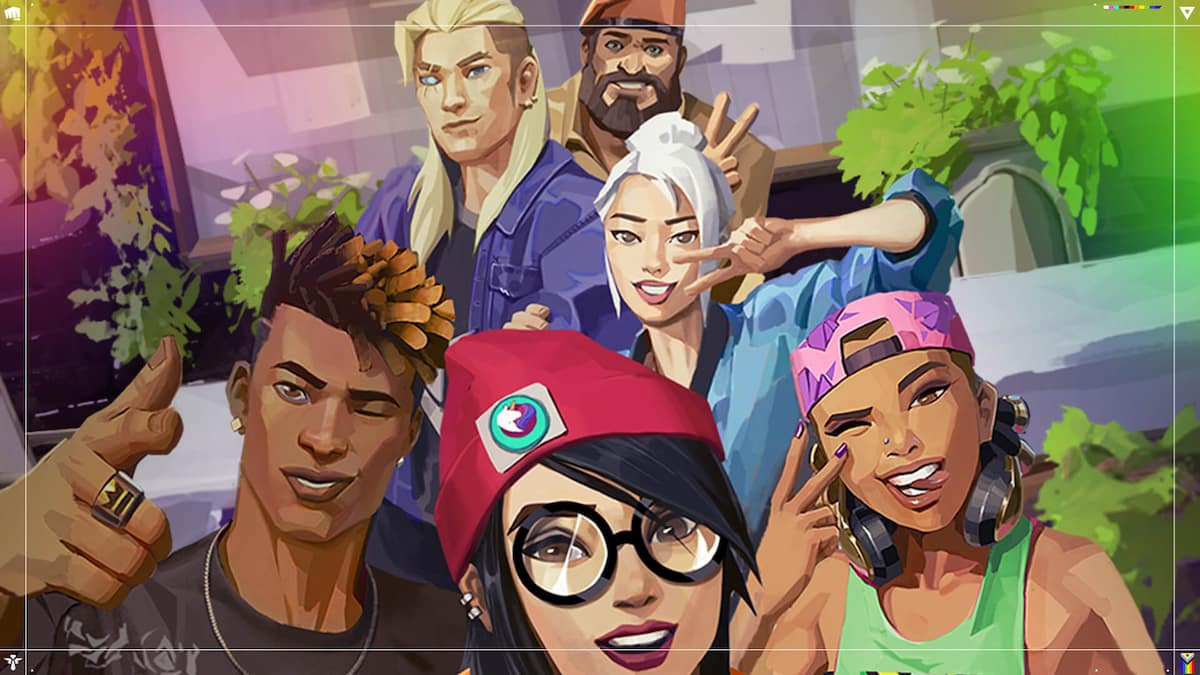




Published: Jul 19, 2024 09:48 am