Girls’ Frontline 2: Exilium is a free-to-play gacha game, which means that the devs are going to hand out redemption codes periodically, and you’ll need to claim them through the mailbox. Here’s how to get your mail in Girls’ Frontline 2: Exilium.
Girls’ Frontline 2: Exilium Mail Location
After completing the tutorial in Girls’ Frontline 2: Exilium and clearing stage SL-1-2, you’ll be able to start accessing the summoning feature, as well as the mailbox. From the game’s main screen, click on the little robot pal in the bottom left corner of the screen, next to the display character, and you’ll bring up a map screen.

From here, click on the little mail icon at the top right, then claim all of your rewards.
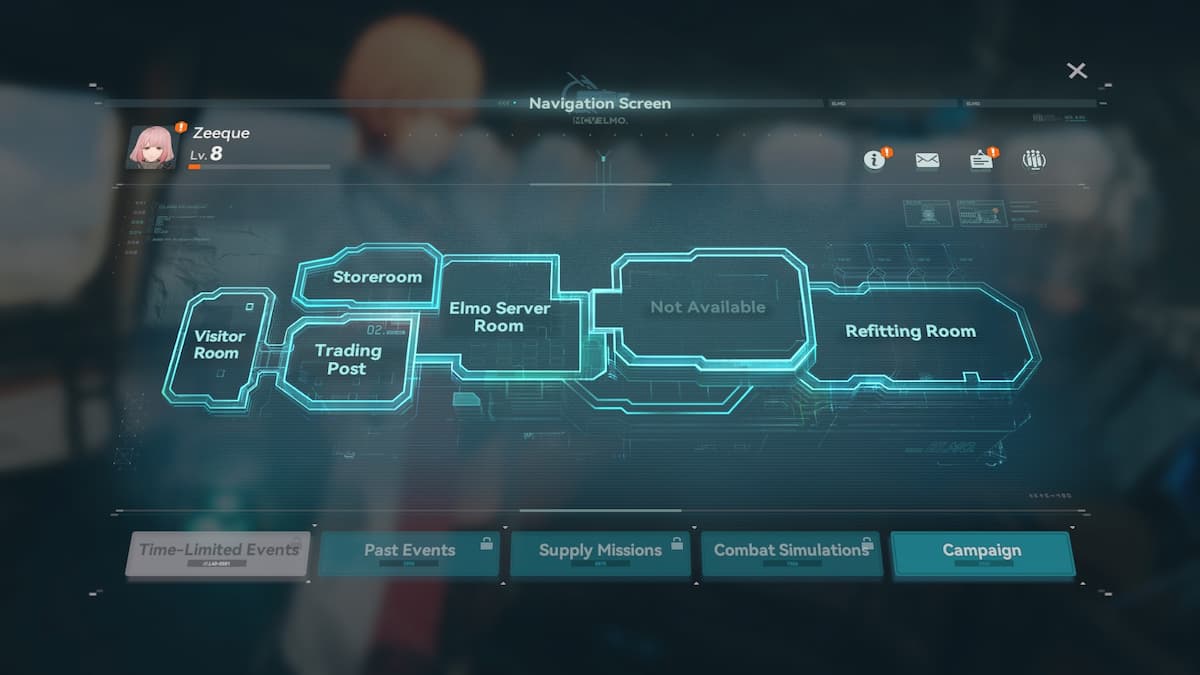
The robot will light up with a small red exclamation point next to its head whenever there are notifications, and the green mail icon itself will also appear when there are things for you to claim within the mailbox.
If you’re playing the game through the PC client, you can also just press the M key to immediately access your mailbox.
And that’s pretty much it. Whenever the developers do send out free gifts, you’ll be able to get them through your mailbox. Similarly, when you redeem new codes in-game, all of your rewards will be sent straight to your mailbox as well. This is important, as if you’re planning on rerolling your account for the best possible start, you do need to claim all your rewards so that you can get as many pulls as you can on the different banners.
And that’s everything you need to know about finding the mailbox in Girls’ Frontline 2: Exilium. Be sure to search up The Escapist for more tips and information on the game.














Published: Dec 3, 2024 08:58 am