An extensive demo of the Xbox One, its dashboard, apps, and Kinect demonstrates responsive user interface.
Microsoft’s videos of the Xbox One have done a good job of showing off features but a bad job of demonstrating the use of the Xbox One’s dashboard and Kinect in real-time. A 12-minute demo led by Xbox corporate vice president Marc Whitten and chief marketing and strategy officer Yusuf Medhi. The video covers a lot of ground, such as instant switching, signing in biometrically, Skype, gameplay recording, and a lot of voice commands.
The Xbox One recognizes both Whitten and Mehdi as soon as the cover is removed from the Kinect. Both Whitten and Mehdi can switch between their respective dashboards with voice recognition. Users can customize the content of their dashboard, pinning apps they use more frequently. Whitten has his game of Forza Motorsport 5 paused and notes that whenever the player goes to the dashboard, the game will pause. Resuming it requires no loading times. The two fly through several apps to show how quickly the Kinect responds to voice commands. With an occasional brief lag, Kinect recognizes who is in the room and picks up Whitten’s and Mehdi’s voices clearly.
A member from the Microsoft team named Harry Goodwin sends Whitten and Mehdi a Skype call. Connecting the call takes about the same time you would expect it to take from computer to computer, depending on your internet connection, and the Kinect camera gives a widescreen view on Skype. Goodwin walks around his living room to show how the Kinect camera follows him and adjust the view to keep him relatively in the center of the frame.
The demo does not show off a snapping demo, a feature that lets users do two things simultaneously. However, the demo does feel much more an accurate demonstration than the marketing videos previously.
Source: YouTube


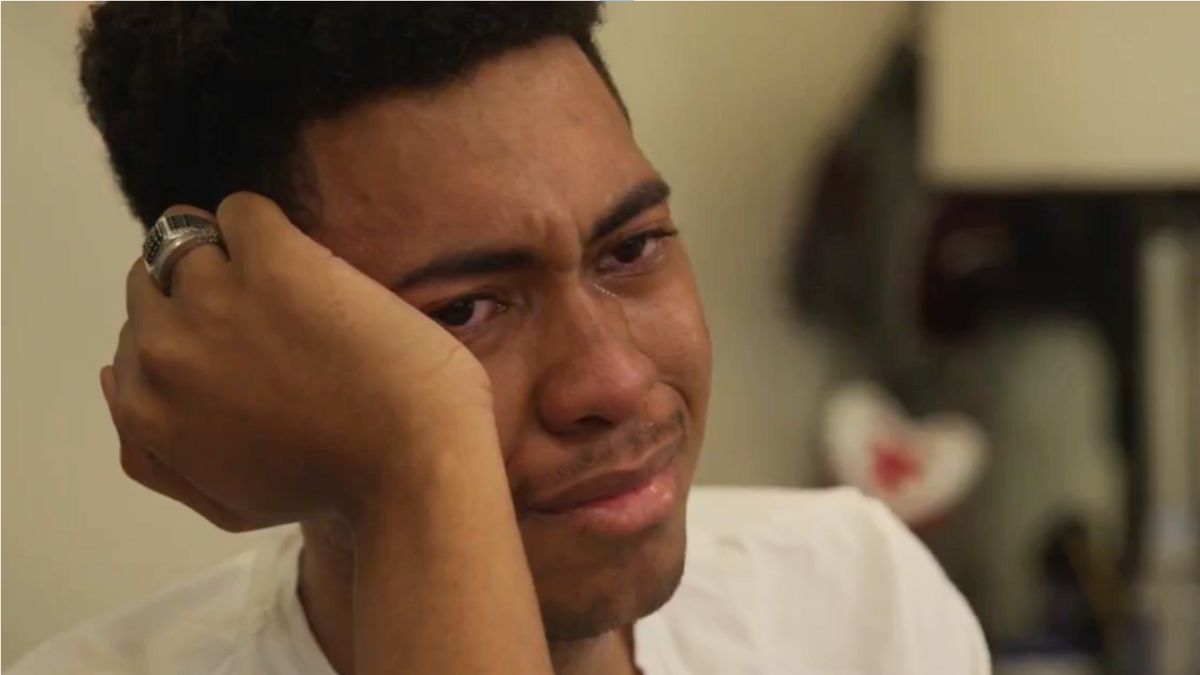

Published: Nov 8, 2013 06:12 pm